This article is a continuation of Central Investment Proposition - Adding Adviser Fees to a Segment
Assign Users to a Segment in a Central Investment Proposition by clicking into the Assign Users tab:
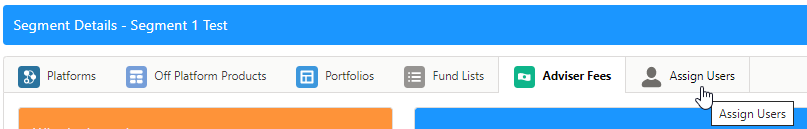
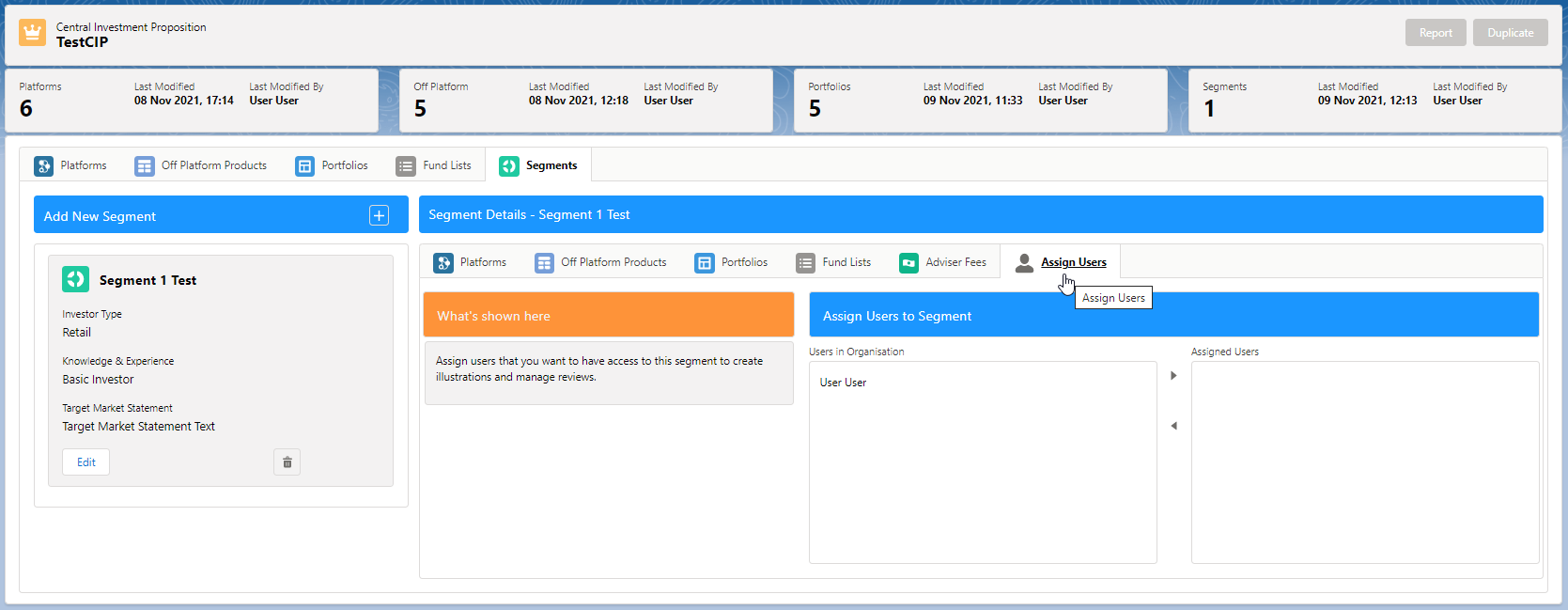
Click on user to move them over to the Assigned Users area:
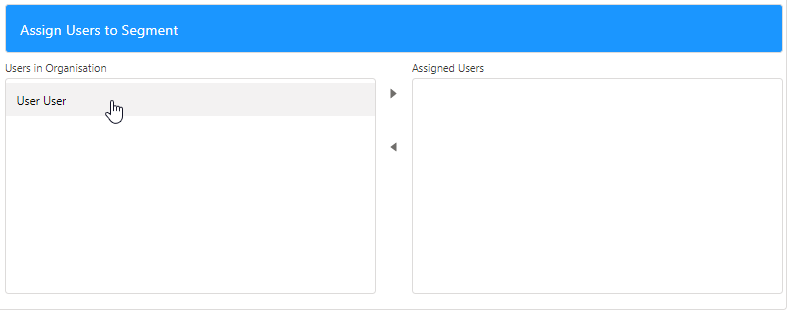
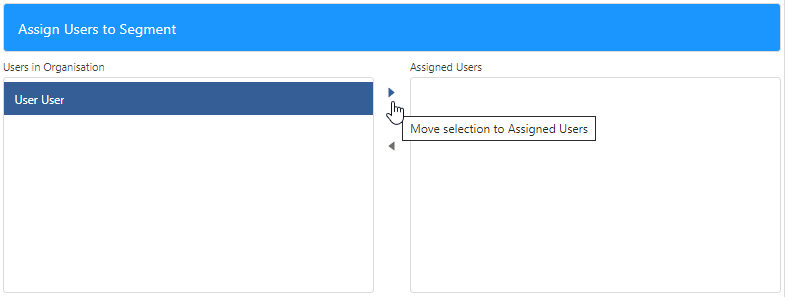
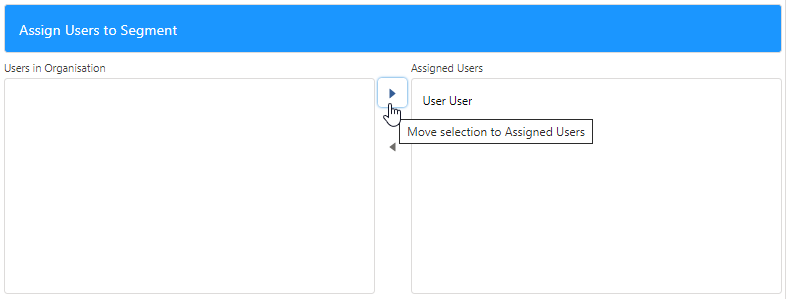
Multiple users can be assigned at once. Click on the first user, type CTRL A to select all the users in the list.
If you don't wish to move all users, click the first user, hold CTRL and click the users you would like to move.
