This article is a continuation of Platform Holdings - Underlying Assets
To add contributions to an Platform Holding. Click New in the Contributions area:
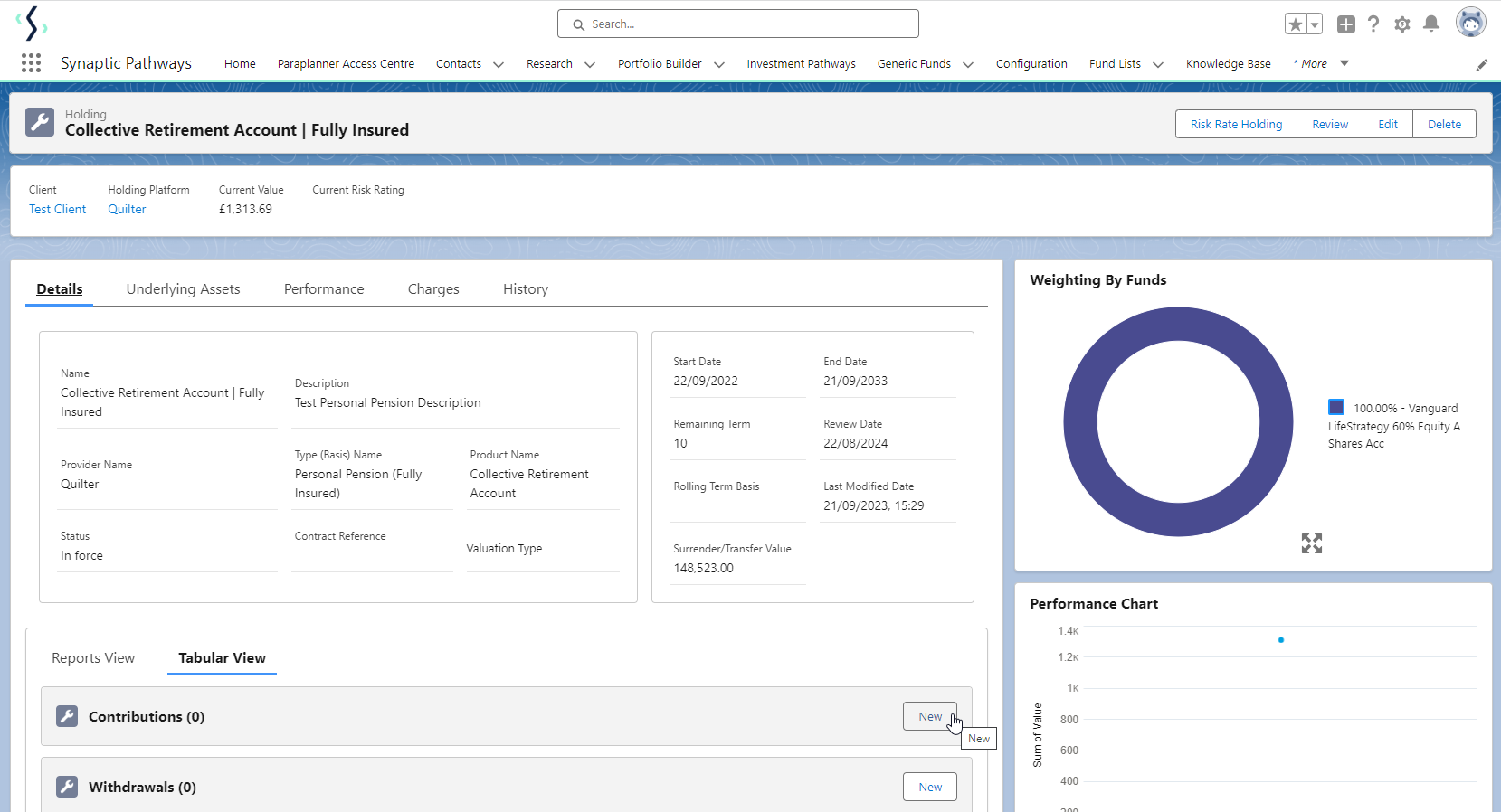
Select either Regular, Single or Transfer:
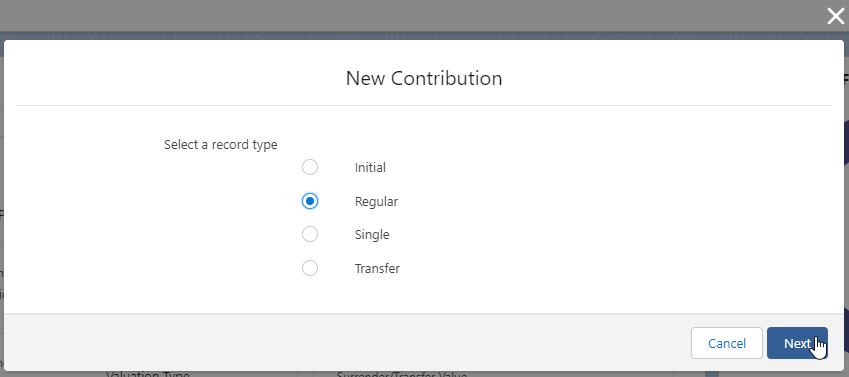
Complete the details of the Contribution:
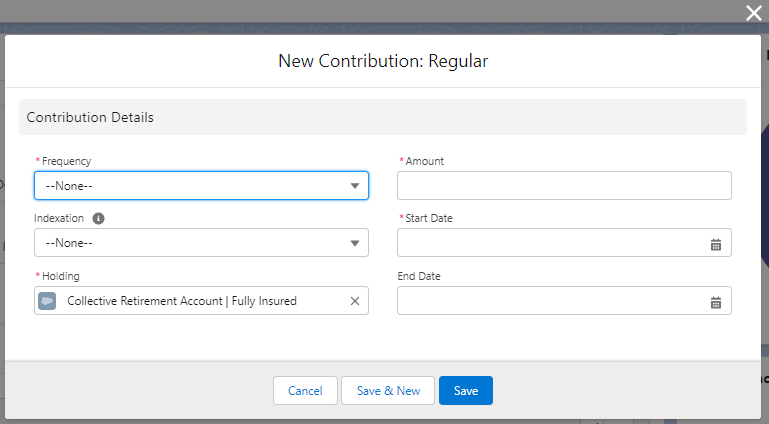
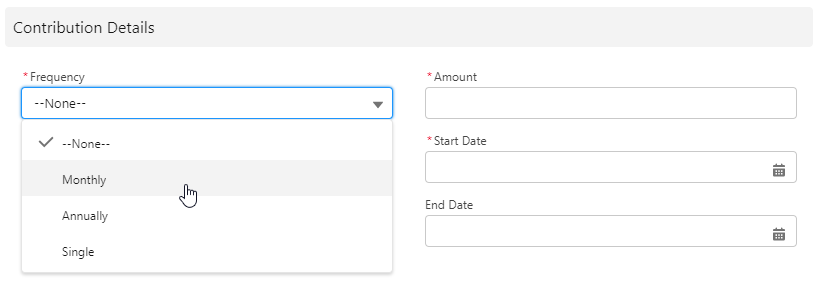
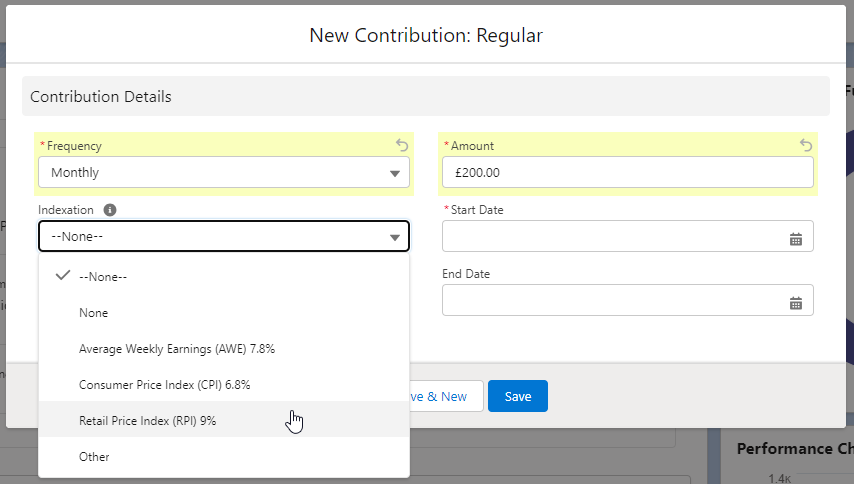
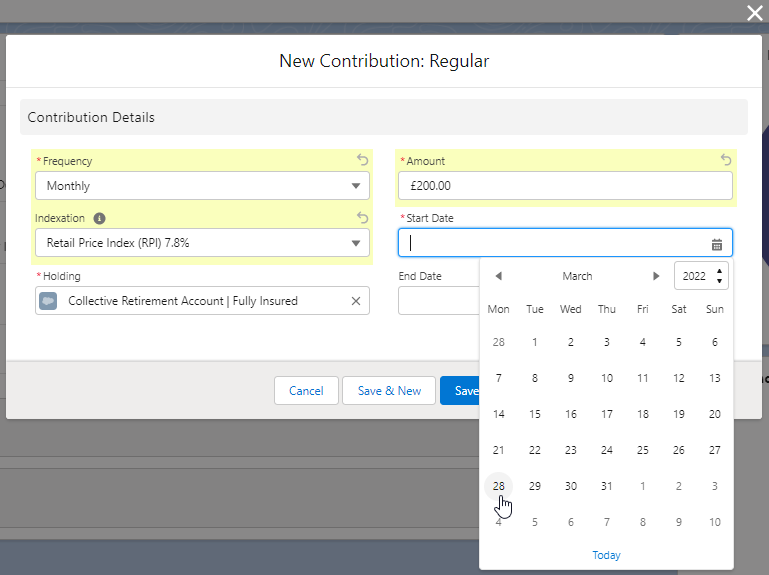
Once all fields are complete, Save
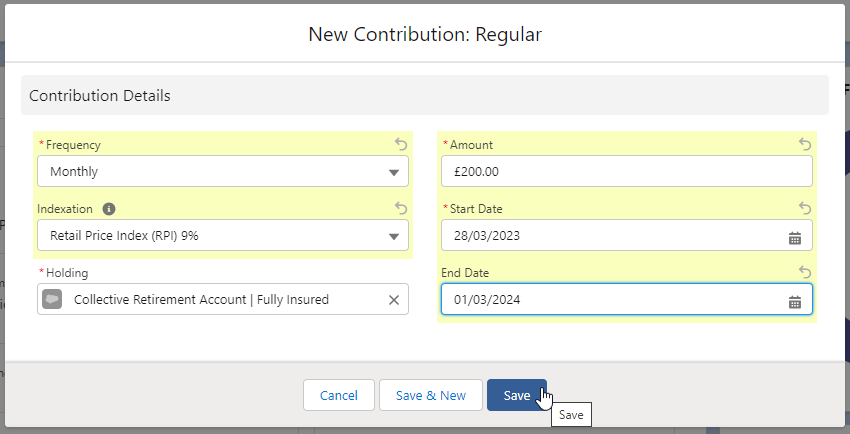
The Contribution can be found on the details screen of the holding:
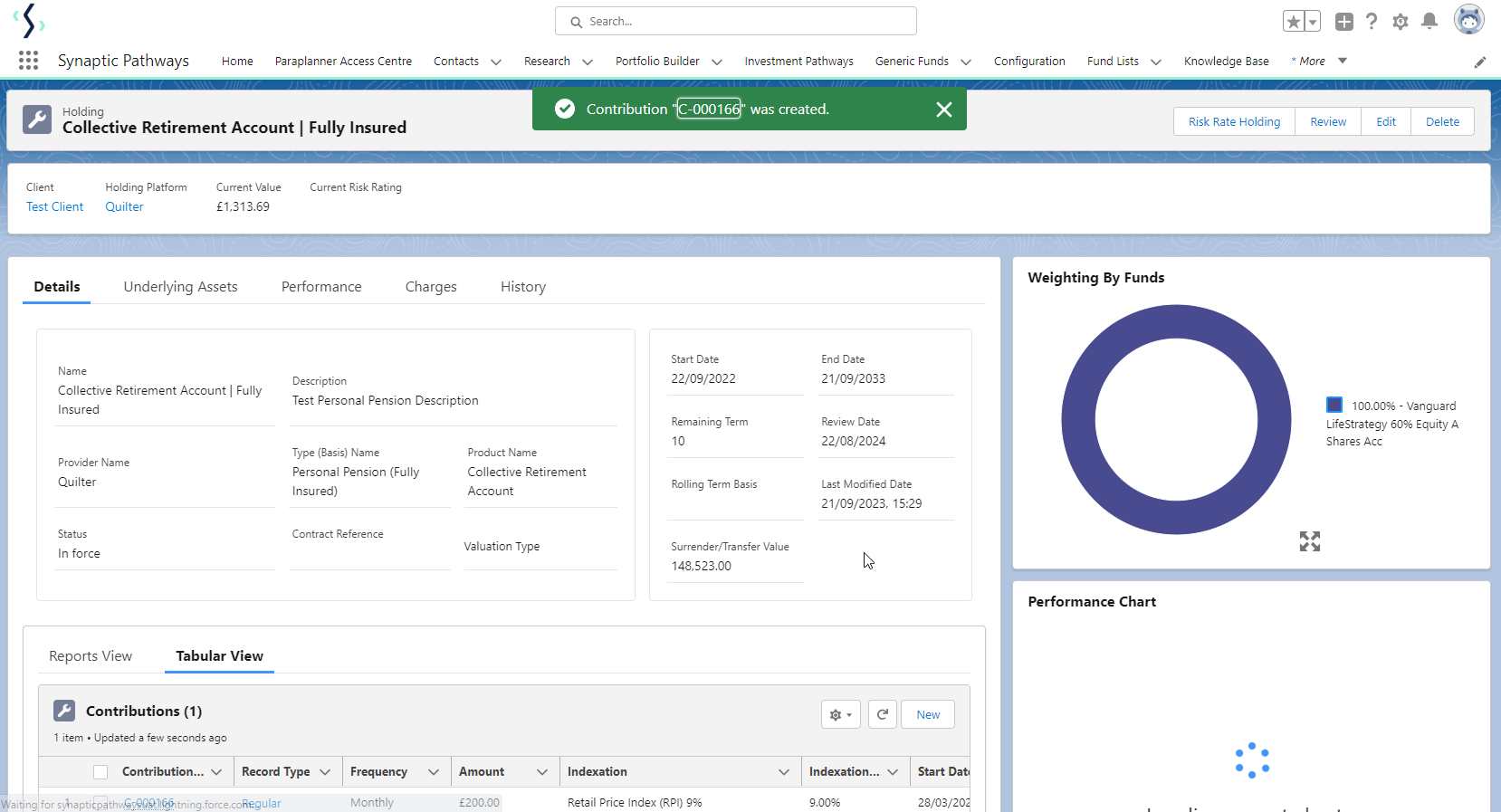
If you would like to edit the details, select 'Edit' under the drop down arrow:
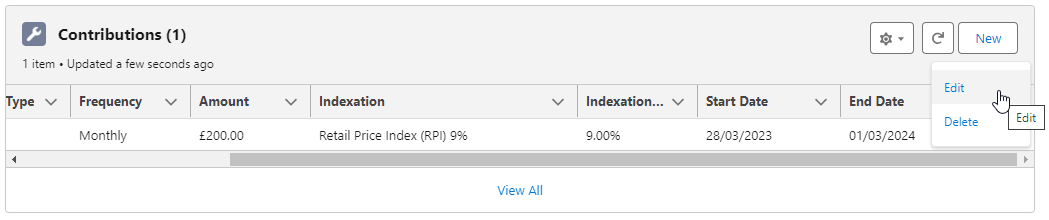
For further information on Holdings, see article Platform Holdings - Withdrawals
