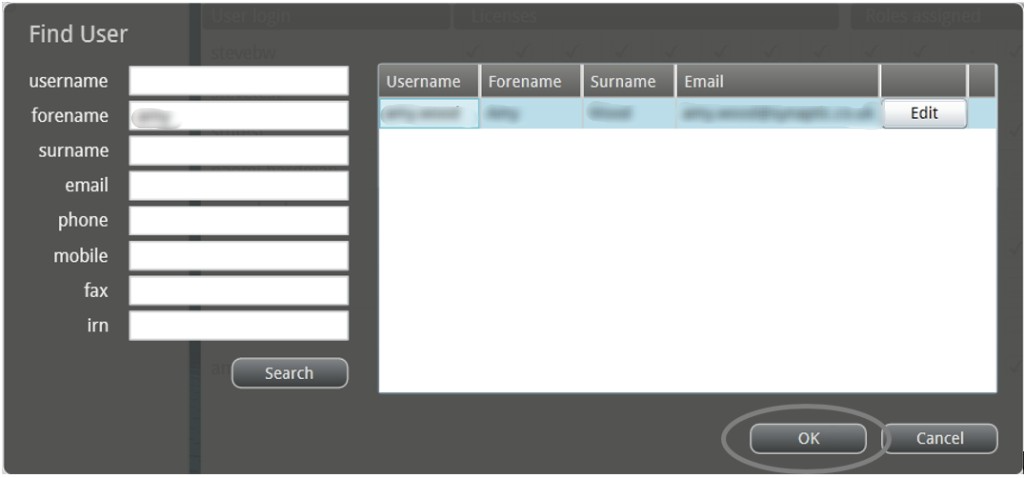It is also possible to find a user by clicking on the find user button in the ribbon bar.
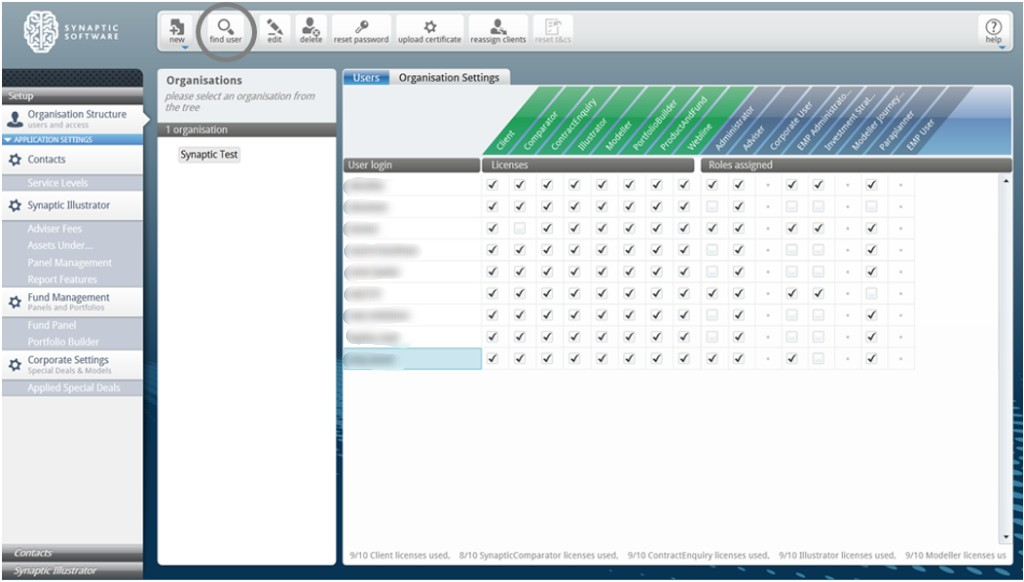
The administrator will then need to search on either the username or other details and click Search.
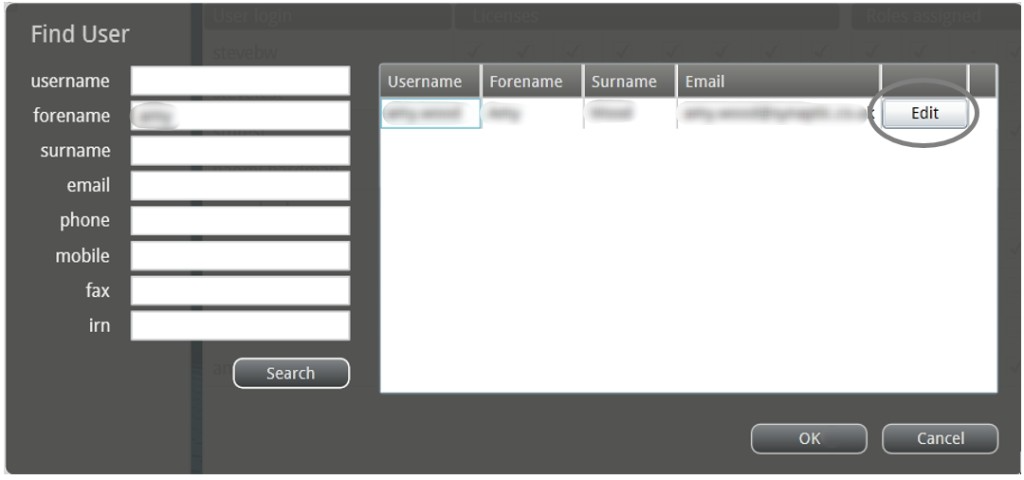
This will return a list of all users in the organisation selected or child organisations that satisfy the criteria entered. Select the user and click on the edit button if the user details need to be edited.
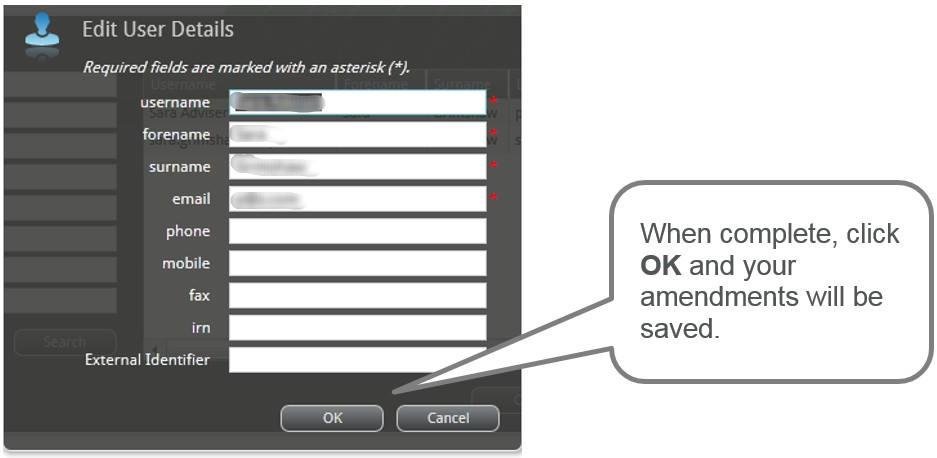
Alternatively you can highlight the user and click OK. This will close the dialogue and take you to the organisation for that the user in order to amend any licences or role details.