Click on rebalancing and you will be presented with a screen that allows you to choose the holdings to be rebalanced. You can select one or several holdings to be rebalanced. You can also change the order of the holding by dragging and dropping the individual holdings as required and click Next.
You will need to re-balance each individual holding in turn, together with any brand new money being invested. Select whether you want to use the existing portfolio as a basis for the rebalance or create a new one. You can search funds by starting to type the first few letters of the fund name and a list of matching funds will appear. You can also choose to select Portfolios & Fund Panels set previously.
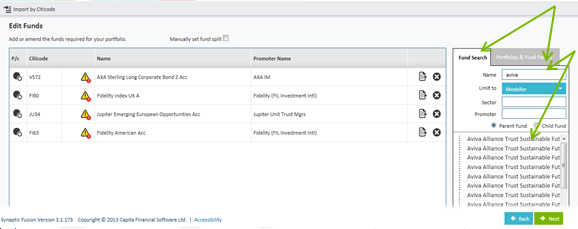
You can select a fund manager under the fund search section on the right hand side of the screen and then drag and drop the required funds from the list provided into the main Edit Funds section.
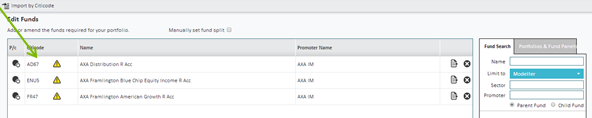
Any fund which contains asset classes not in the target mix will be highlighted in red and display triangle warning signs next to the fund, as indicated below.
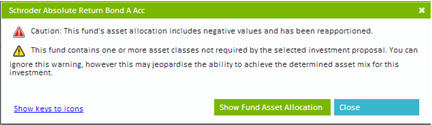
After you have selected the funds, click Next. The following screen will appear:
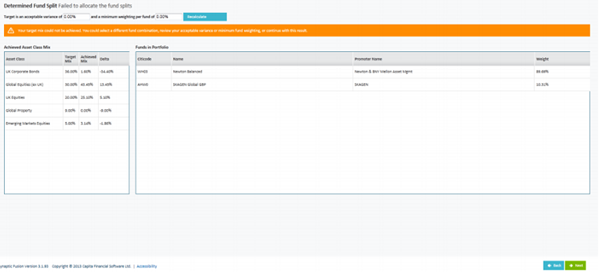
The screen displays the target mix, achieved mix and delta for the target portfolio. If this is acceptable click Next, alternatively click Back and change the fund selection to increase the chance of achieving the target portfolio.
At this point you can define the acceptable variance and minimum weighting per fund if required by entering the figures into the boxes at the top of the screen and clicking recalculate. Use Next to move to the Save area, where you can save the portfolio to use for other scenarios/clients.
Once all the relevant funds have been selected and you are happy with the weightings, use the Next button to display the target asset split and the asset split of the portfolio you have built by way of donut graphical illustrations.
Throughout the Portfolio Rebalancing loop you can display any fund fact sheet by selecting the following symbol:-
Once you have completed re-balancing all of the individual holdings together with any new funds, you will be taken to a results screen. From here you can either Accept and create the final report, enter the re-balancing loop again or Discard the re-balancing journey completely.
