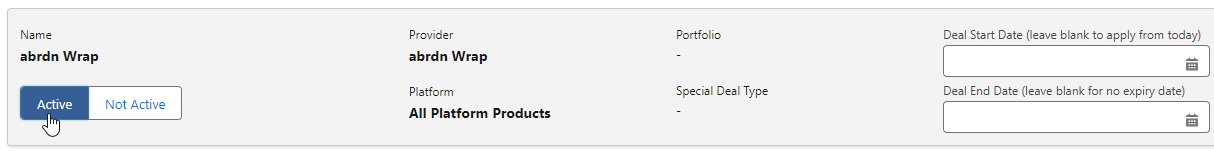In Synaptic Pathways, you are able to create special deals for Providers. Provider charging structures can vary and may need to be setup differently to ensure the deal pulls through correctly.
For the Aberdeen Platform, Synaptic Pathways has charging set up at individual wrapper level to include the additional charges for the International Portfolio Bond and Onshore Bond.
For example, In Synaptic Pathways the standard charge for GIA looks like this:
Note: Screenshots in our articles are for demonstration purposes only.

The International Portfolio Bond has the additional 0.12% applied and the Onshore bond has the additional 0.15% applied to give the below standard bond charge in Pathways.

Setting up a Special Deal
There are multiple ways of setting up terms for Aberdeen. Here's two examples:
- If the deal is the same over all wrappers, set the special deal at Platform AMC level and remove individual wrapper AMC charges. This will apply the deal to all wrappers on the platform.
- If the deal is per individual wrapper, leave the Platform AMC at zero and amend charges under each wrapper.
We'll break down each example below.
Example 1
Platform AMC deal.
As we are setting our deal at Platform AMC level, we will start by removing the AMC on individual wrappers. This includes GIA, Onshore Bond, Offshore Bond, ISA, SIPP & Income Drawdown AMC
This will ensure charges are not duplicated in the calculations.
Click Edit
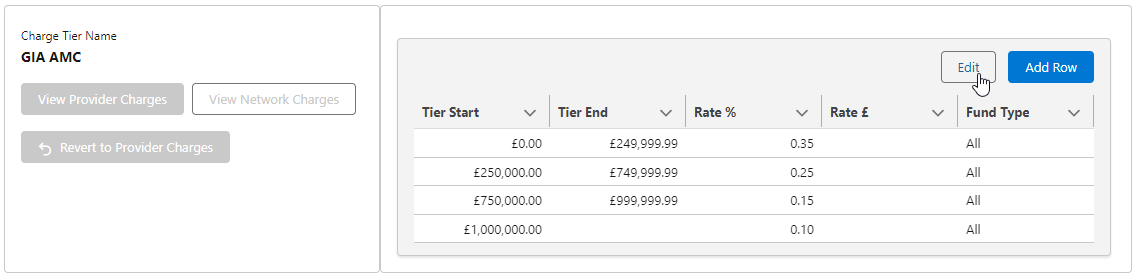
Click on the pen icon next to the Rate %
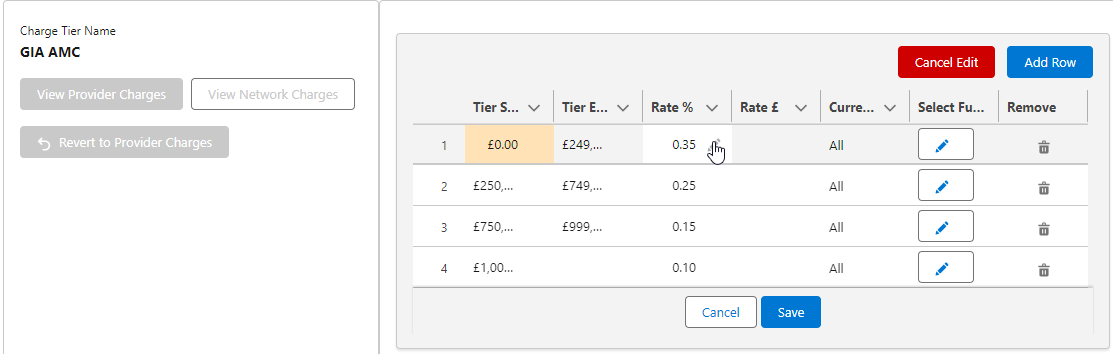
Add a zero next to each rate and Save once done:
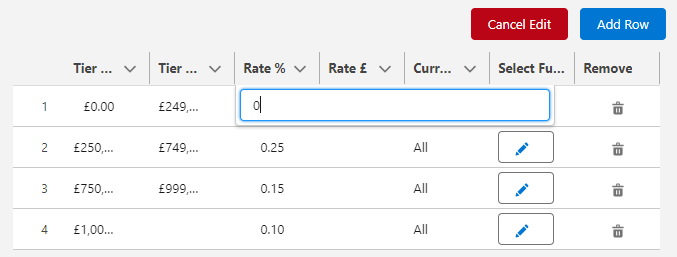
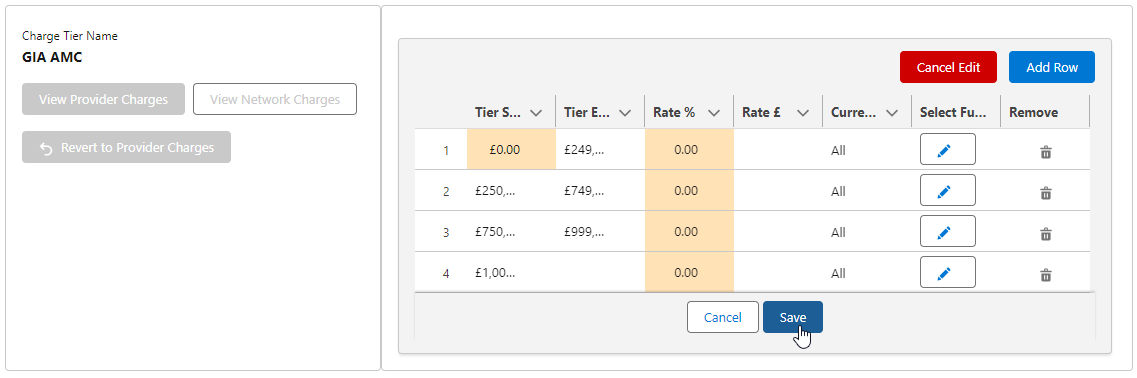
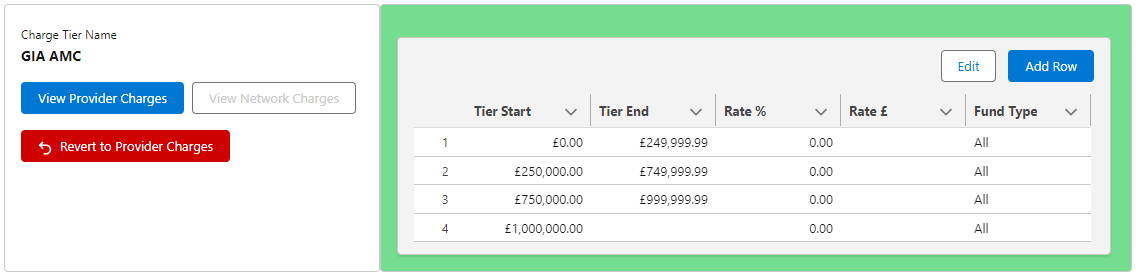
Repeat this for the remaining wrappers.
To setup the Platform AMC deal, click Edit
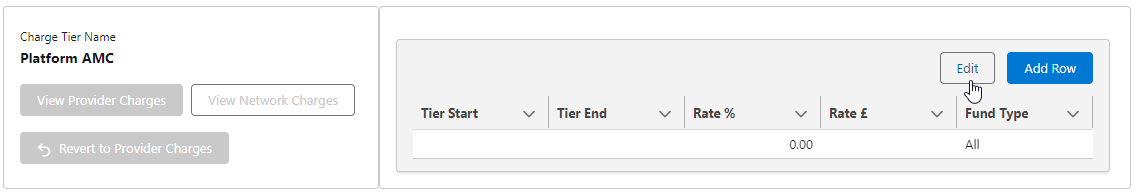
Complete details of the deal, starting with the Tier Start:
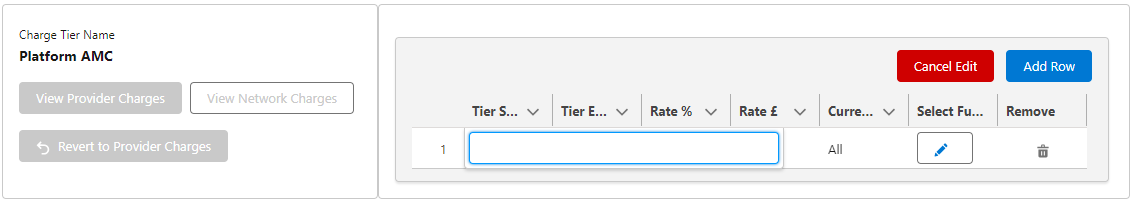
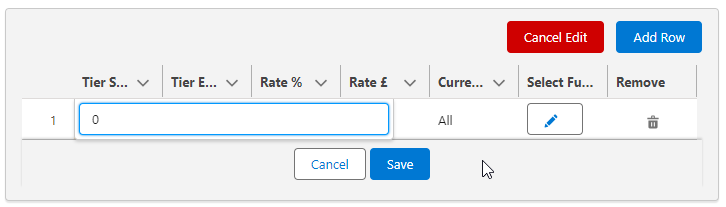
Click away and the value will update.
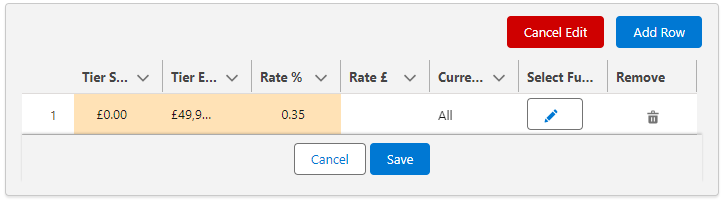
Once the first row is complete, Add Row to continue:
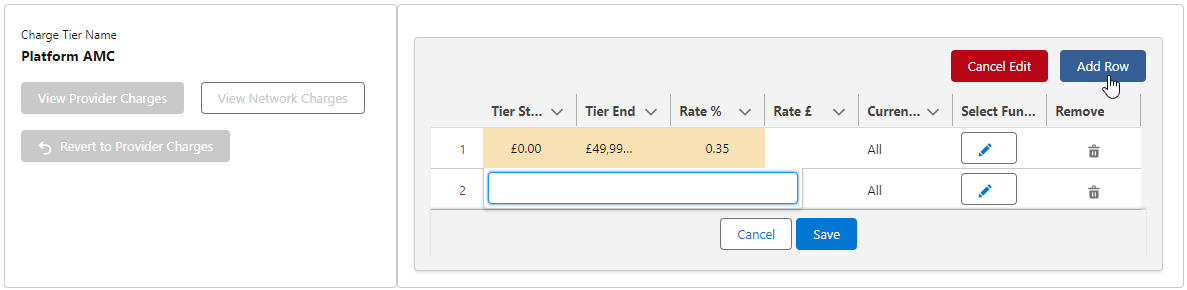
Once all tiers are completed, Save
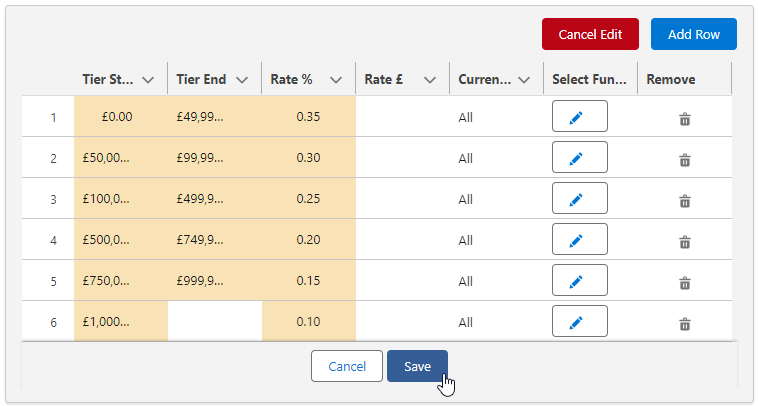
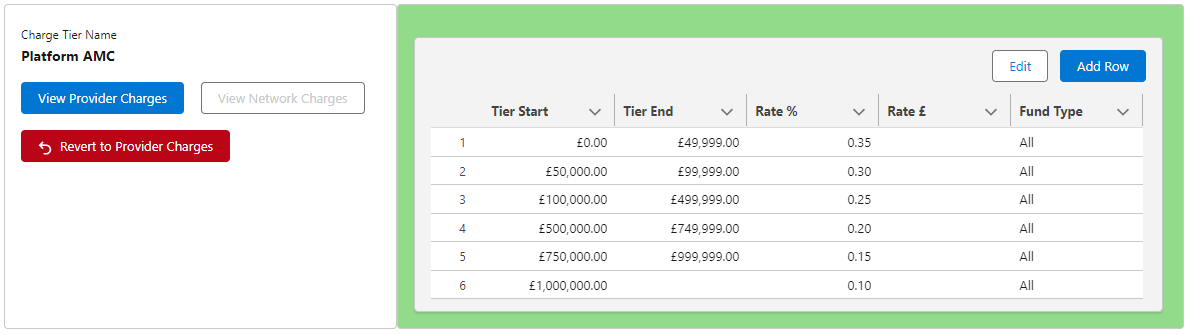
Example 2
Special deal is per individual wrapper, not by Platform AMC.
In Synaptic Pathways, for Aberdeen, charges are set by individual wrapper, rather than Platform AMC. If the Platform AMC is blank (as seen below) you can continue inputting individual wrapper charges further down.
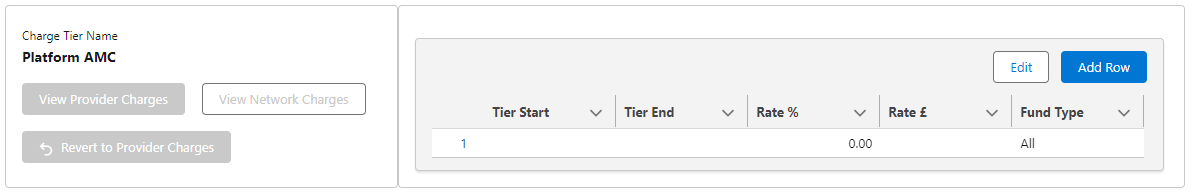
If you have an existing deal in place you will need to Revert to Provider Charges:
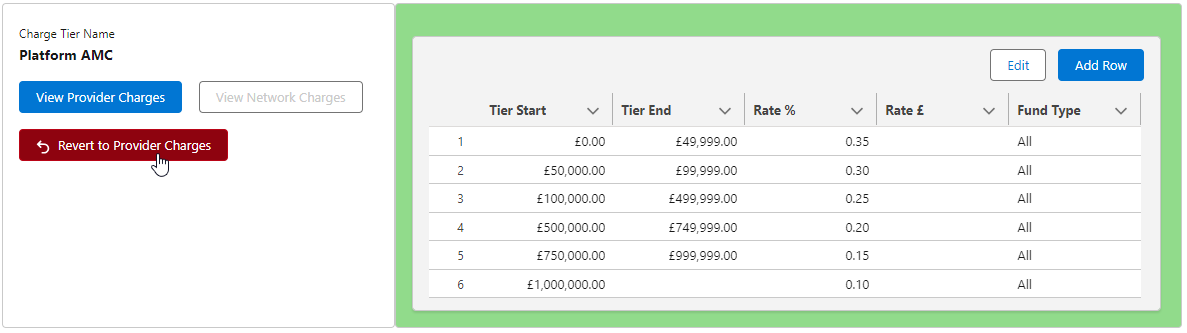
This will remove your deal and revert back to default provider charges:
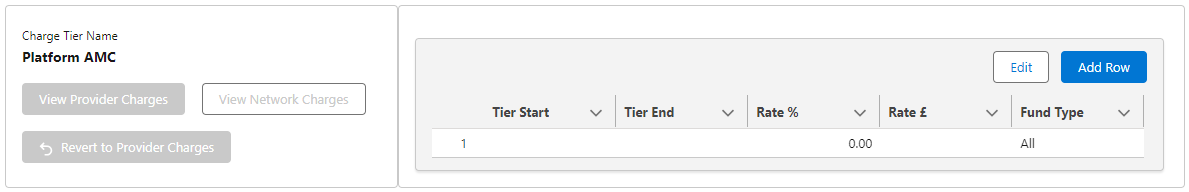
Each wrapper will have it's own set of charges and you will need to amend all wrappers that you have a deal for. This includes GIA, Onshore Bond, Offshore Bond, ISA, SIPP & Income Drawdown AMC
We will use an Income Drawdown as an example:
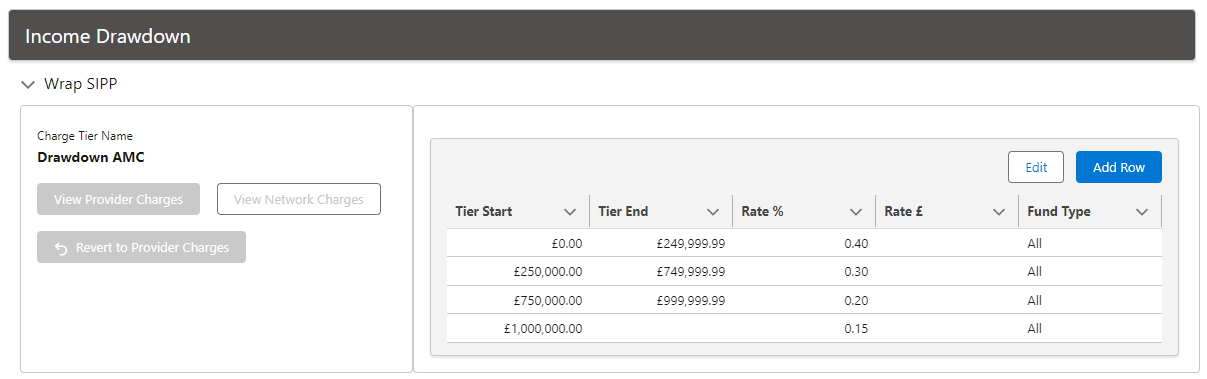
Edit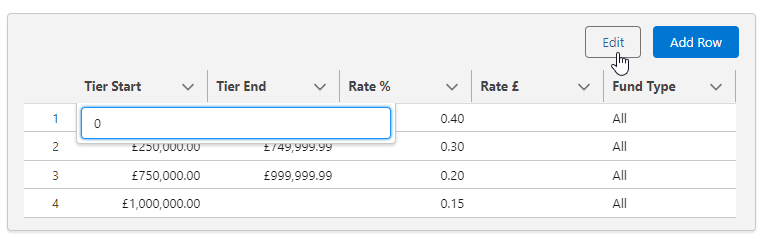
Enter the details of the deal, using the pen icon:
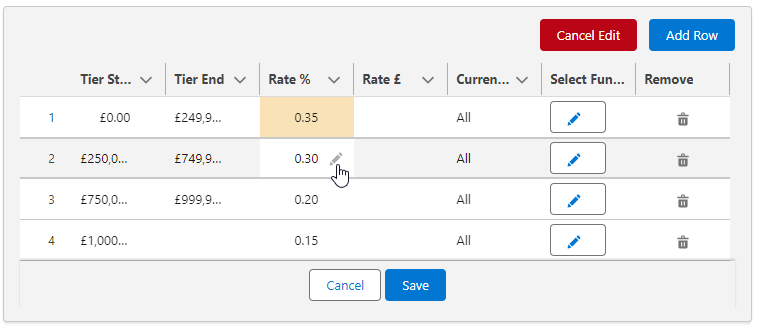
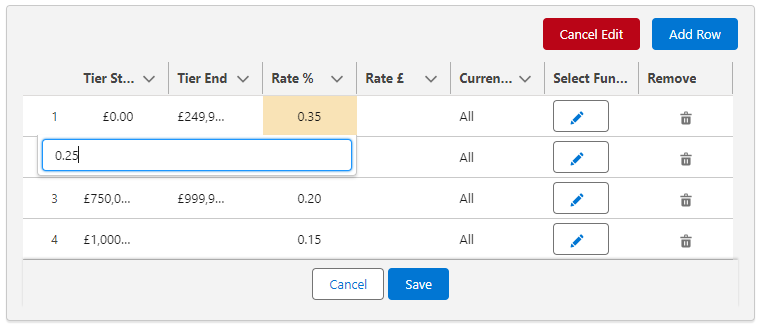
Once complete. Save
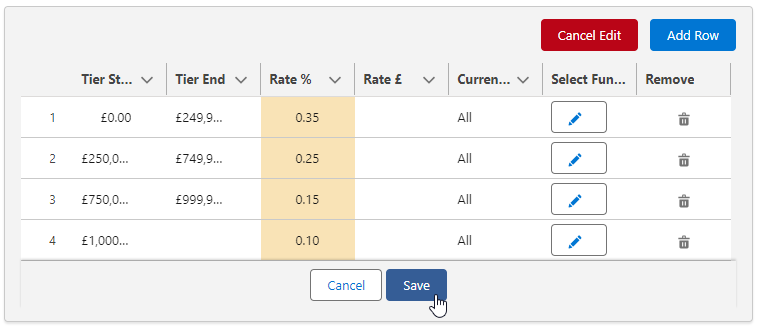
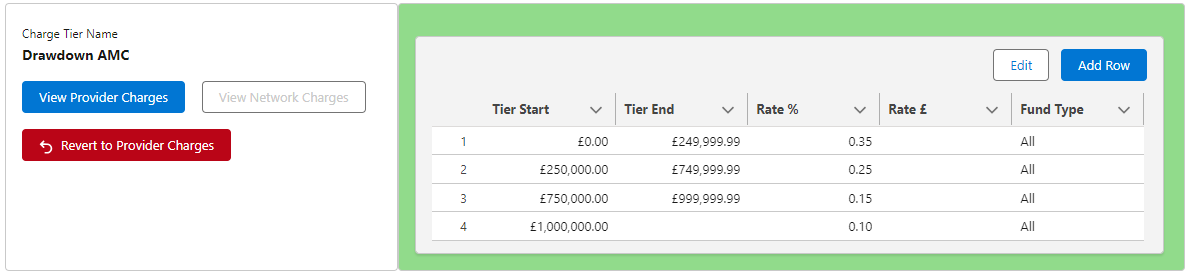
Check the deal is set to Active at the top of the screen: