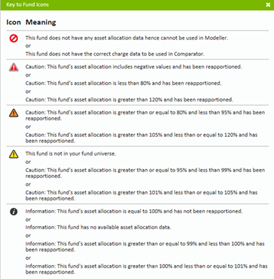There may be a number of icons that display next to each fund, if you click on them they will display further information.
- The “no entry” symbol (red circle with line through) means that the particular fund is missing data that means it will not be useable in some of the other applications in the suite. It will not be useable in Modeller if it is missing an asset allocation and will not be useable in Comparator if the fund charges are missing.
- The other symbol will either be a black ‘i’ or a warning triangle. Clicking on this will allow you to see the asset allocation of the particular fund in both the raw data supplied by FE and the Synaptic asset classes that the suite uses.
- The warning triangles are colour coded to indicate the integrity of the fund’s asset allocation data (some funds do not have data that sums to 100% and some contain negatives).
In order for the fund to be useable in Modeller, we reweight the asset classes to add to 100% and to all be positive. Viewing the raw data and the conversion will allow you to assess whether you believe the transformation is acceptable and in turn whether you should recommend the fund to a client or not.
If you click on the triangle you will see the screen below giving you the choice of viewing the asset class breakdown and conversion or a key to all the symbols.
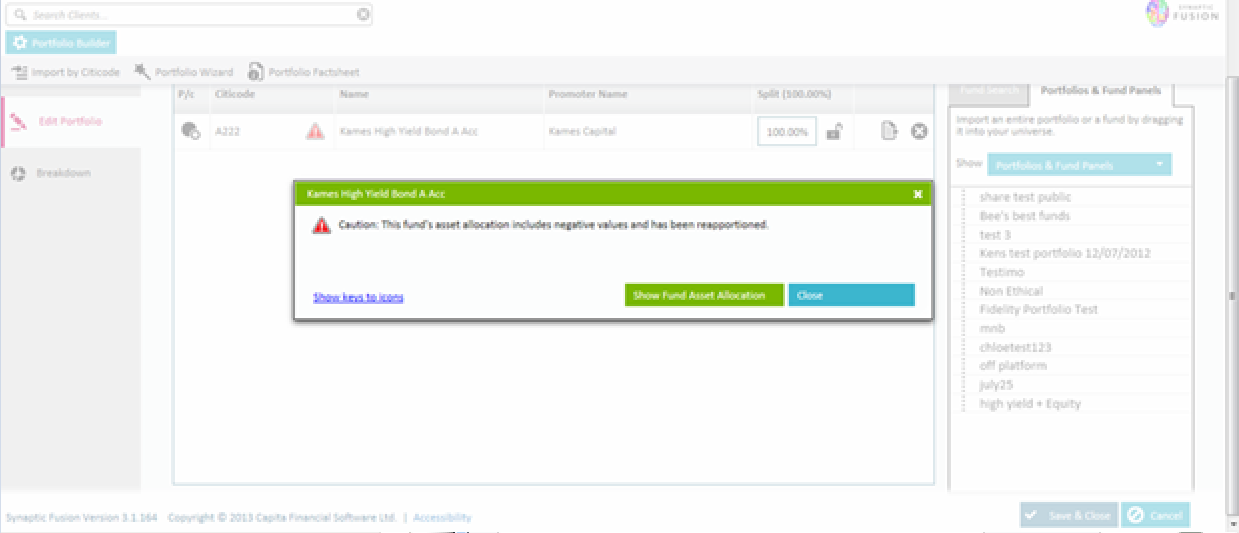
The breakdown screen is shown below.

The key is shown below.