A list of all current special offers is available from the Resource Centre. (If your firm has paid for access to the special offer data, but not the Resource Centre, then the link to the special offers page is instead displayed on the menu bar of the home page.)This special-offers page is illustrated by the screenshot below. The current special offers can be listed either by company, or by product type, using the drop-down list at the top of the left-hand pane. 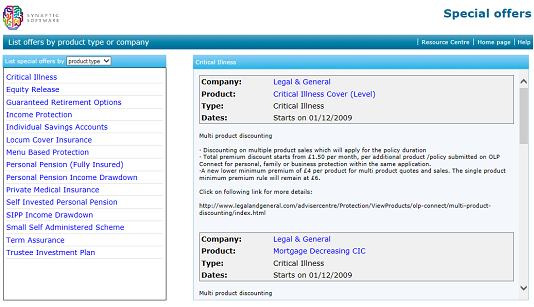 You can then view all the details of all special offers for a company or product type by clicking on it in the left-hand list. These are displayed in the right-hand part of the screen.N.B. The company name in the header block for each special offer is a link to the corresponding company factsheet, and the contract name is a link to the contract factsheet. |
Showing special offers in research grids
Special offers in contract factsheets
Finally, contract factsheets also include the details of any special offer which is available on the contract. If applicable, this information is always shown immediately underneath the basic details of the contract as illustrated by the screenshot below.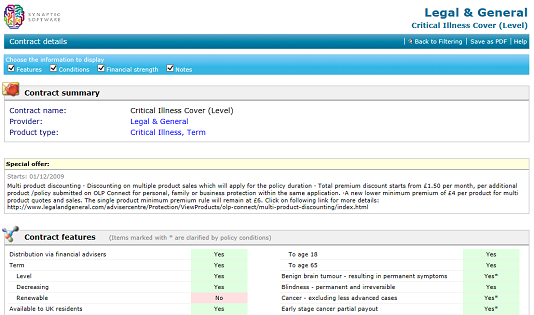 |

