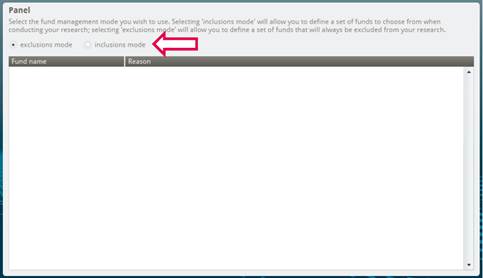If you are unable to find a fund within Comparator, It could be for the following reasons:
Parent/Child Toggle
It could be that you have selected a child fund, which would not be returned if you have the default parent toggle selected. Change the selection to ‘Child’ and the fund will appear.
Note: By using Parent funds and building your portfolios from these, platforms who have access to one or more child funds i.e. share classes or mirror funds, will be kept within the available platforms. If a portfolio is made up of Child funds and a platform or wrapper does not have access to that fund, then that platform is removed from the available platforms.
The only reason to construct a portfolio of child funds is to purposely knock out stuff or for re-registration purposes which is when you are transferring an existing portfolio to a new platform without having to sell it and rebuy
Missing TER/OCF Data
We receive a monthly data feed from FE – this includes fund and charge data.
If the TER & OCF charge data has not been supplied to FE from the fund managers, we are unable to use the fund to calculate your clients RIY figures.
If you are having issues finding a fund, you know the fund is not closed to new business and you have tried the Parent/Child toggle with no luck, contact our Application Support Team with the following information:
- Full fund name
- Citi code, Sedol, ISIN and MEXID
Send this information through to support@synaptic.co.uk – We will contact FE on your behalf to update the charge data.
Inclusion & Exclusion Mode
You may have set your fund panel within Setup> Fund Panel incorrectly. If you cannot find any funds, check to make sure you have set the right fund mode for your company. See below options:
Exclusion Mode: You will have access to all funds within the fund universe except the funds you would like to exclude (Most commonly used – If you would like the full universe of funds, select ‘exclusion mode’ and don’t exclude anything)
Inclusion Mode: You will not have access to any funds from the fund universe except the funds you would like to add (if you select ‘Inclusion mode’ and you don’t add any funds to this area, you will not be able to find any funds)
Other possible reasons could be:
- Check if the fund (or the product associated with the fund has just launched; Comparator fund feed is updated twice a month to ensure new fund additions and deletions are updated within the tool and if the fund has just launched, it might only be available from the next update onwards
- Check your search criteria and try to use just part of the fund name to eliminate mistyping the fund name; for example just using the provider name and then selecting the fund you are looking for or searching with the fund Citi code