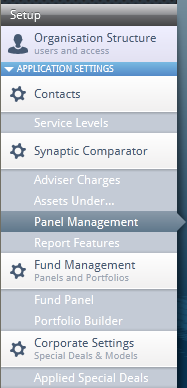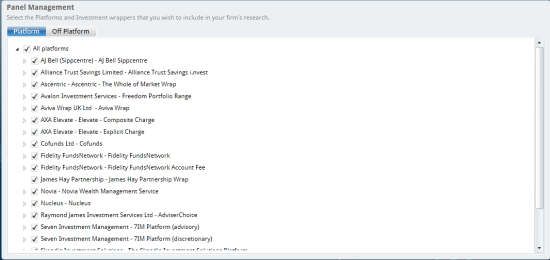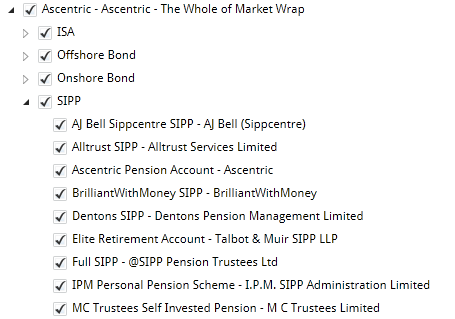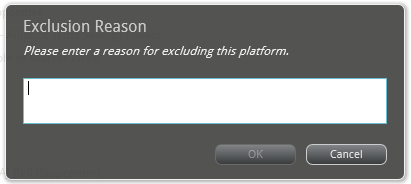Select Setup from the menu on the left hand side and then choose Panel Management:
You will then see the Panel Management menu:
Panel Management will allow you to remove or enable a previously excluded Platform in your research. There is also an option to do this for the Off Platform products which are included on Comparator.
You have three options when excluding Platforms:
1) You can exclude the whole Platform by clicking to remove the tick against the platform name,
2) You can click on the triangle icon to expand the selection, and remove wrapper types within the Platform from your research (SIPP, Bonds, PP etc..):
3) You can open up a wrapper type and remove a specific product.
The example shown is for Ascentric. Use the arrows to the left of each section to open up the menu further:
When you click on a Platform, or an element of a platform, you will be asked to provide an Exclusion Reason:
This Exclusion Reason will appear on the report you generate at the end of the research to explain why the platform was not included in your results.
To enable a previously excluded Platform, simply re-tick the Platform for it to re-appear in your results.
To do this for the Off Platform products, click on the tab at the top of the page: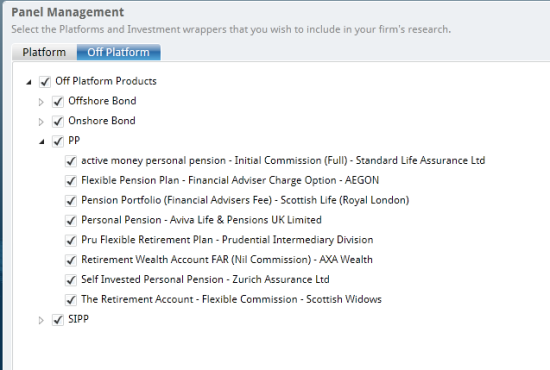
Once you have finished enabling/excluding in Panel Management, click Save to record your changes and exit the Panel Management menu. Alternatively, you can click Cancel if you decide not to keep the changes.