This article is a continuation of Generic Funds - Asset Class
Edit details of a generic fund through the Holdings> Underlying Assets area:
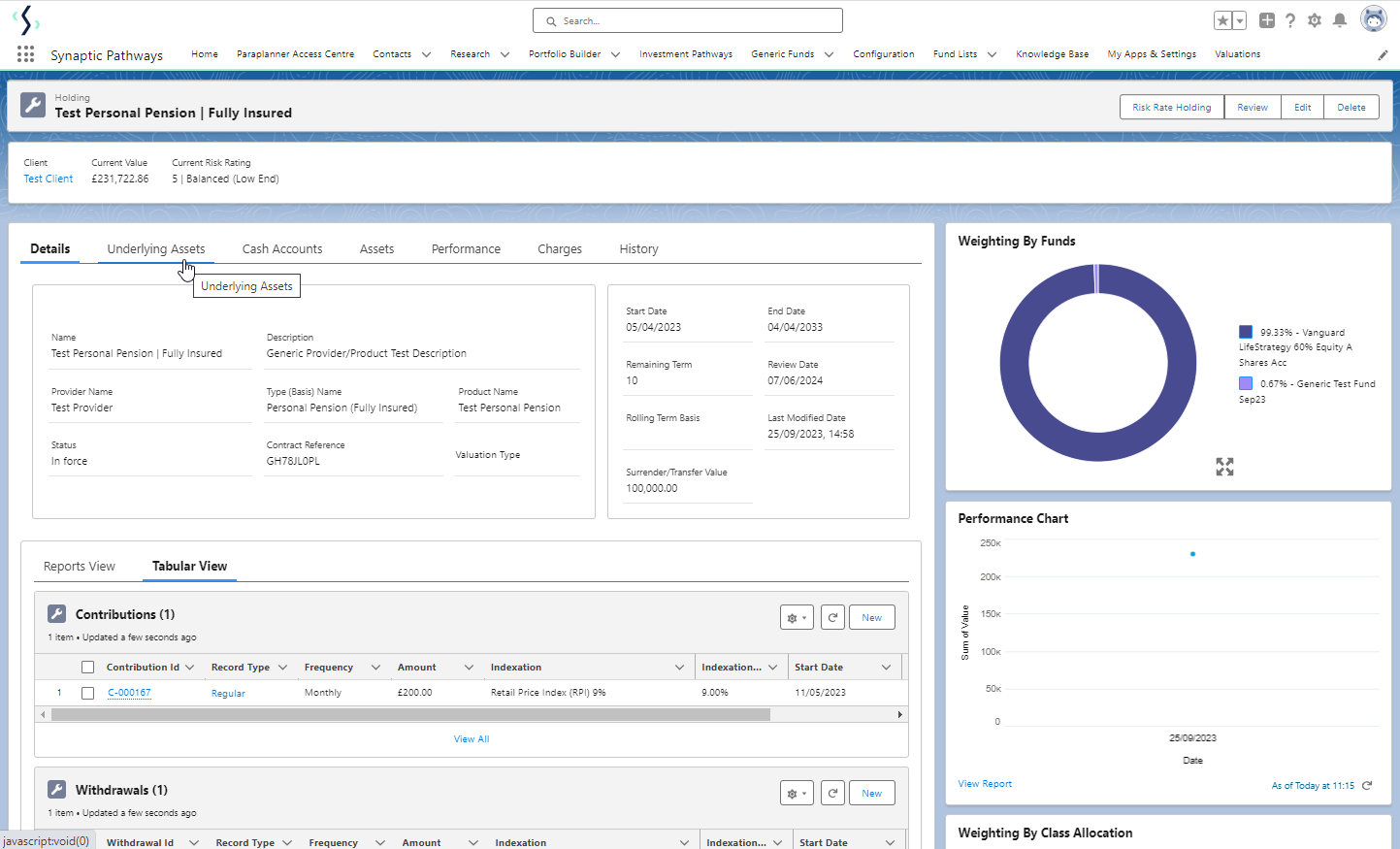
Either click into the Fund or use the drop down arrow to the right of the fund.
Editing a fund within the fund record
Click into the fund:
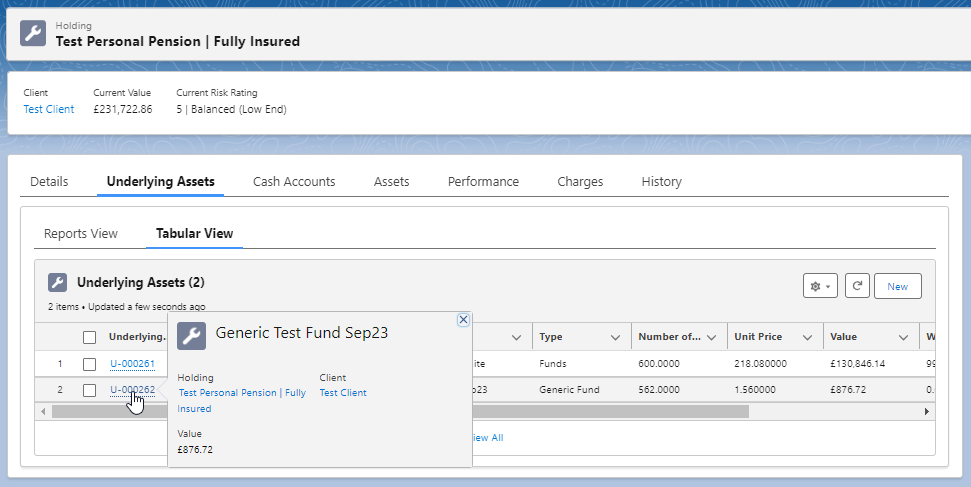
Click Edit at the top right of the screen:
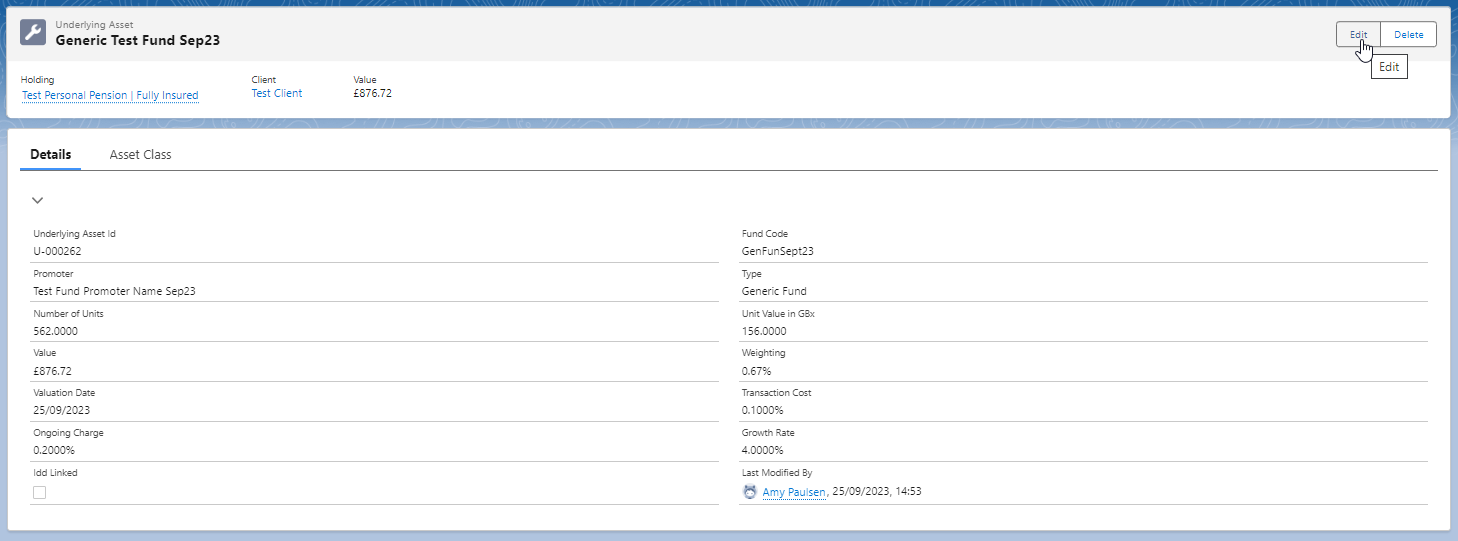
Amend details of the fund and Save
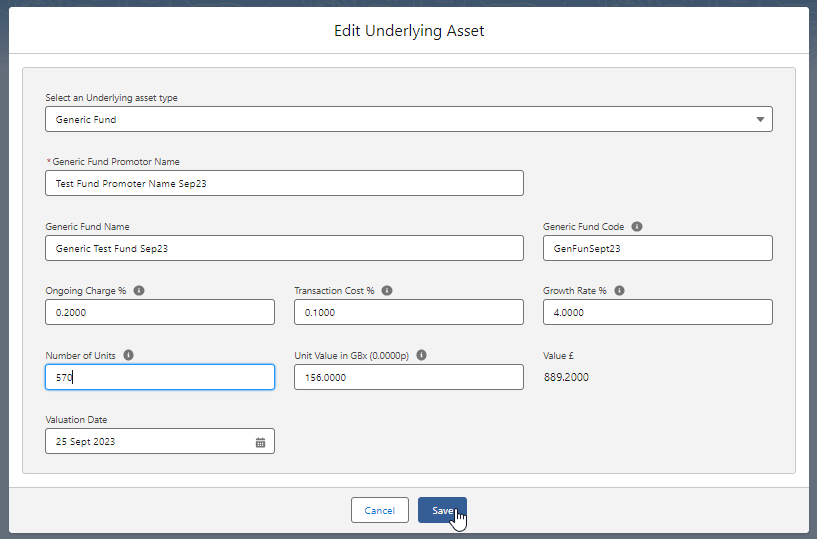
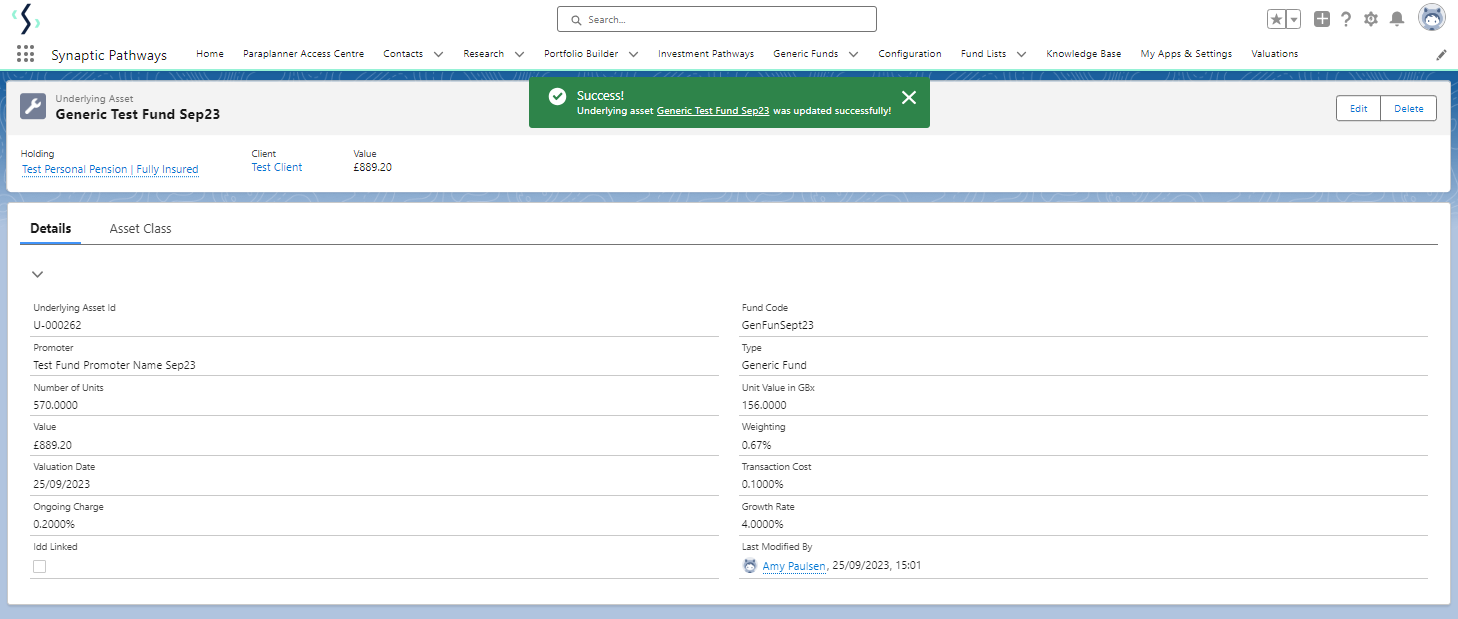
Editing a fund through the underlying assets area
Click into the drop down arrow to the right of the fund:
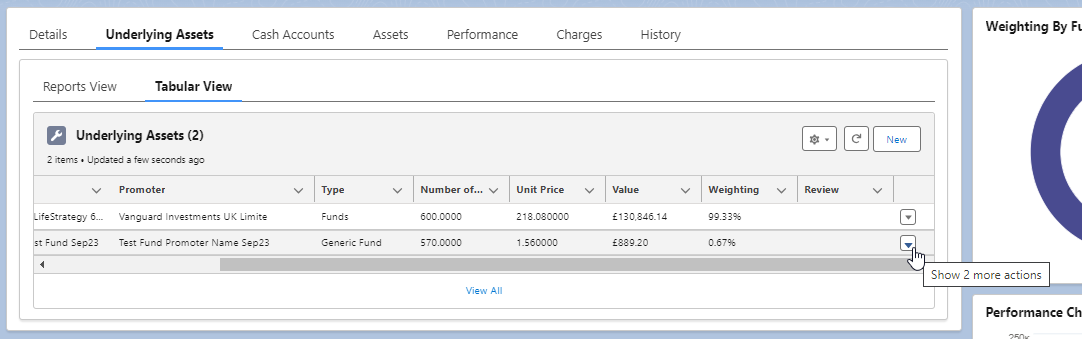
Edit
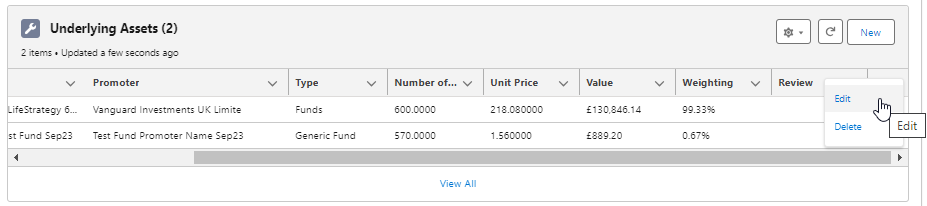
Amend details of the fund and Save
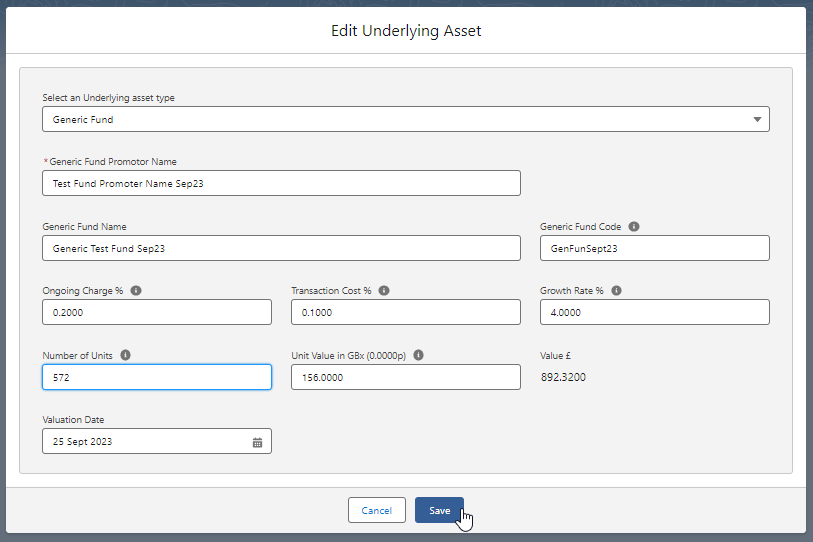
For further information on generic funds, see article Generic Funds - Deleting a Fund
