You start a new piece of research by choosing a product type on the software’s Home page.
This displays the client-entry screen illustrated by the first screenshot. You can then choose between two types of research: 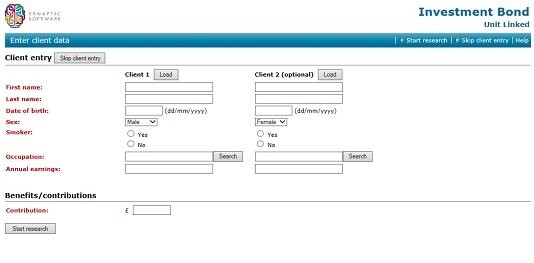 · ·
| |
When the client-entry screen doesn’t appear
There are two circumstances under which the client-entry screen does not appear, and you are instead taken straight to the research grid when you choose the product type to research:
· Your firm has not paid for the client-focused functionality of Synaptic Research. Please contact your Synaptic account manager if you want to upgrade your licence.
You have chosen to do research into all bases of a product type. This sort of research can only be done in product-focused mode, and therefore the software does not give you the option of entering client details.
