This article is a continuation of Switching - Add Ceding Scheme
Add a Target Scheme through the + Add Target Scheme button:
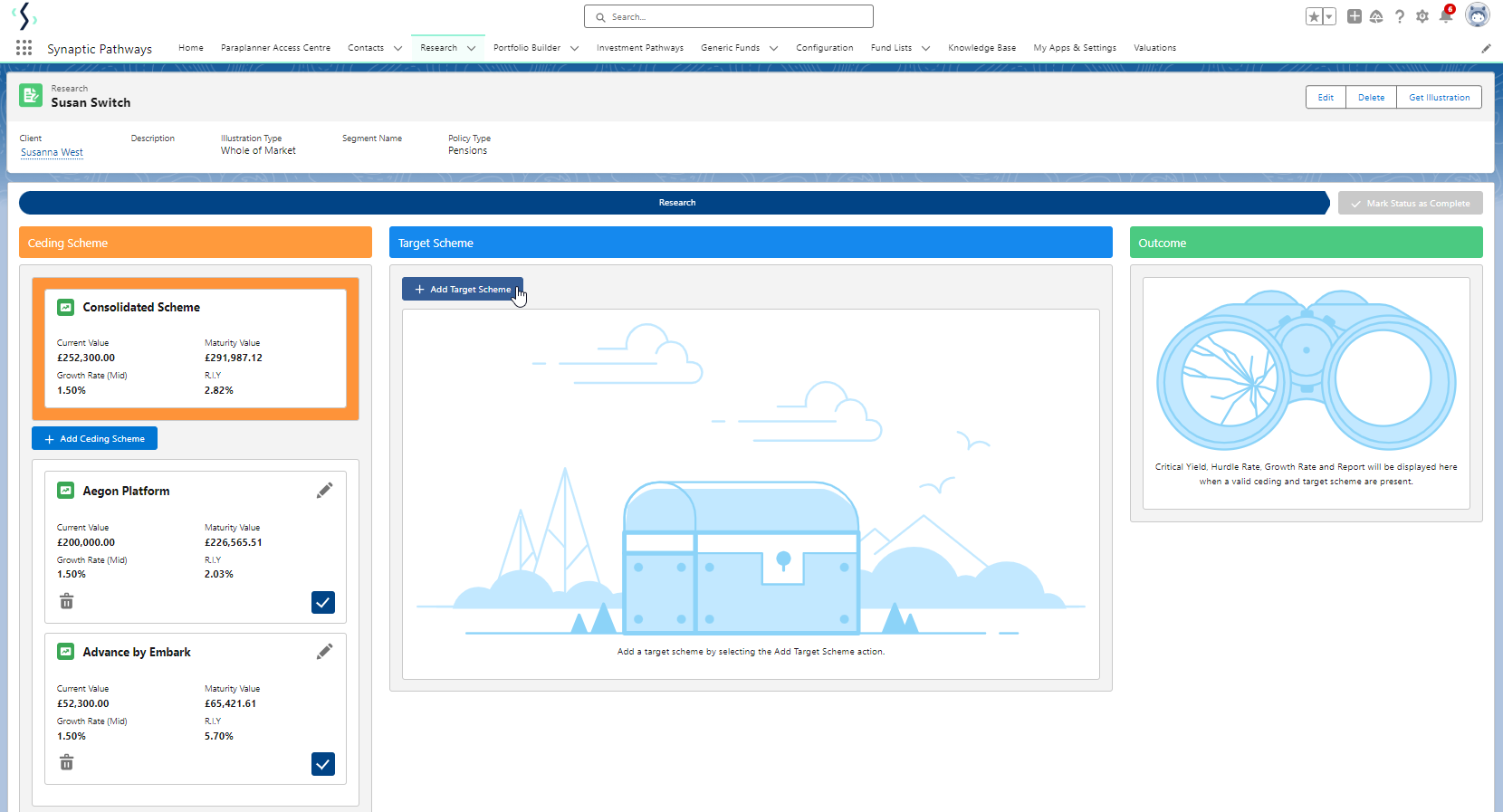
Choose a target product or leave blank for a comparison of available products. In this example we will leave the product blank.
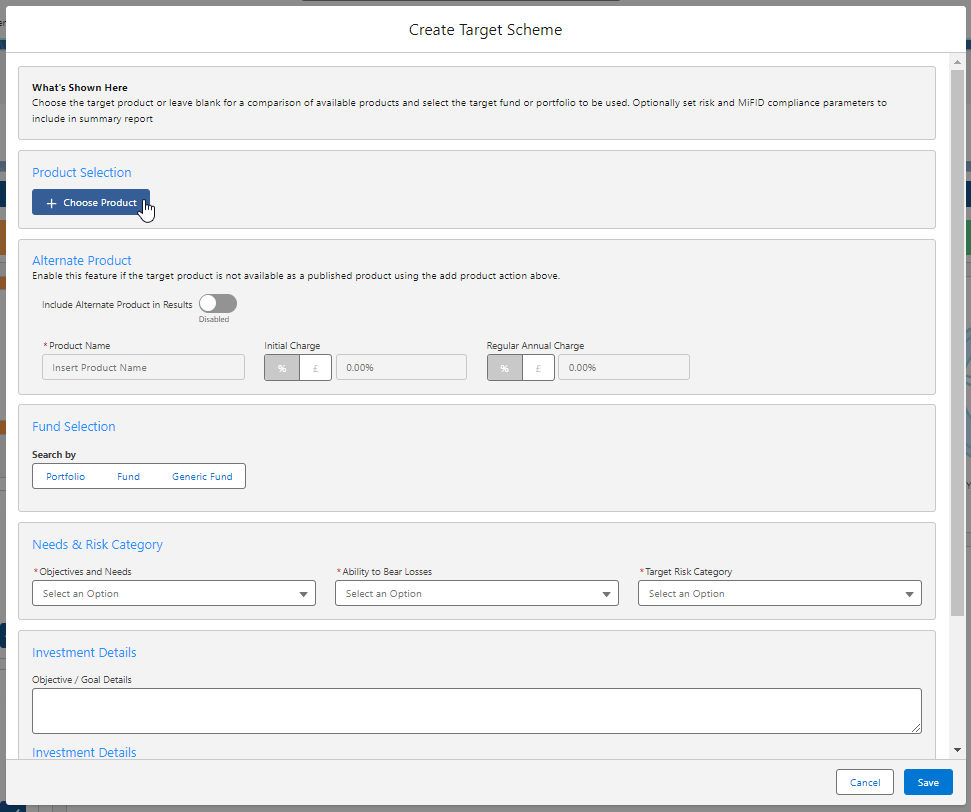
If the product selected is not available, Select Include Alternate Product in Results:
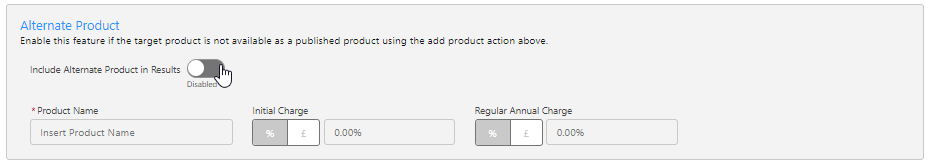
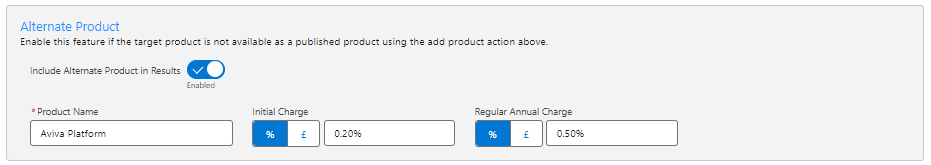
Select either a Portfolio, Fund or Generic Fund:
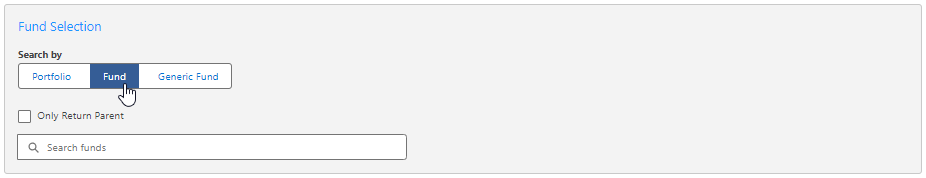
In this example, we will select a fund. Tick Only Return Parent if you would like the fund search to only return Parent funds.
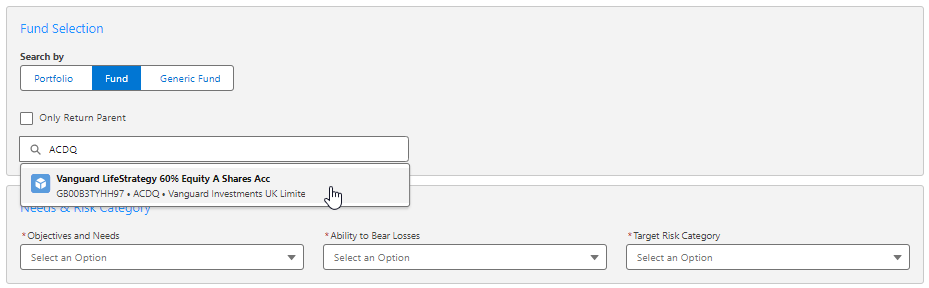
Tick the Lock Share Class button if you would like the exact fund selected to be used in the research. If left unselected, the system will find the cheapest share class available:
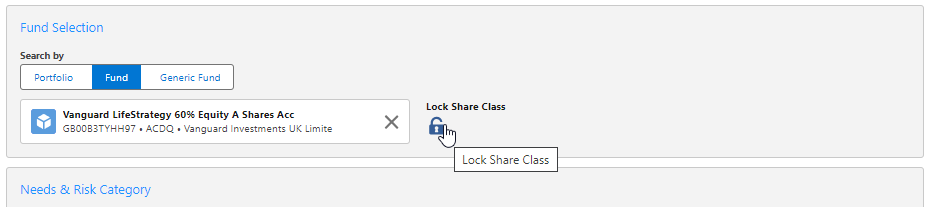
Complete the Needs & Risk Category area:
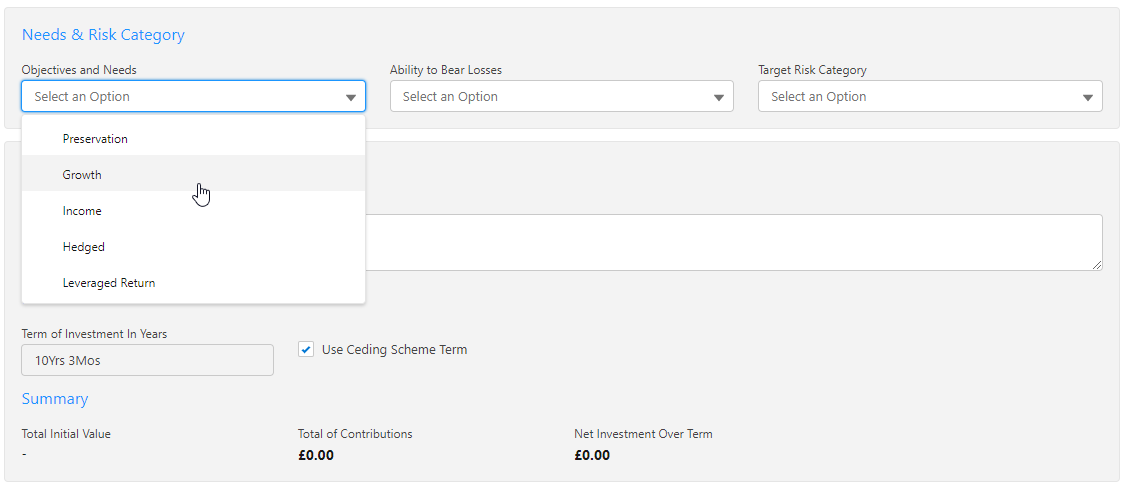
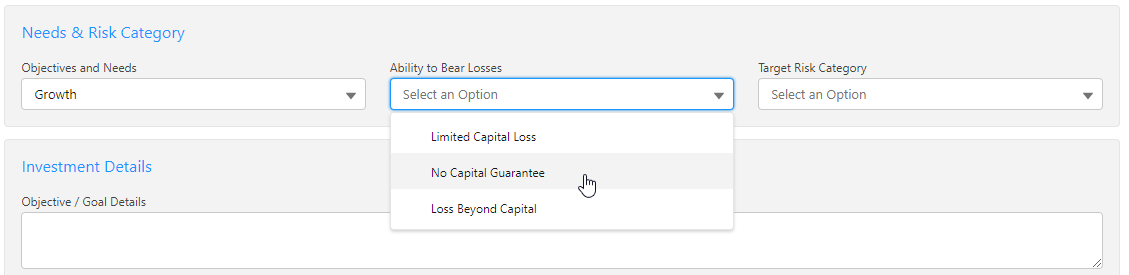
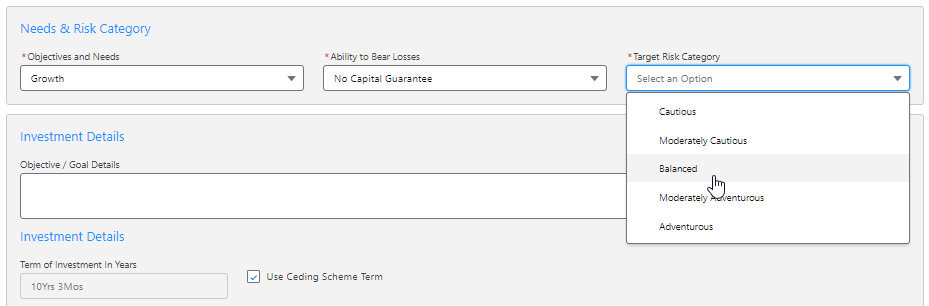
Summary details are calculated using the Transfer Value in the ceding scheme/s details.
Once complete, Save
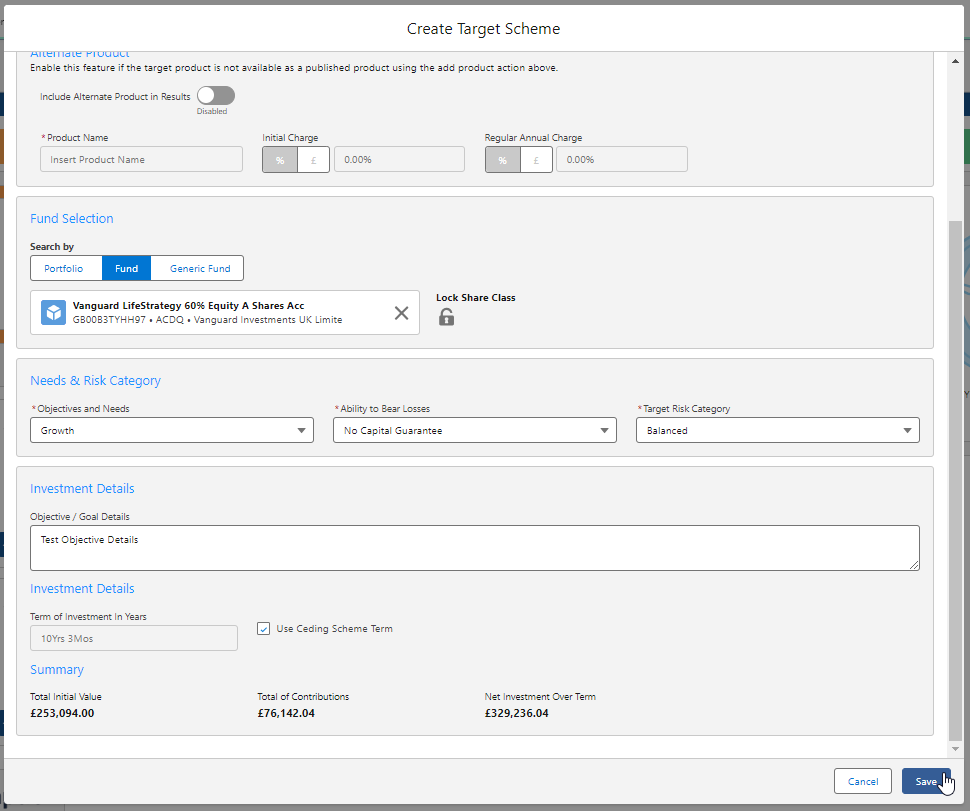
This will populate the Target Scheme summary information at the top of the screen and will return a list of available products.
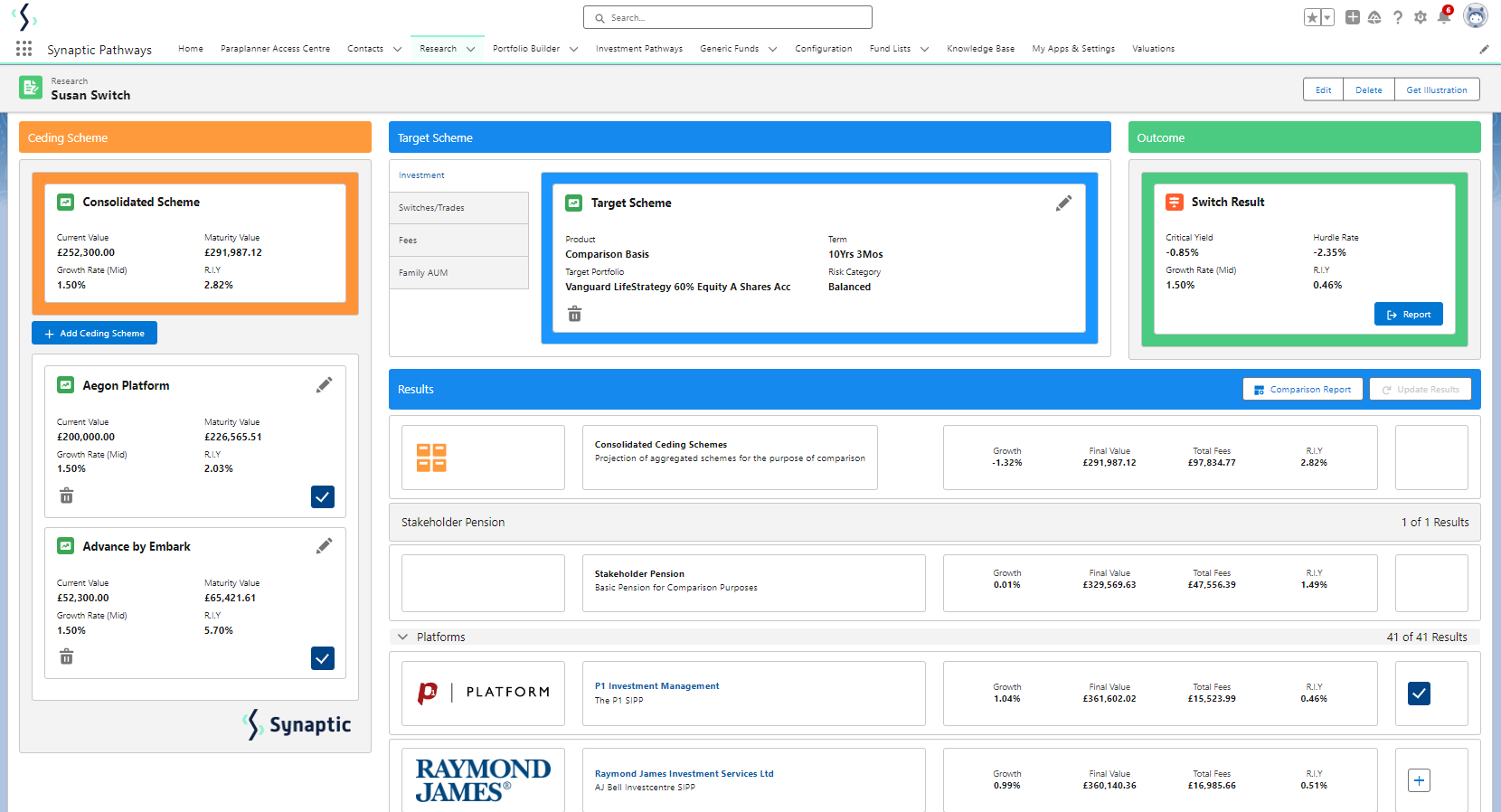
For further information on Switch research, see article Switching - Results Screen
