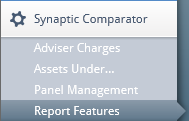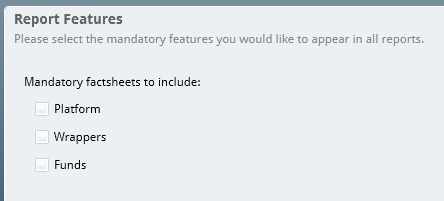Click on Setup from the left hand menu:
Click Report Features in the Synaptic Comparator section:
You will then be taken to the Report Features menu:
You can now set which fact sheets should appear by default in all reports generated.
Platform
Wrappers
Funds
Ticking any of these will then by default include the associated factsheets into any reports you generate.
Click save to remember the selection, or cancel to discard any changes.
There is also an option to upload your own report cover sheet. You will need to have produced and saved your own front cover sheet in .png format onto your PC.
Once this has been done, you can then use the Upload button to upload the cover sheet into Comparator.
If at any time you want to go back to the original report cover sheet, there is a Reset button which will do that: