Start a goal review by selecting the magnifying glass symbol at the end of the goal you wish to review.
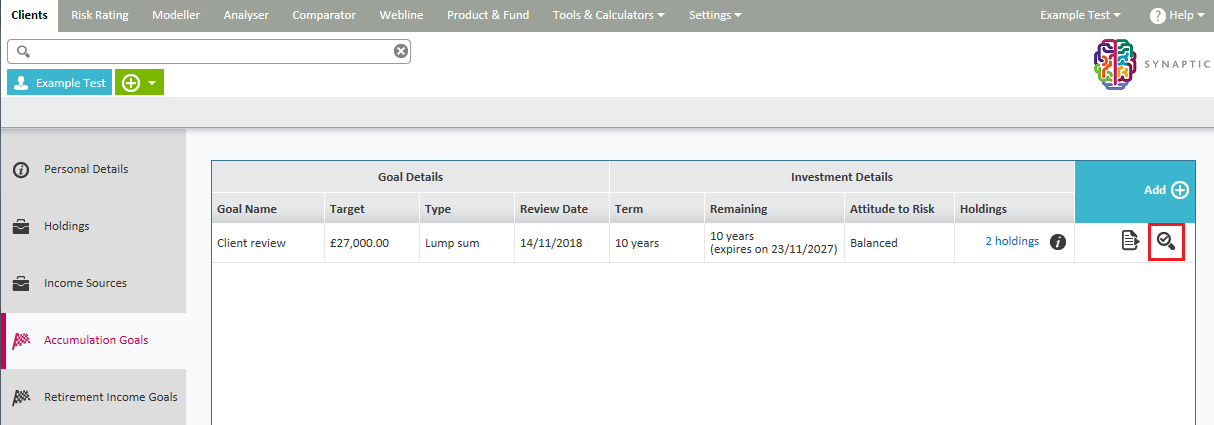
You can then work your way through the different steps available for reviewing the client’s goal.
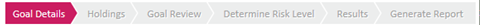
Goal Details area allows you to only change the name of the goal, target value and review date.
Holdings area shows all holdings allocated to this goal and will allow you to add new holdings only when the last implemented scenario contains brand new money. Hence you have to confirm what the new money allocated to the latest goal has purchased as shown below:
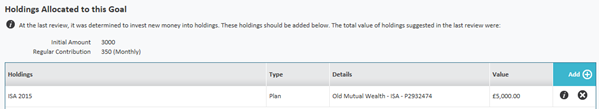
Goal Review displays a growth projection point for each review undertaken within a single graph.
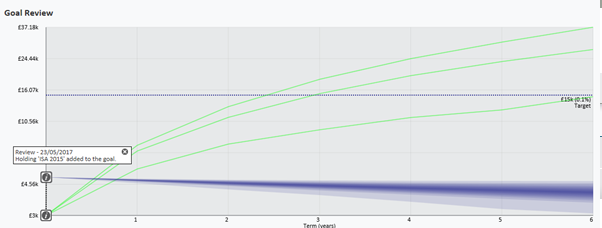
Click Next to determine your client’s attitude to risk for this goal.
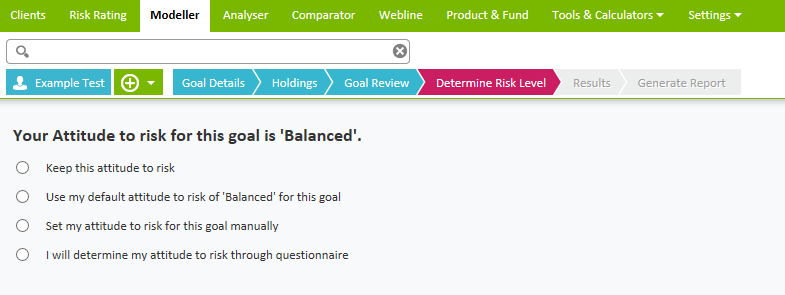
As indicated above it is possible to either keep the same attitude to risk as previously or change the client’s attitude to risk manually or by referring back to the questionnaire during the course of the review.

After selecting Next, the following page displays the results page where you can model new scenarios for this goal, view the information in different graph formats and select Next to generate the final report for this reviewed goal.
