When attempting to generate an Annuity quote within Synaptic Analyser, you may get the following error:
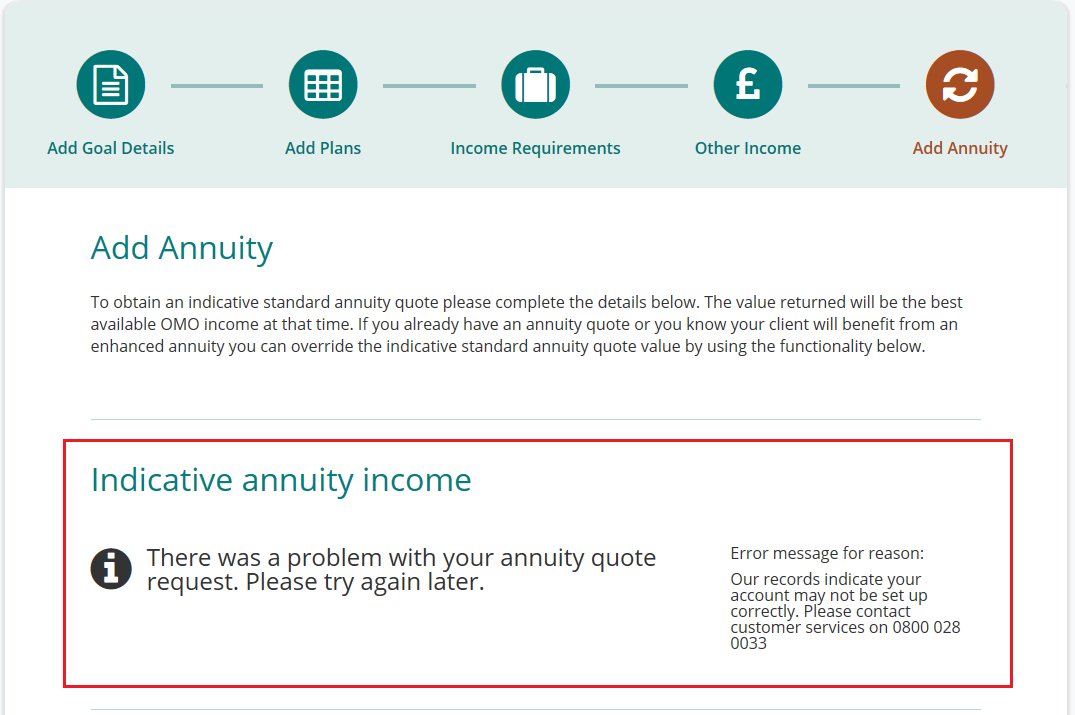
This indicates you have not added your Webline details within the Webline tab in the Synaptic Suite. Your Webline account must be linked before attempting to generate a quote.
To link your Webline account - view the related article 'How do I link my Webline account'.
Alternatively, if you have updated your details within Webline without updating your details within the Synaptic Suite, you will need to make sure you complete the correct details within the Webline tab> Account Details tile below:
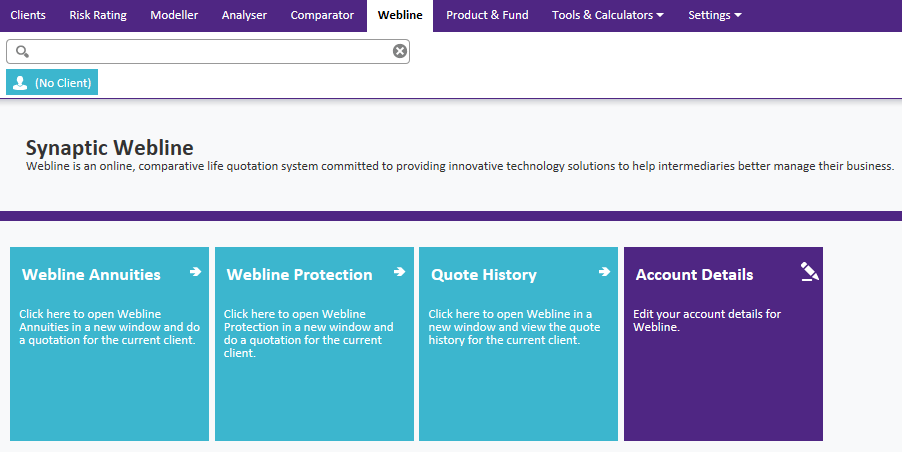
If you are having trouble linking your Webline details or have forgotten your logon information, you can contact our Application Support team on 0808 164 5463 Option 1 or email Support@synaptic.co.uk
