Central Investment Proposition allows you to set what on & off platform products will be available to research, as well as portfolios, fund lists and segments.
They are created within the Investment Pathways tab:
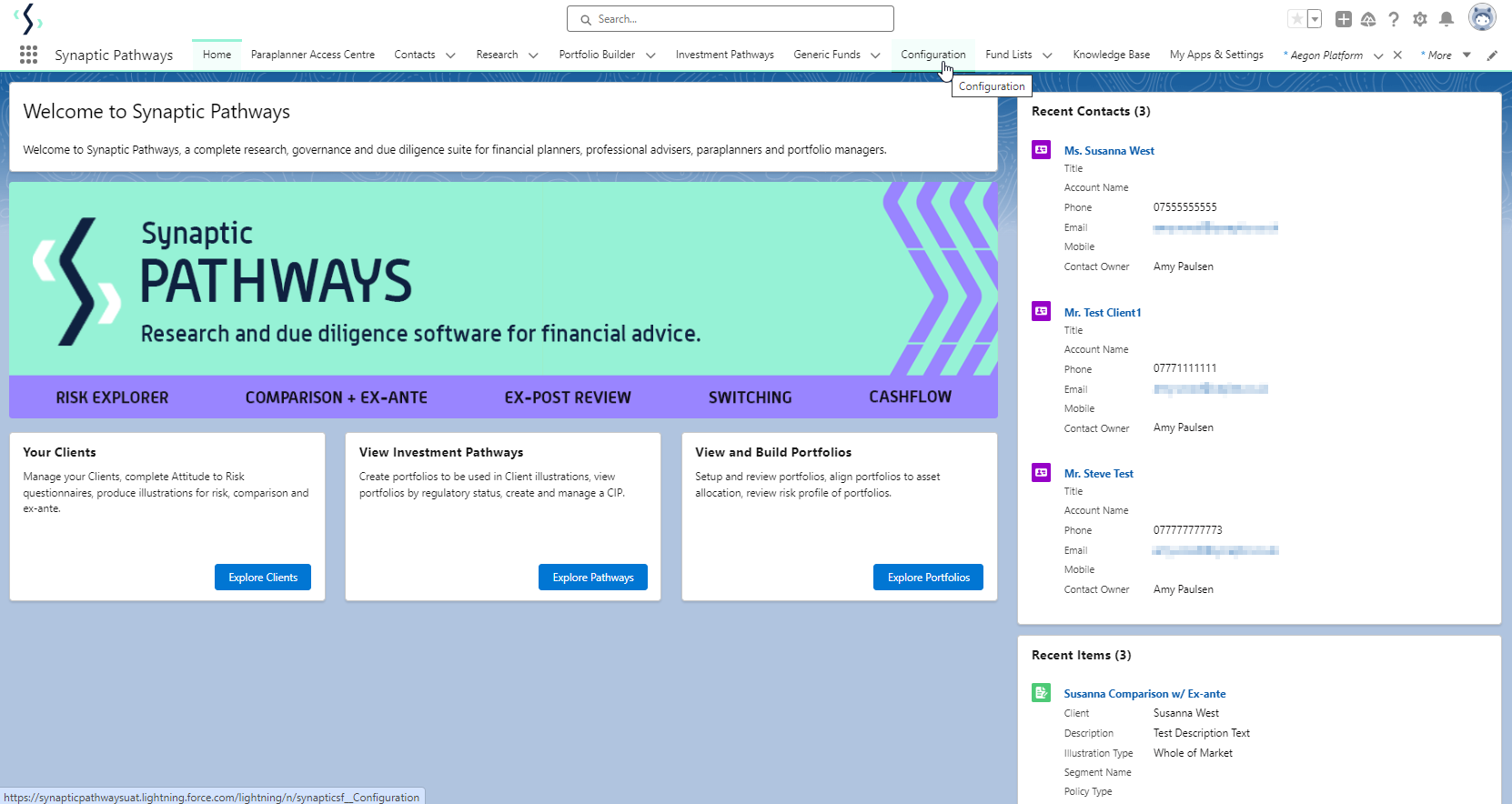
Click New under Central Investment Proposition
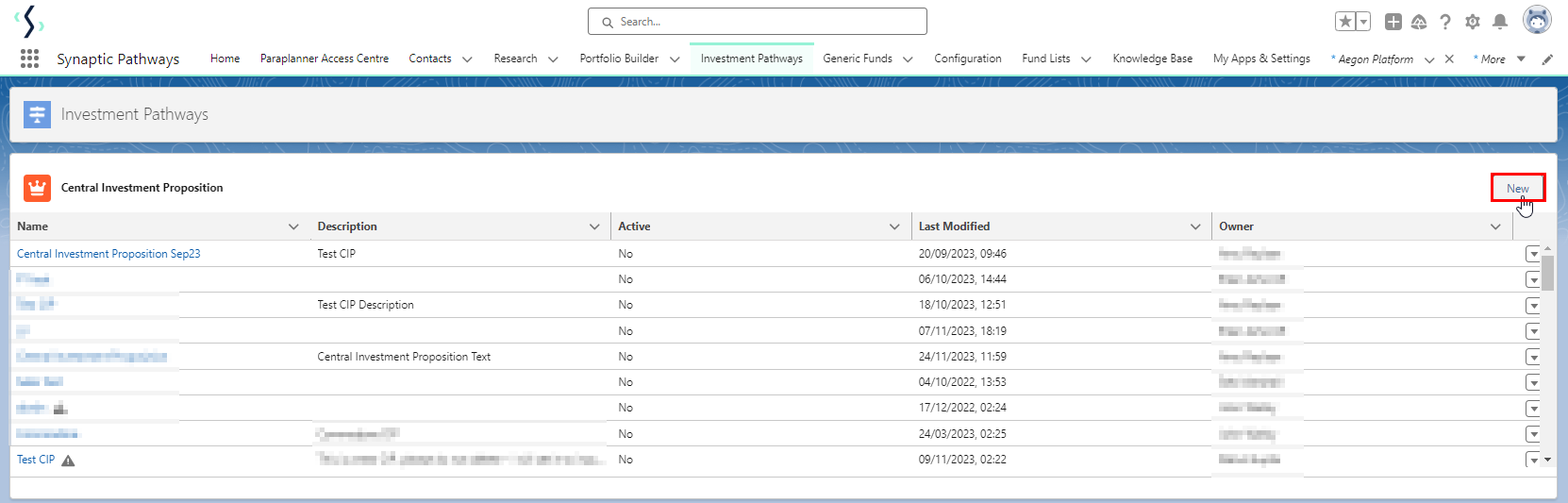
Enter the CIP Name & CIP Description. If you would like the CIP active upfront, tick Active (You will need to complete setup of the CIP before conducting research). The CIP can be made active after setup.
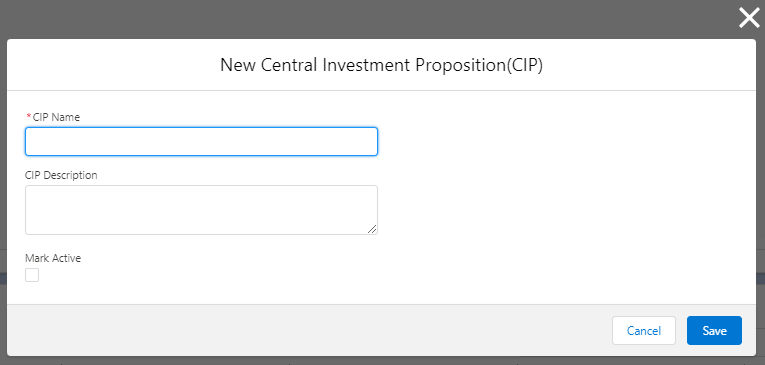
Save once complete:
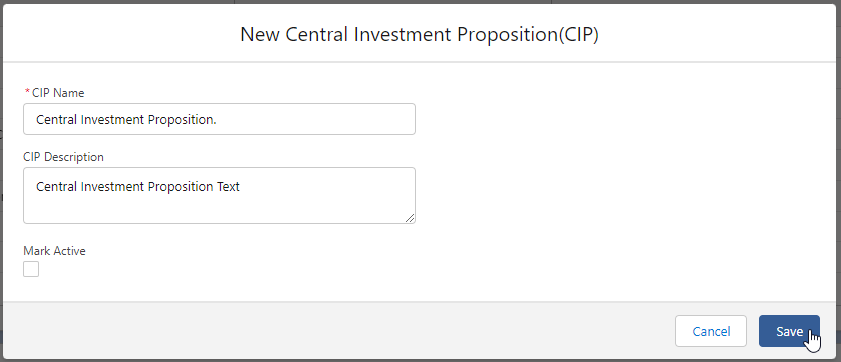
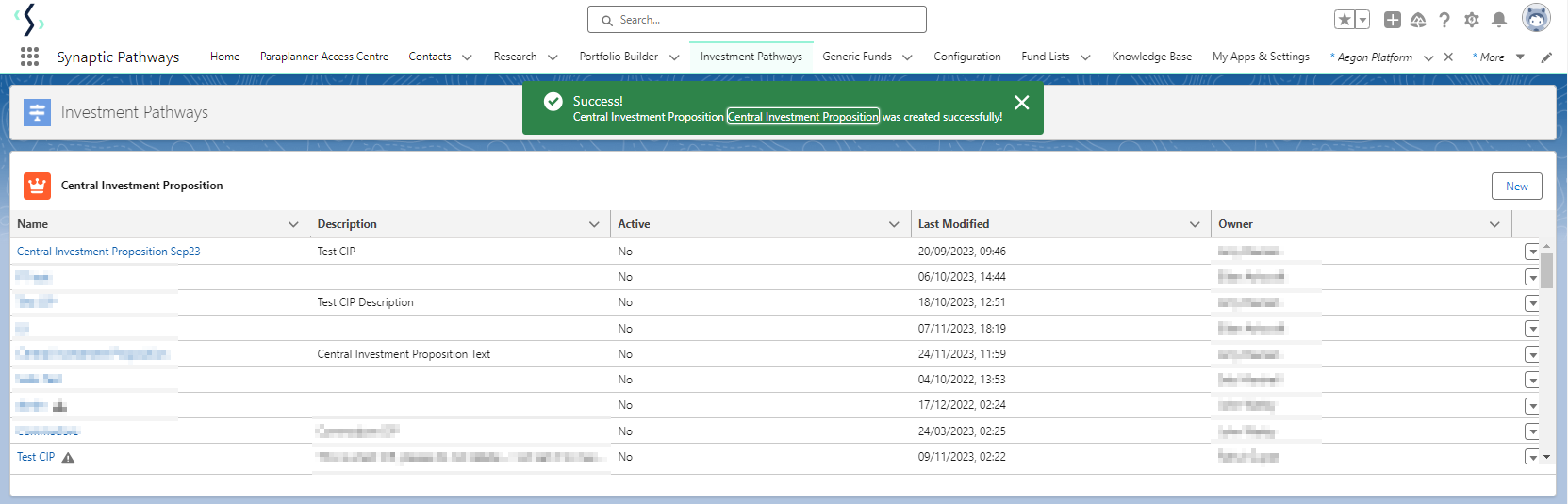
To add details of the CIP, click into the name:
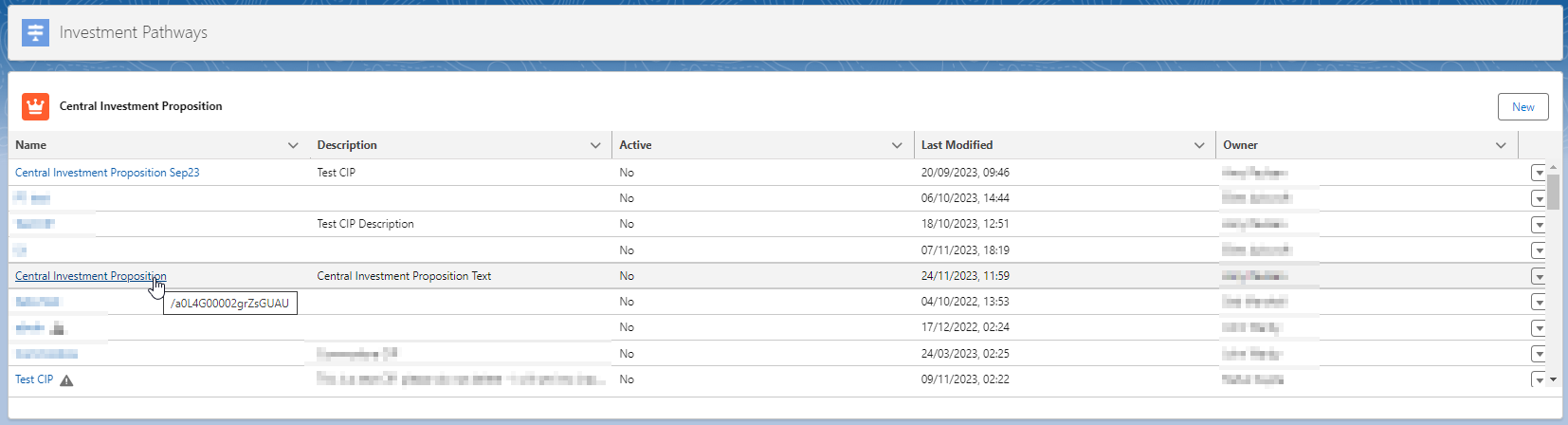
The CIP will appear in the navigation bar at the top of the screen:
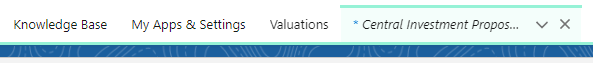
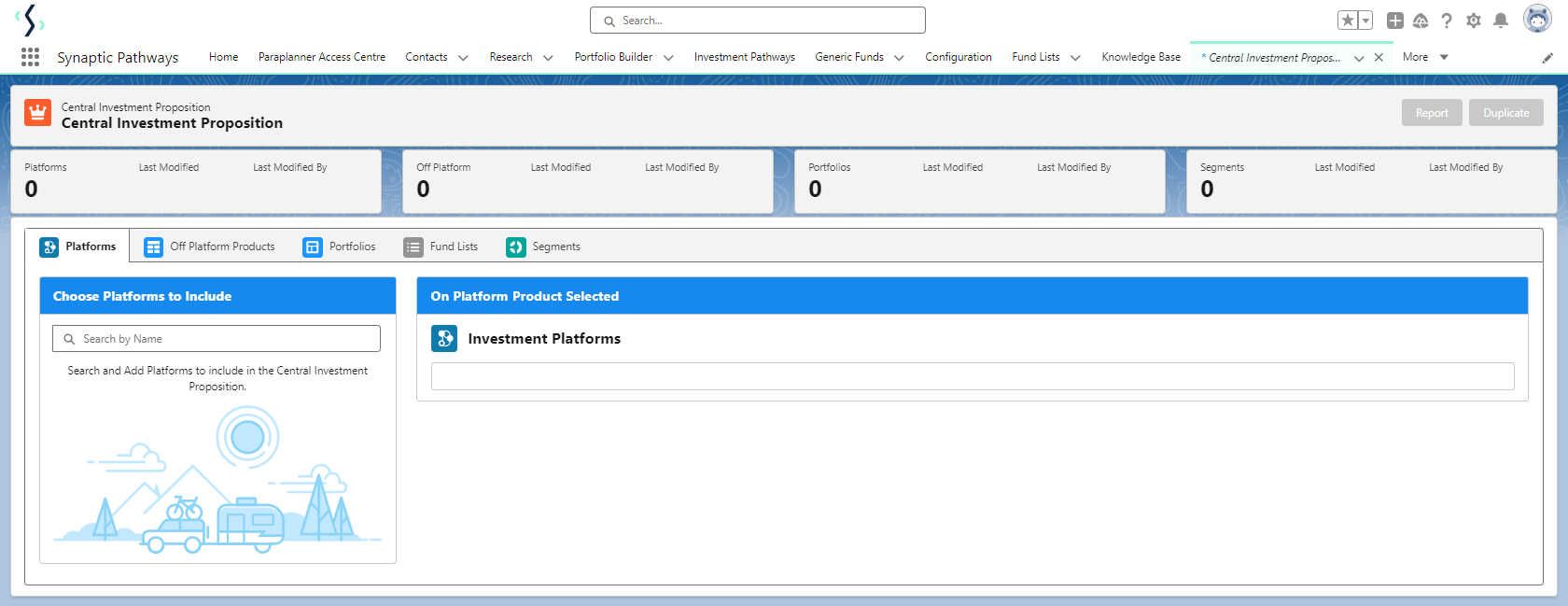
To start entering details into the CIP, see article Central Investment Proposition - Adding On Platform Products
