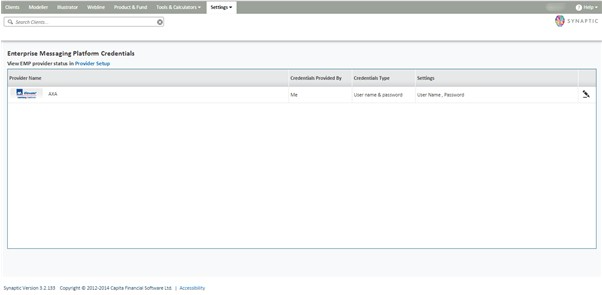For some Providers you will need to use credentials that are unique to you. This can be either via a Unipass or with specific usernames and passwords.
In order for Contract Enquiry to work you will need to input these details in your Account Settings.

From here you can link your Unipass to Synaptic (you can then use it to log in as well as for Contract Enquiry) by clicking on Certificate and selecting your Unipass.
Please note that your Unipass must be on the computer you are using.

Webline and Product & Fund tabs will only appear if you have the specific licences.
You can also fill in any details that need to be set for providers that do not use Unipass by selecting Contract Enquiry. This page will show a list of the Providers set at an Organisation level and the ones you need to supply a Username and Password for.