To log into the Synaptic Suite you will need to do the following:
Navigate to http://www.synaptic.co.uk/
Scroll down to the login icons, click on 'Synaptic', as seen below:

This will open the Synaptic Suite logon page:
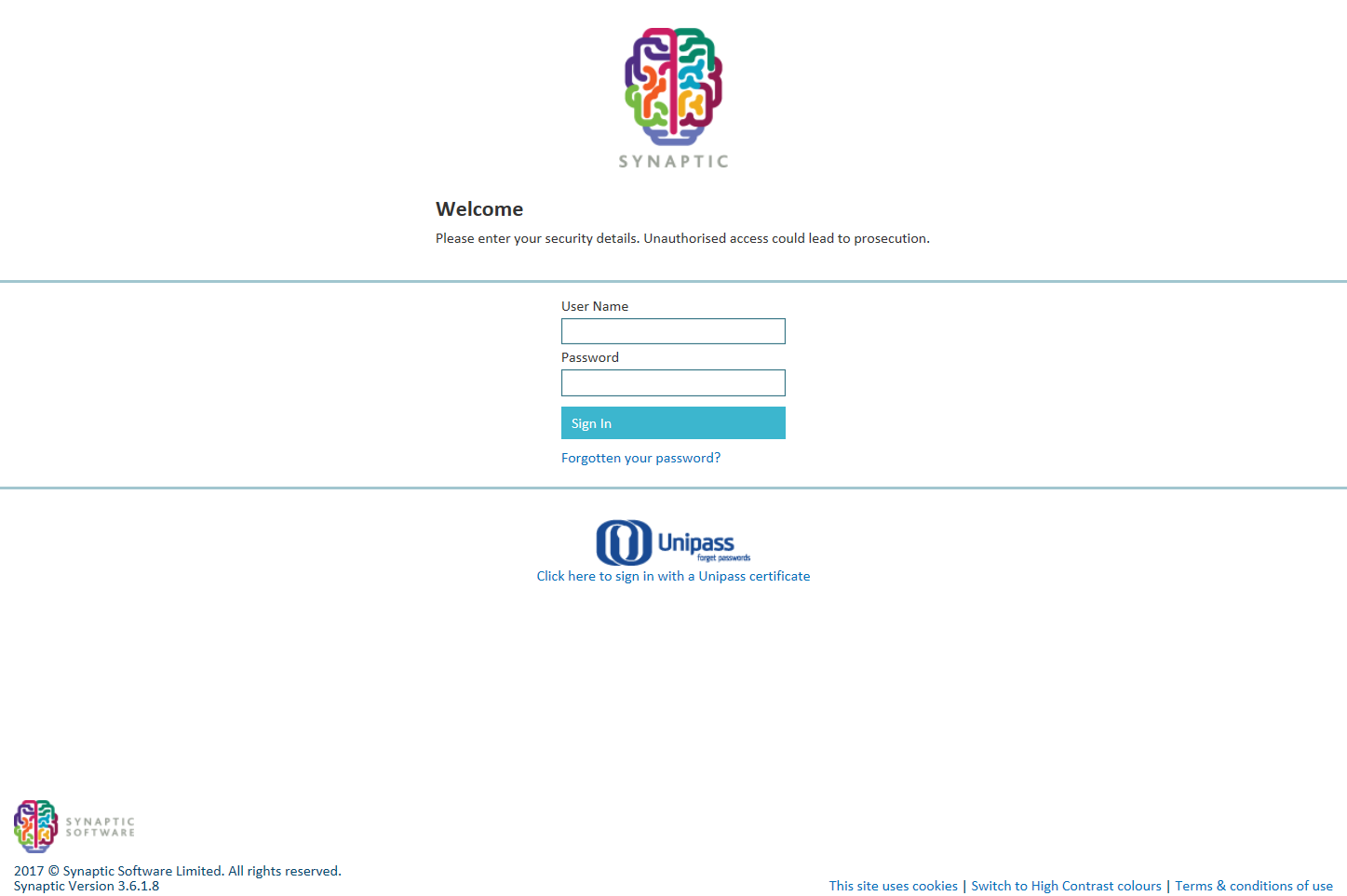
Enter your details, or select 'Click here to sign in with a Unipass certificate'.
Once you have logged into the system, you will see a number of tabs on the top left of the screen. Here you can click into different elements of the suite:
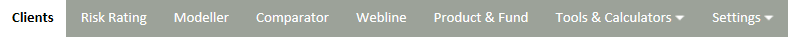
Synaptic Webline and Product & Fund Research are the only products where account details will need to be added before using. These details are entered by our Customer services team when you purchase your licences. Once the details are saved, you will not need to enter them again unless your details change.
Note: If you are an existing client, In some cases, your details may not have been added to the suite. If you have any issues accessing these products, contact our Application Support team on 0800 028 0033 or email support@synaptic.co.uk.

