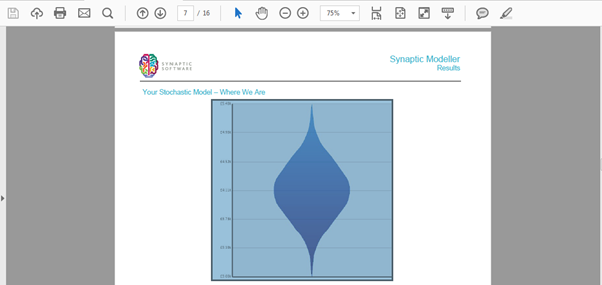There will be a number of questions to answer before being able to produce the report, it can include a manual ATR reason and a closing statement if required:
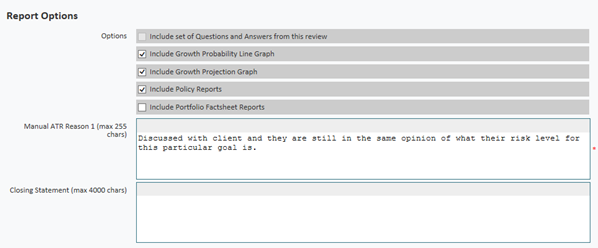
Once done, use the Next button to produce the report:

The report opens in a separate window as a PDF document (if you don’t get a prompt on your browser window for opening or saving the report, ensure that the pop-up blocker is turned off for Modeller).
The report has been designed to easily copy and paste the sections you need for your client. Simply highlight an area of the report as shown below and copy the image by right clicking with you mouse or selecting Ctrl + C. You can paste the section to your own report as required.