The fund universe functionality is used to control the total funds that can be used within the applications within the system.
It has two modes, inclusion and exclusion. These modes are mutually exclusive i.e. the selection has to be one or the other, but not both.
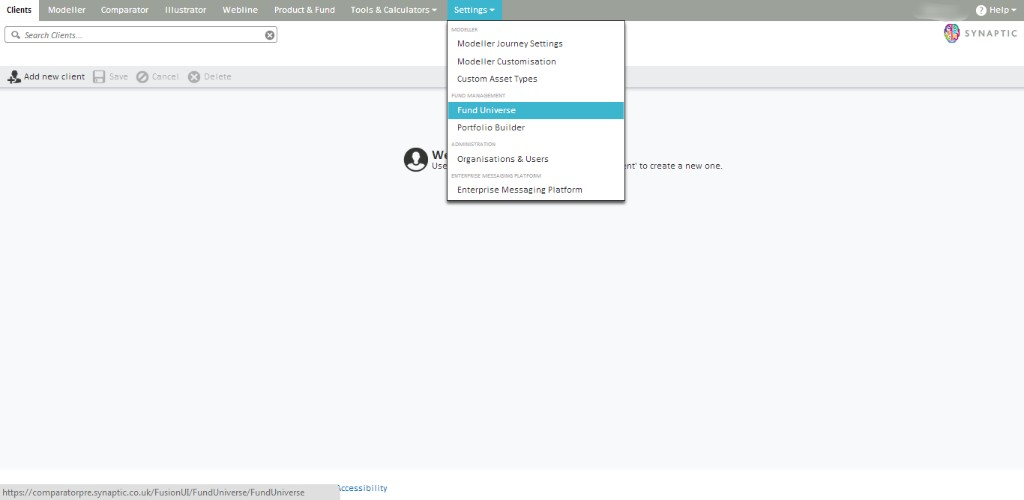
Once the screen is accessed, the option is given to choose the mode required and then ability to add funds. The user can use all the functionality described within the “Synaptic Client User Guide” to select the funds required. i.e. searching, dragging and dropping, using existing portfolio/fund panels.
If this is set to ‘inclusion’ mode, the funds on screen will be the only funds available for the user of the organisation to select within the applications.
If it is set to ‘exclusion’ mode then the funds on screen will be the funds that the user of the organisation will not able to use in the applications.
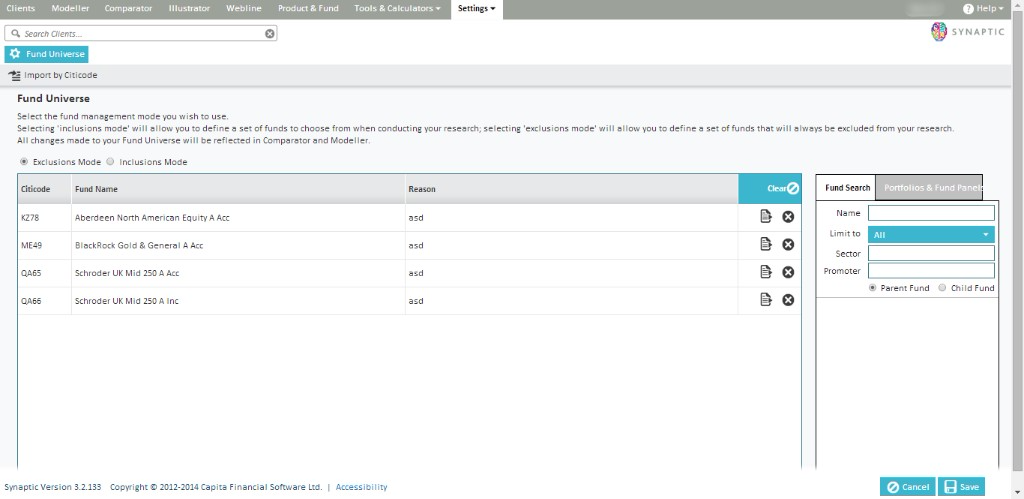
Ensure the user clicks on the save button to confirm the selection.
In order to navigate away from this screen, please click on one of the tabs at the top of the screen.
