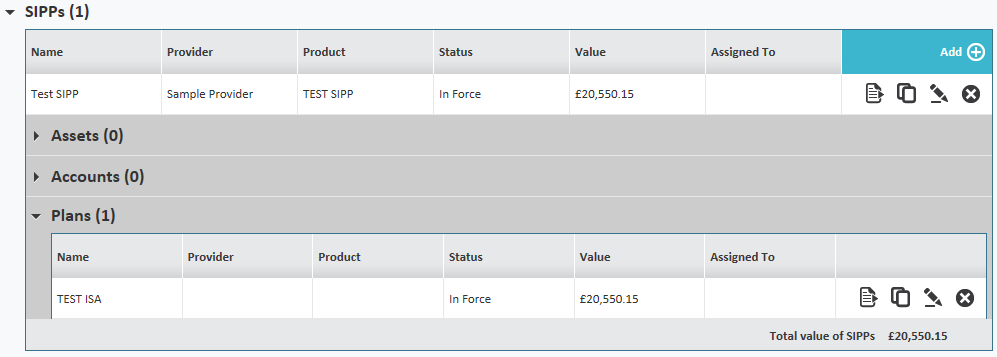Plans, Assets and Accounts form the building blocks for SIPPs. In order to input a SIPP as a holding you need to add a SIPP and then add the Plans, Assets or Accounts as part of that SIPP.
To add a SIPP click on the Add button on following screen:

Input the SIPP details
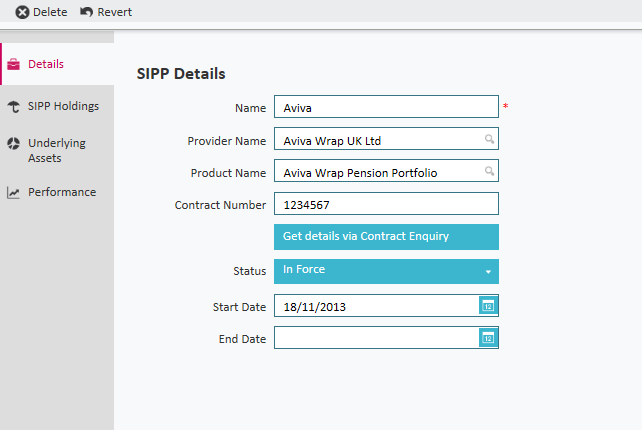
Then select SIPP Holdings using the following tab:

Once in the tab, you have the option of adding in Plans, Assets and Accounts using the Add button.
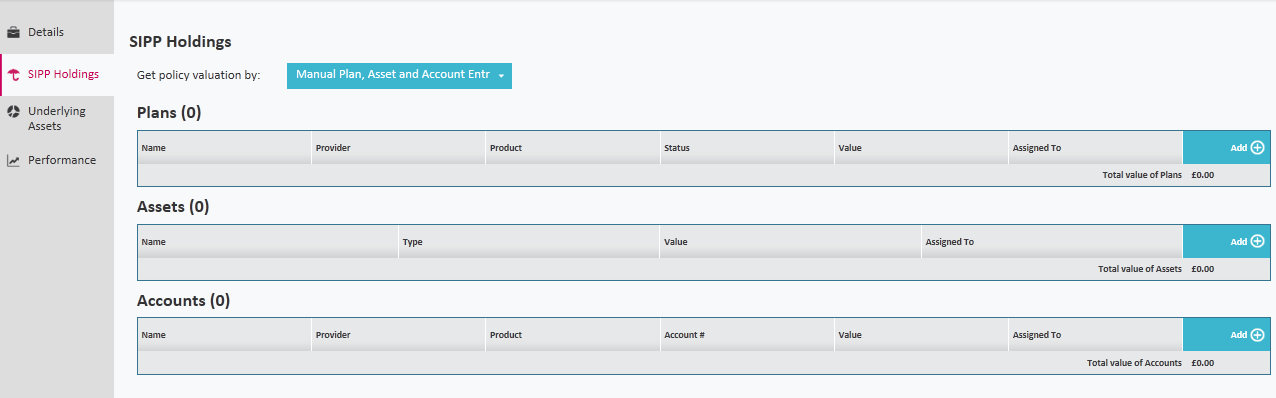
Follow the instructions for plans, assets or accounts as above.
You also have the option of accessing the Underlying Assets tab to give an overall picture of the plans, assets and accounts that make up the SIPP.
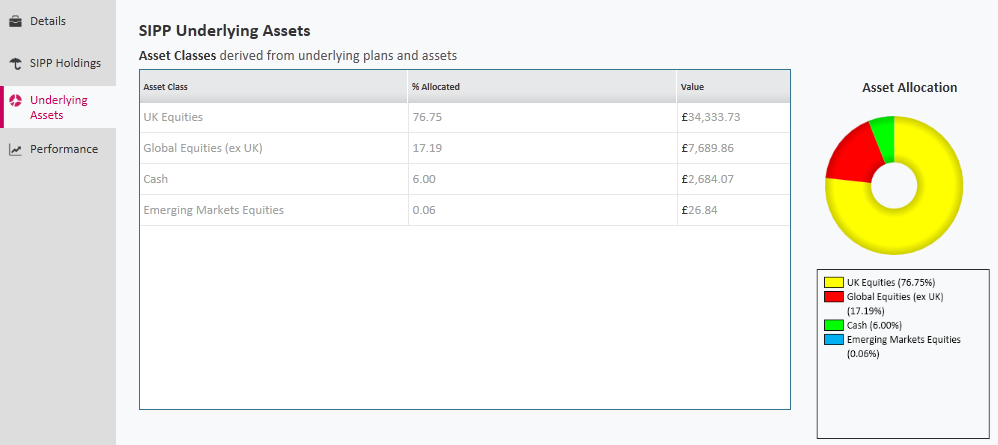
You can also access the Performance tab, from here you can see the overall performance of the SIPP.
You should note that it is only possible to create valuation points within the plans, assets or accounts that make up the SIPP and not the SIPP itself.
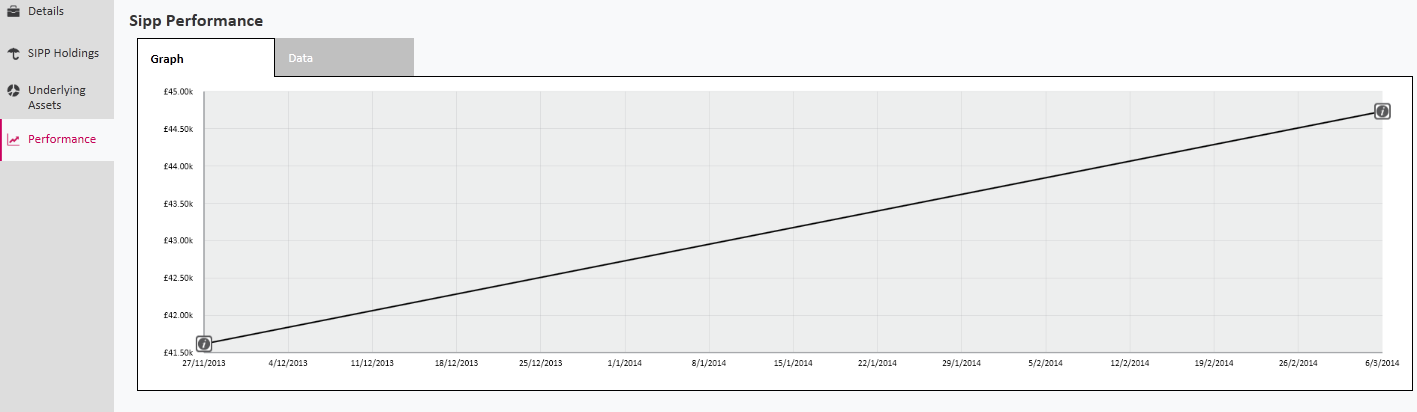
Once completed click on Save and Close

The SIPP details will then show as follows: