The Fund Picker is a tool which is available on the list of linked funds for a contract. It is accessible from the page’s menu bar, as illustrated by the screenshot below:
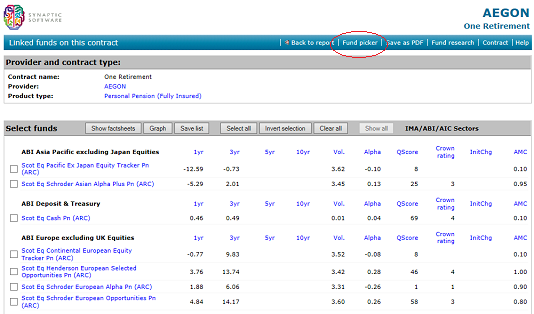
The Fund Picker takes the full list of funds which are available on the contract, and does the following:
- Highlights the specific sectors in which you are recommending funds (and hides the other sectors).
- Sorts the remaining sectors on your choice of metric such as alpha, volatility or past performance.
- Automatically selects the best fund in each sector.
The Fund Picker can also be accessed from two other places:
- By clicking the right mouse button over a contract name in a filtering grid, and choosing the Fund picker option.
- On the report selection screen, use the Fund Picker link in the menu bar.
Using the Fund Picker
The fund picker shows all the sectors in which the contract offers a fund link, and pre-selects any of the sectors on which you have already filtered your research. (However, you can change this default selection of sectors).
You then choose which metric you want to use in order to determine the best fund in each sector. Available options include alpha, volatility and past performance.
The Fund Picker window is illustrated by the screenshot below:
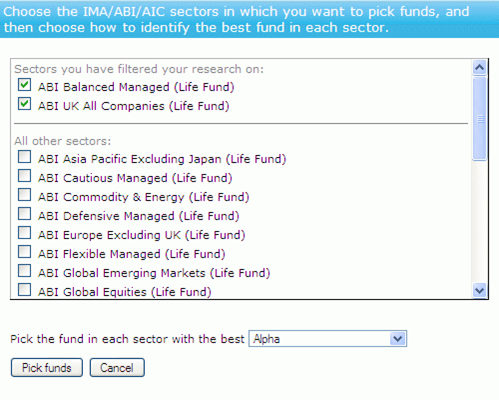
Note that there is a choice of which sector definitions areshown (FE Global or IMA/ABI). This choice will not be given if a choice was already made on the Sectors tab or the PP tab.
The results of the Fund Picker
The results of the Fund Picker are illustrated by the screenshot below. All sectors other than the selected ones are hidden. The remaining sectors are sorted so that the funds within them are displayed in order of your chosen metric. And the system automatically selects the best fund in each sector based on the chosen metric.
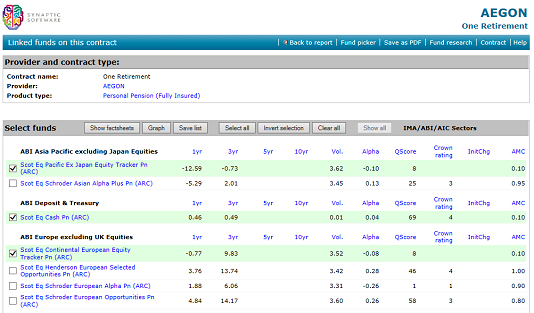
If you want to re-show all the other sectors (which have been hidden), then you click on the Show all button.
