Holdings can be found within a Contact record.
Create a New Contact or load an existing record:
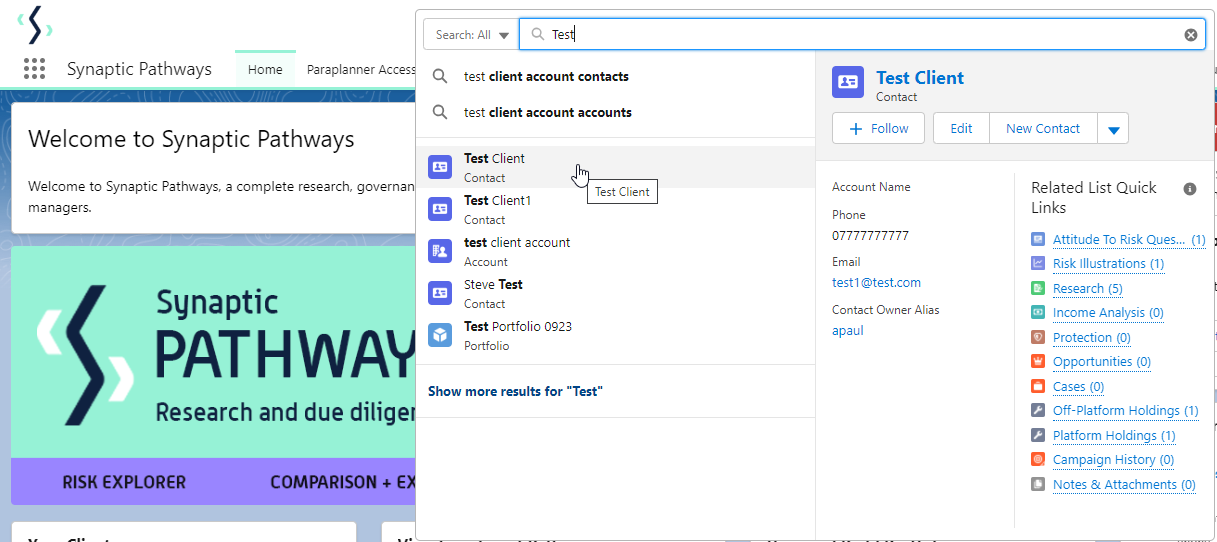
This will open the contact record.
Click into the Holdings tab and click New under the Off-Platform Holdings area:
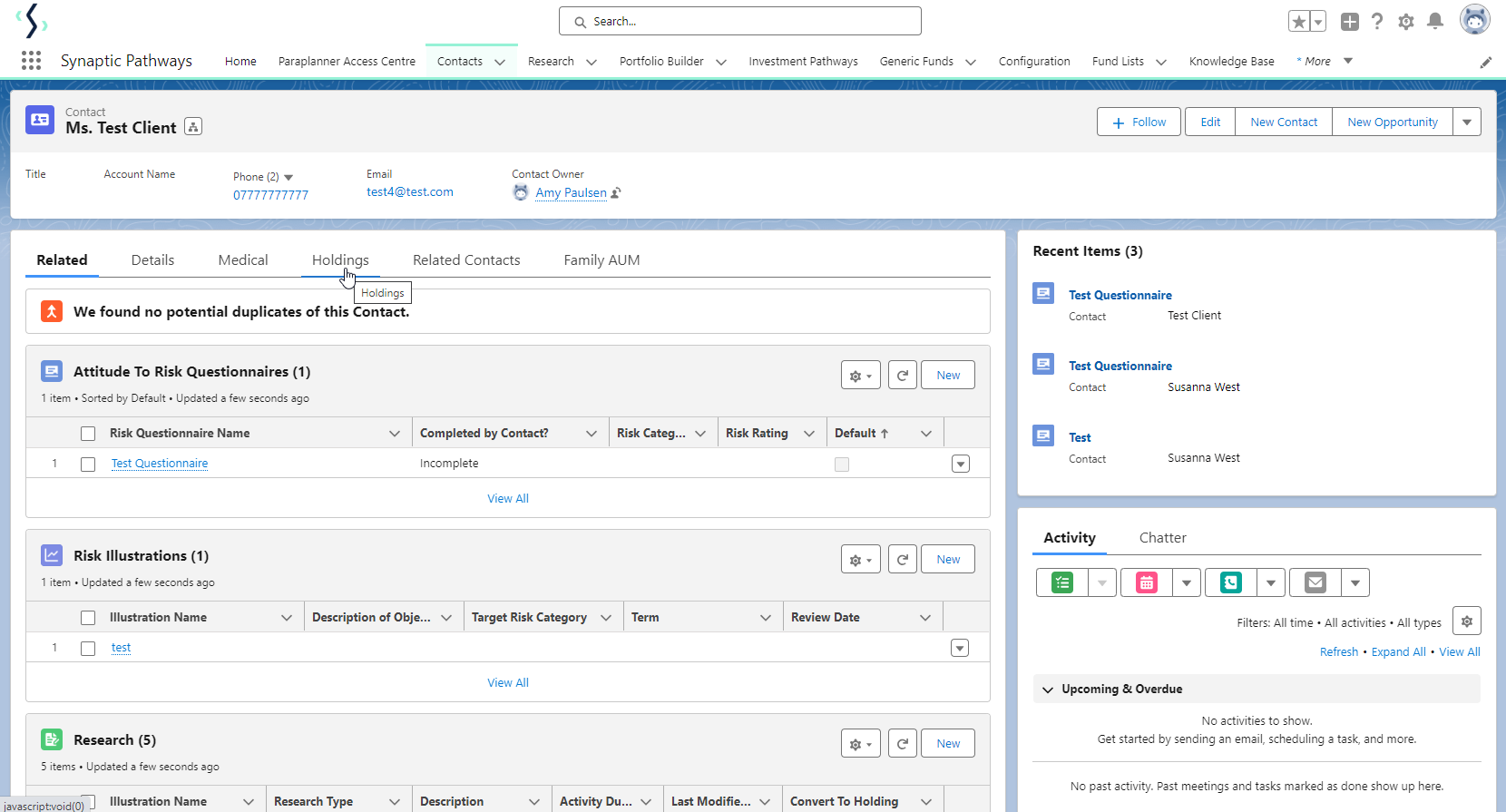
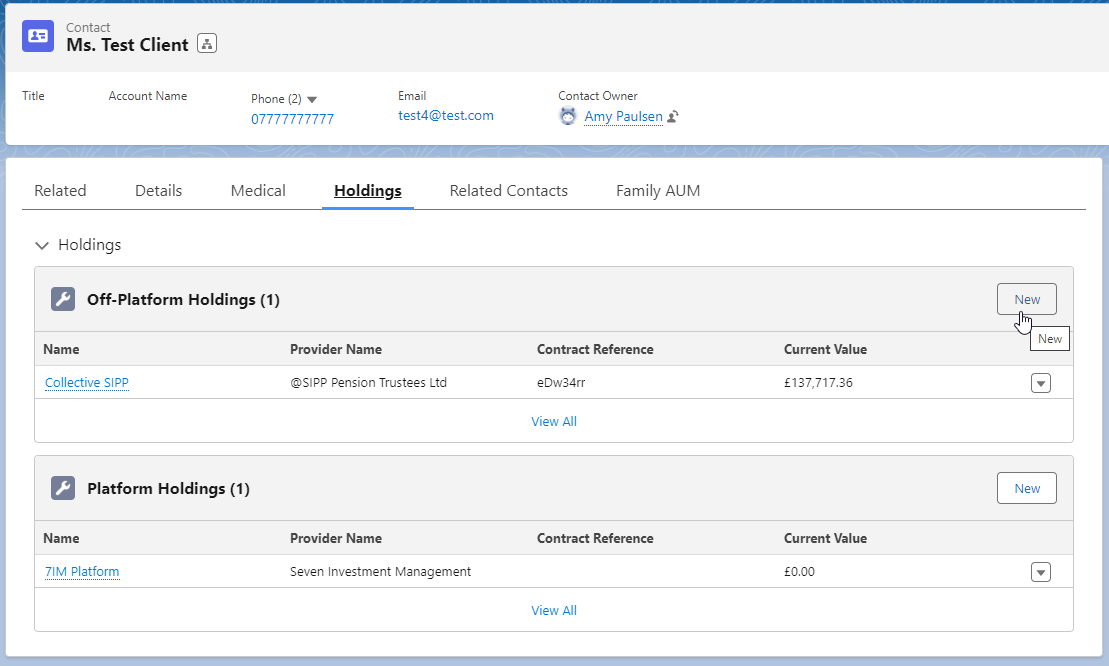
Enter the details of the holding.
Start by entering the provider, type basis & product. As you start typing, a list of options will appear in a drop down box:
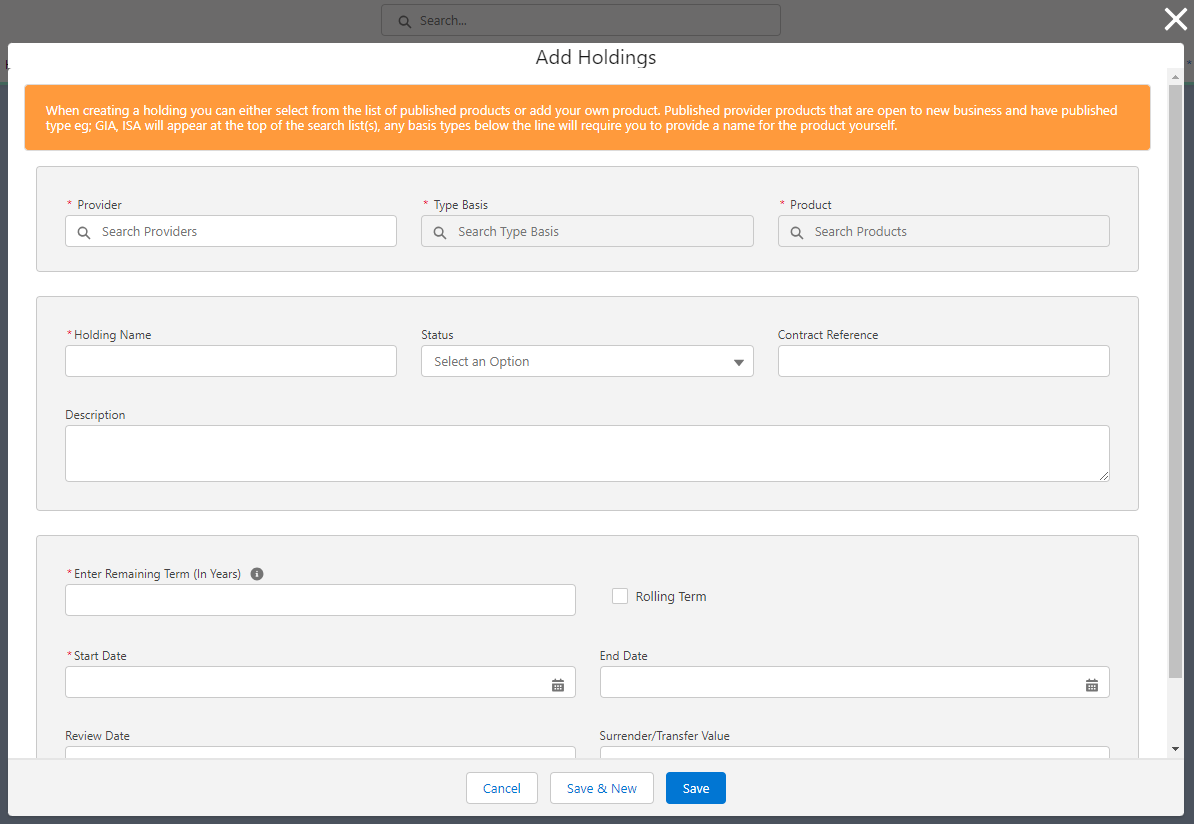
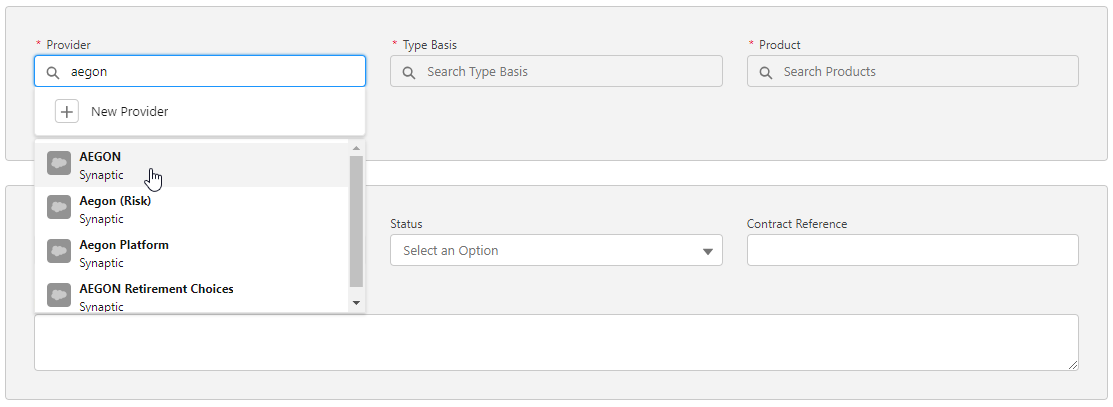
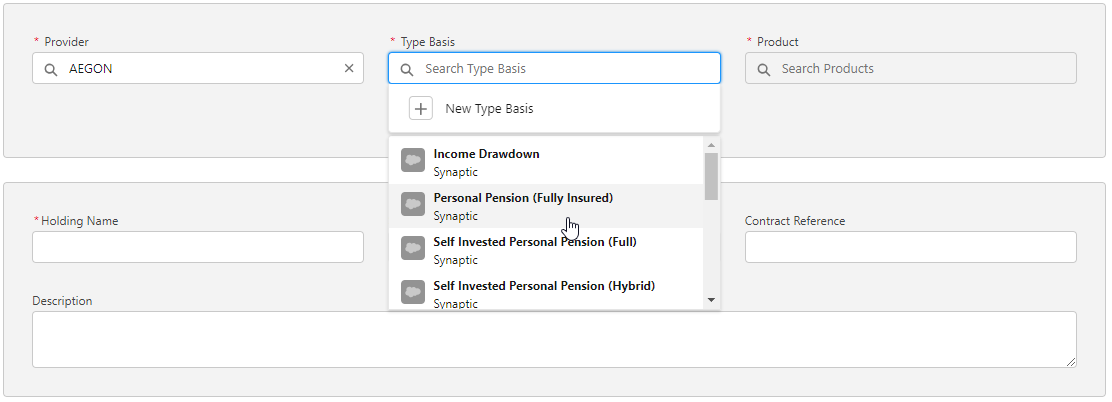
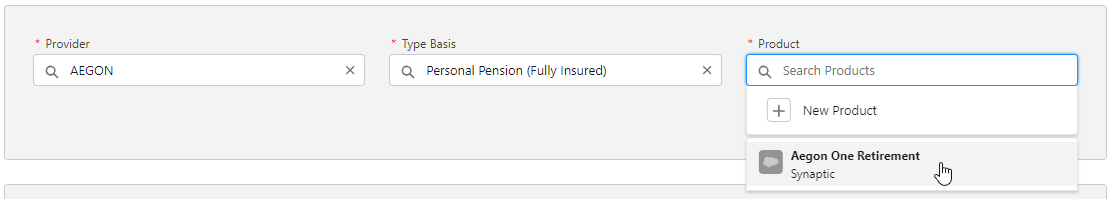
If you cannot find the provider/basis/product, add manually:
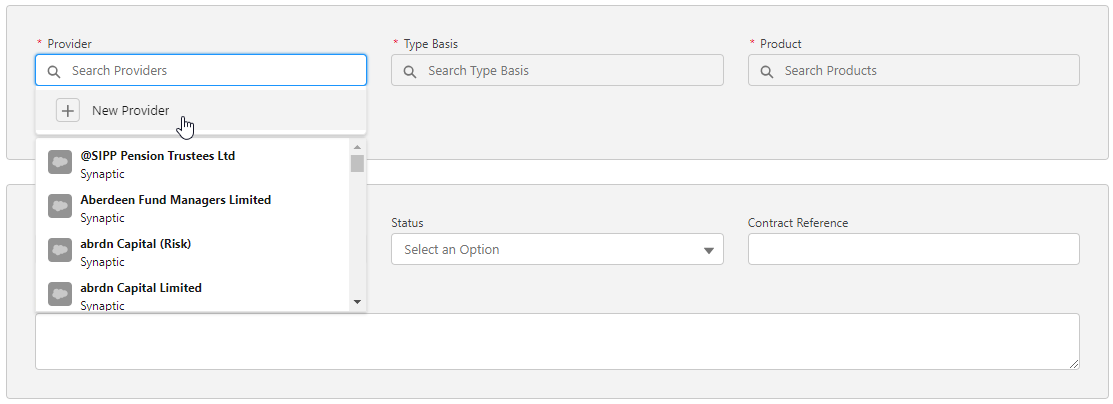
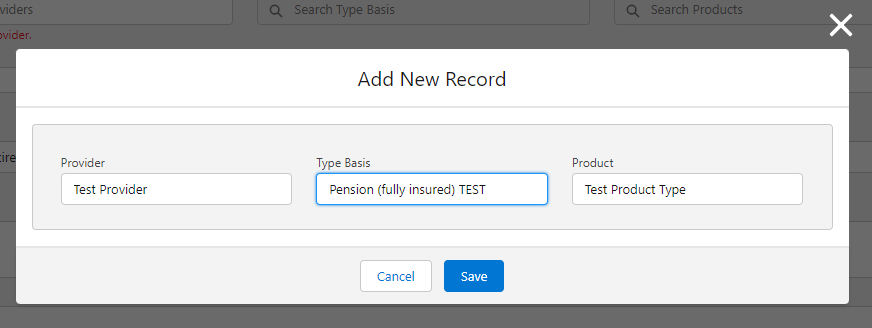
Complete further details of the holding:
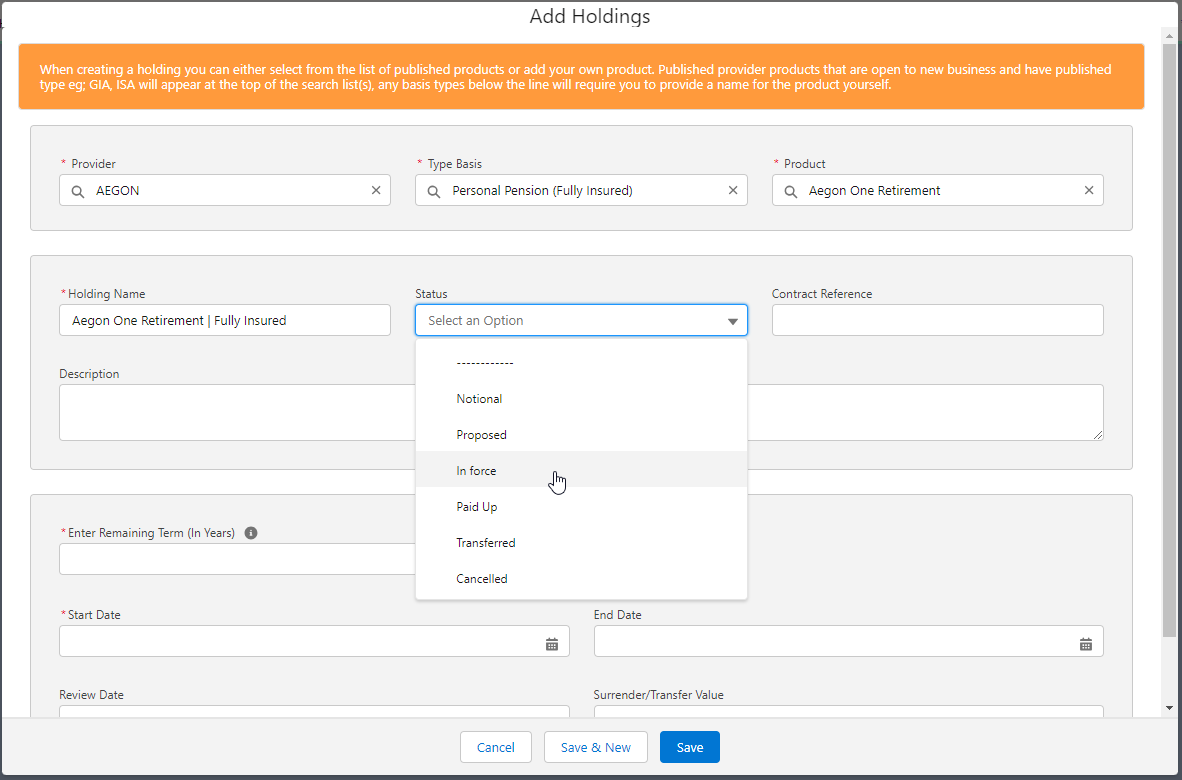
Save
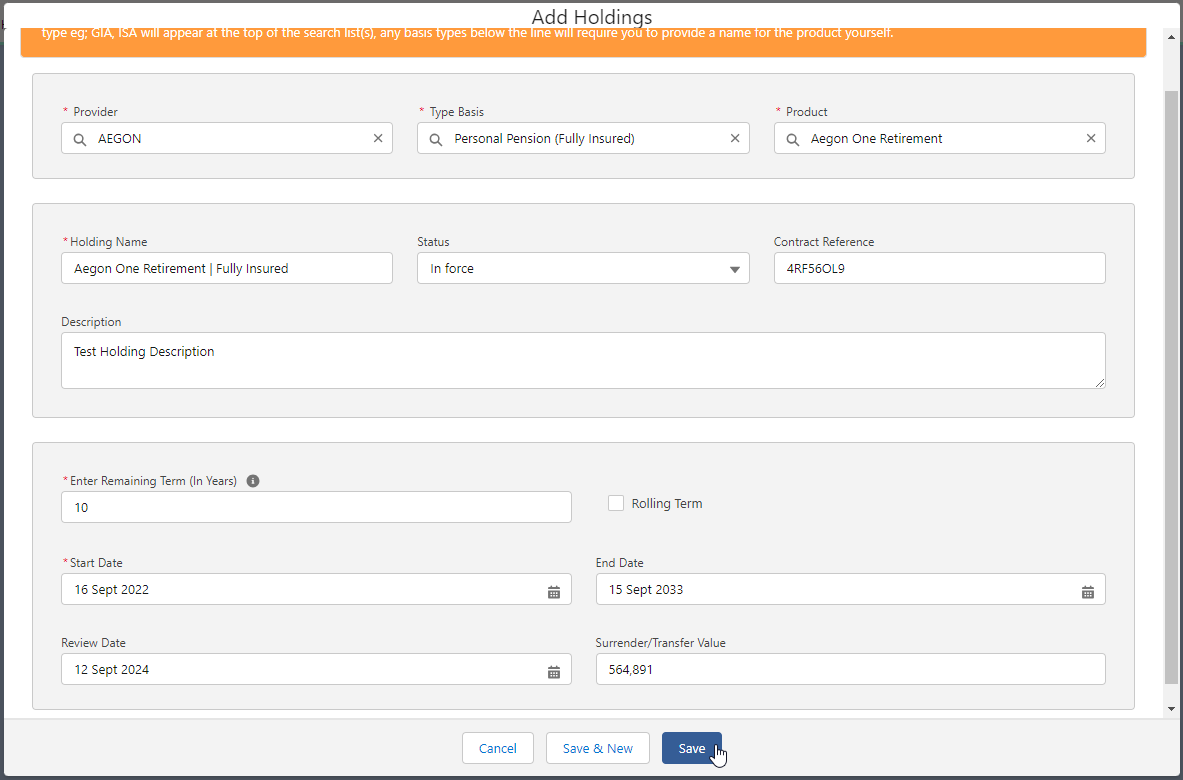
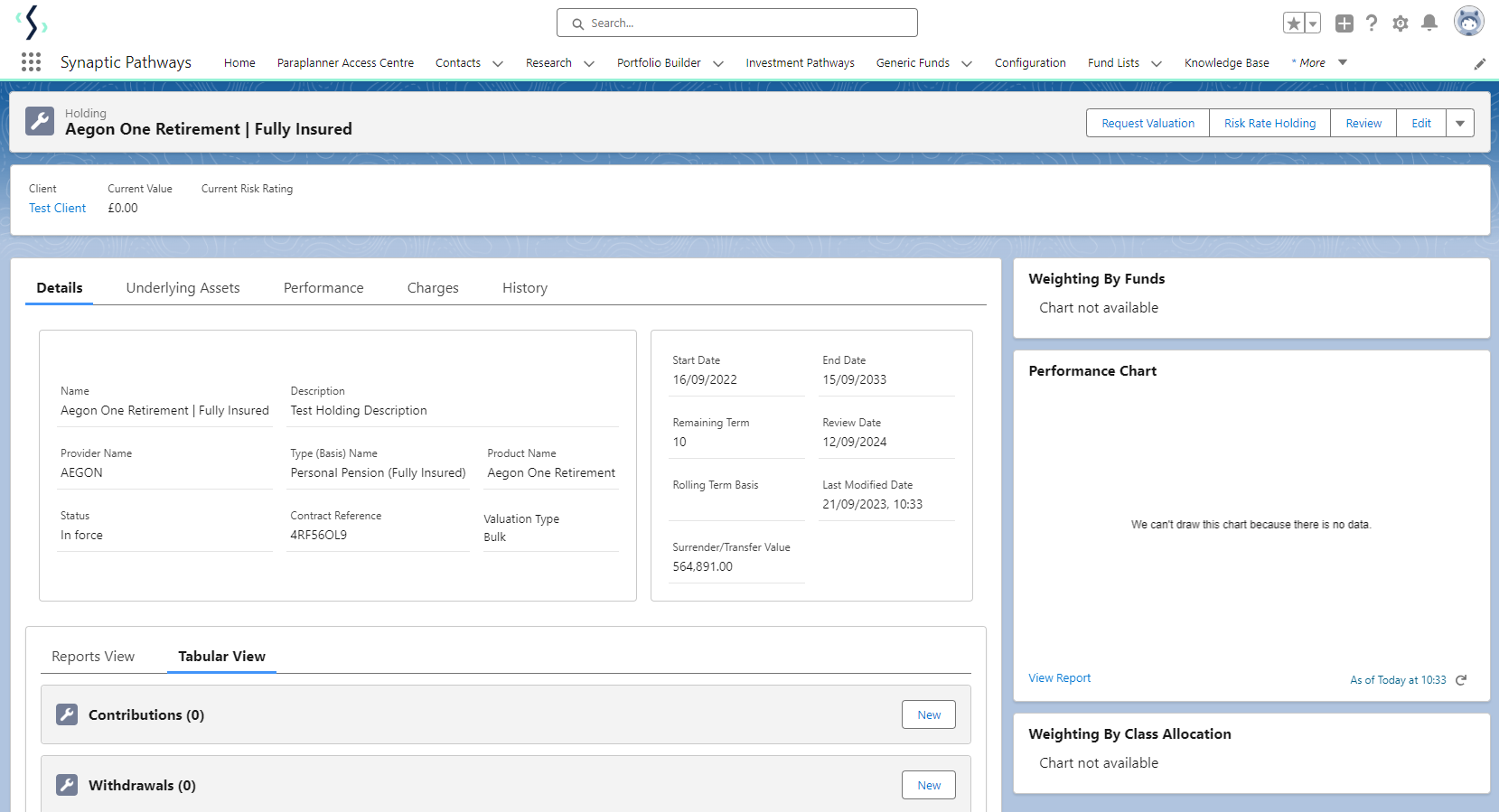
For further information on Off-Platform Holdings, see article Off-Platform Holdings - Underlying Assets
