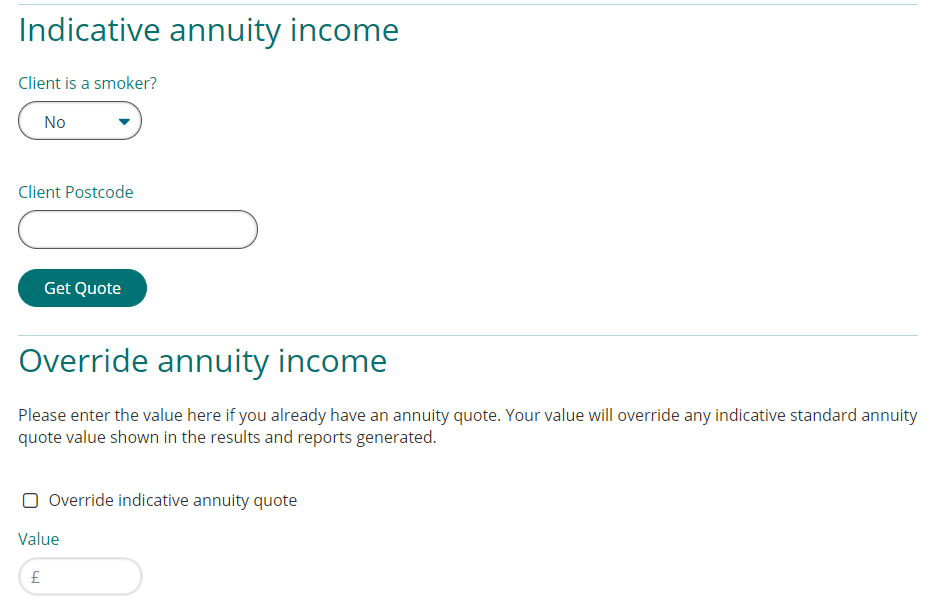To add an annuity income into the results for comparison against the drawdown profile you first need to activate your Webline account. Once you have activated your Webline account, every piece of Analyser research will automatically provide you with an indicative annuity quote utilising the Webline Annuity Service.
The figure returned will be the best indicative annuity income available from the panel of annuity providers on the Webline Annuity Service.
If you already have an annuity quote, you can override this figure by checking the box and inserting the figure you have. If you know your client would benefit from an enhanced annuity quote you can obtain this by going directly to the Webline Annuity Service using the link at the bottom of the page.