This article is a continuation of Ex-Post Reviews
When the review has been created, you will be taken to the Review screen:
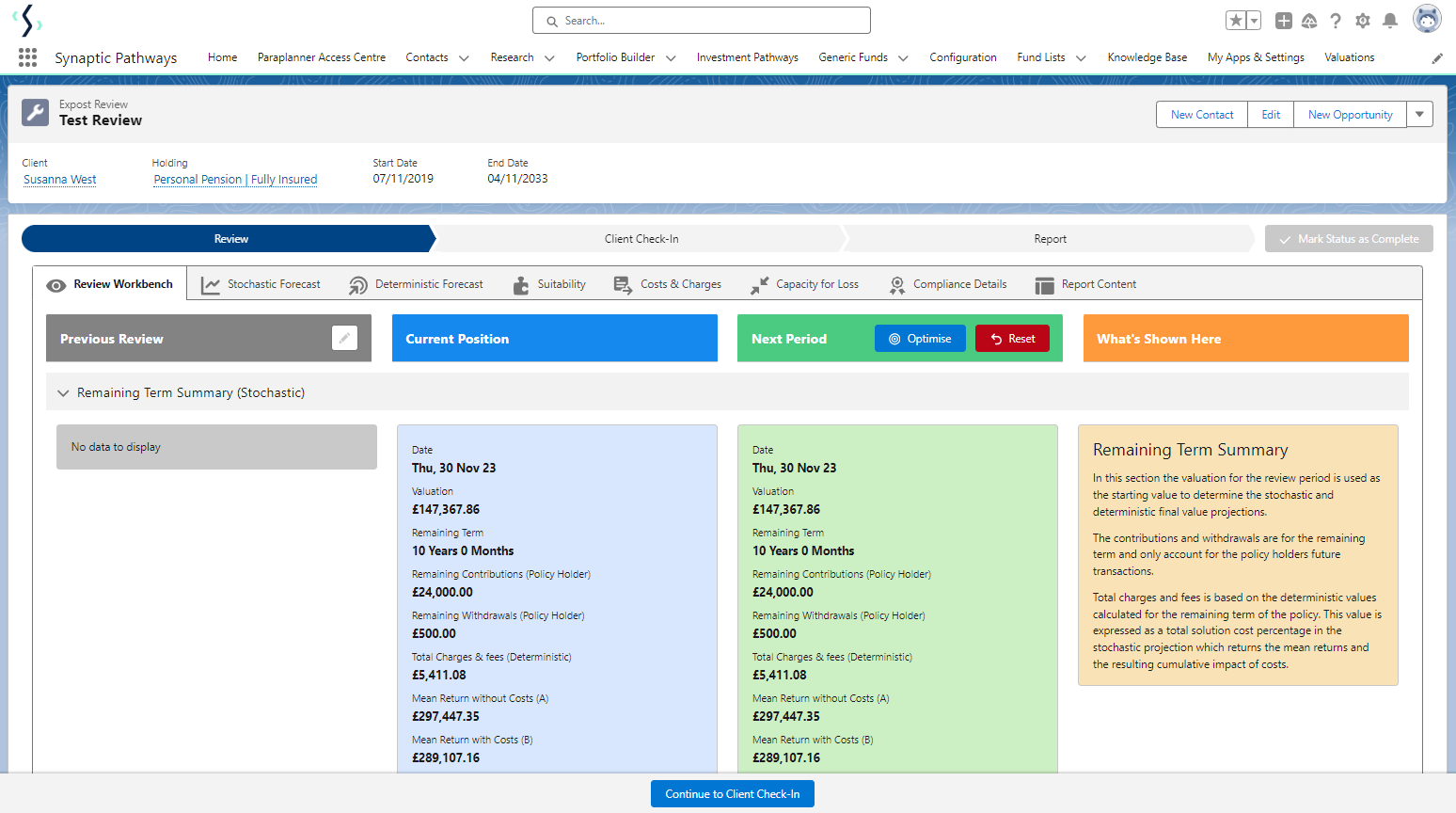
The screen is split into Previous Review, Current Position and Next Period:
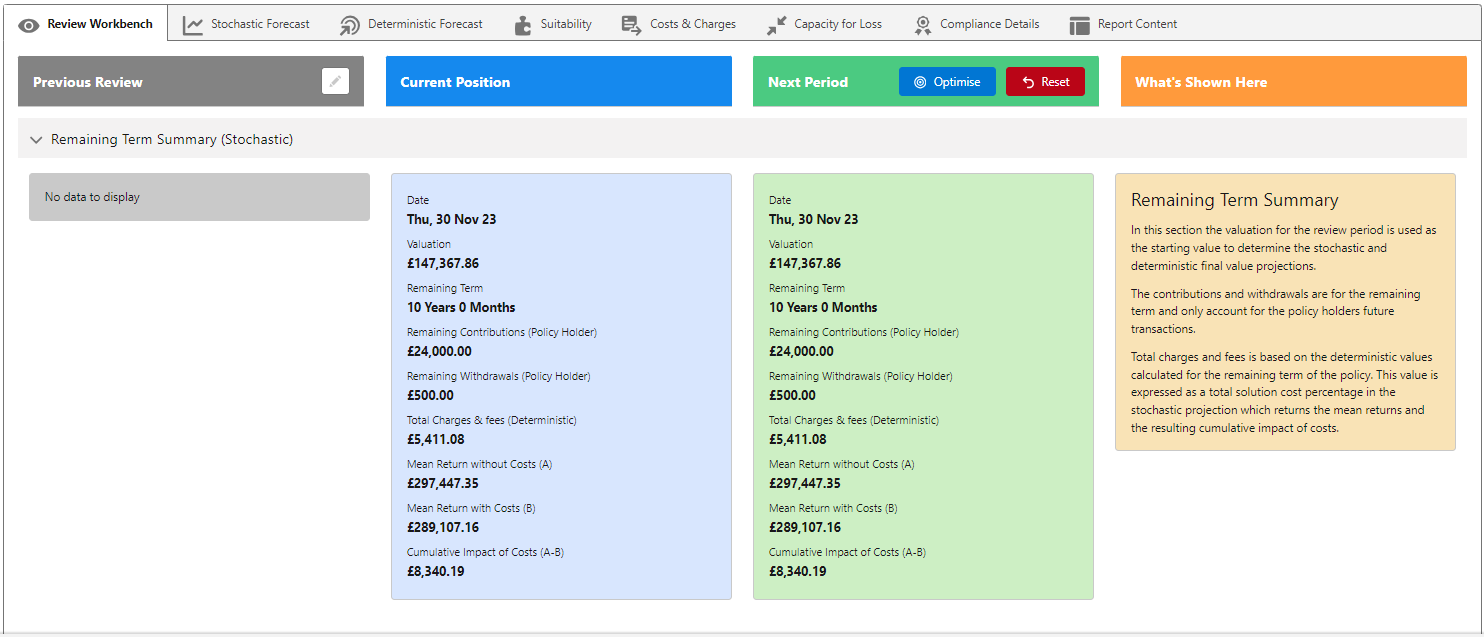
Previous state will list the information from a past investment snapshot. This area will be blank if this is the first review for the holding.
Current state will display the investment based on where it is today
Next Period allows you to tweak multiple details through the optimise button and view the updated values for the next period.
You are able to optimise the following:
- Investment Details
- Contributions & Withdrawals
- Costs & Charges
- Optimise Portfolio
- Assets Under Management
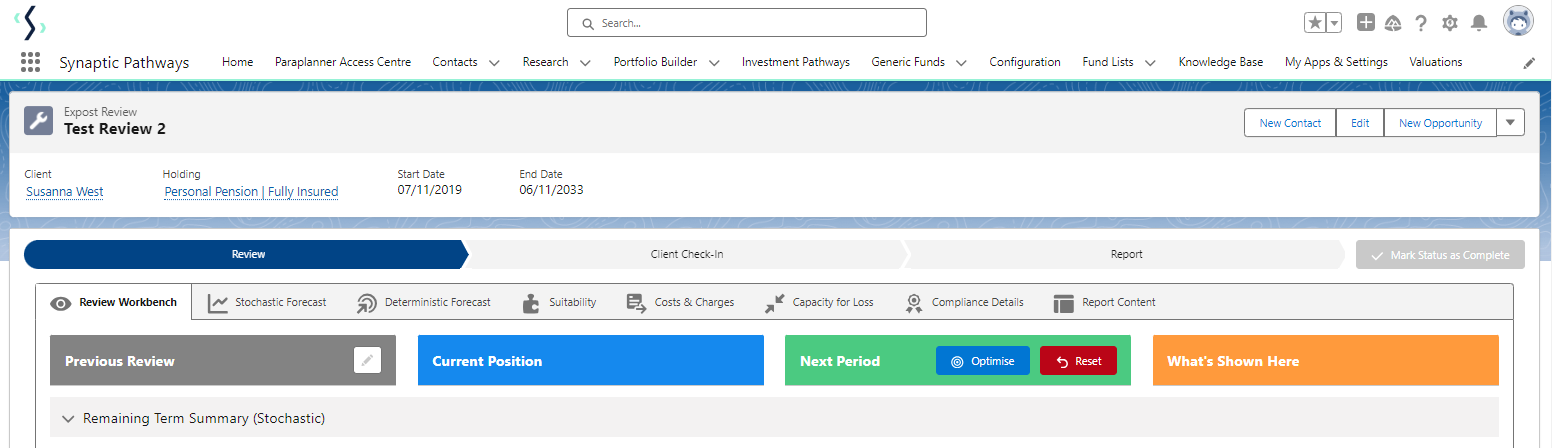

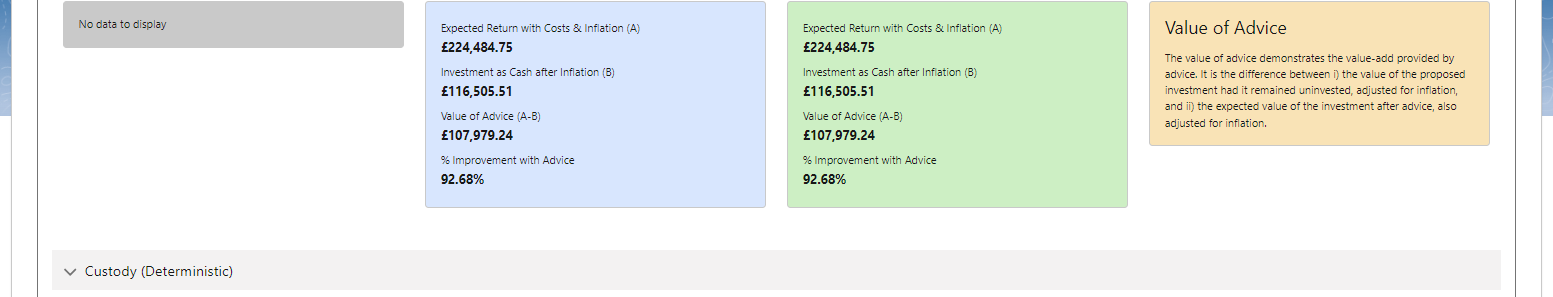
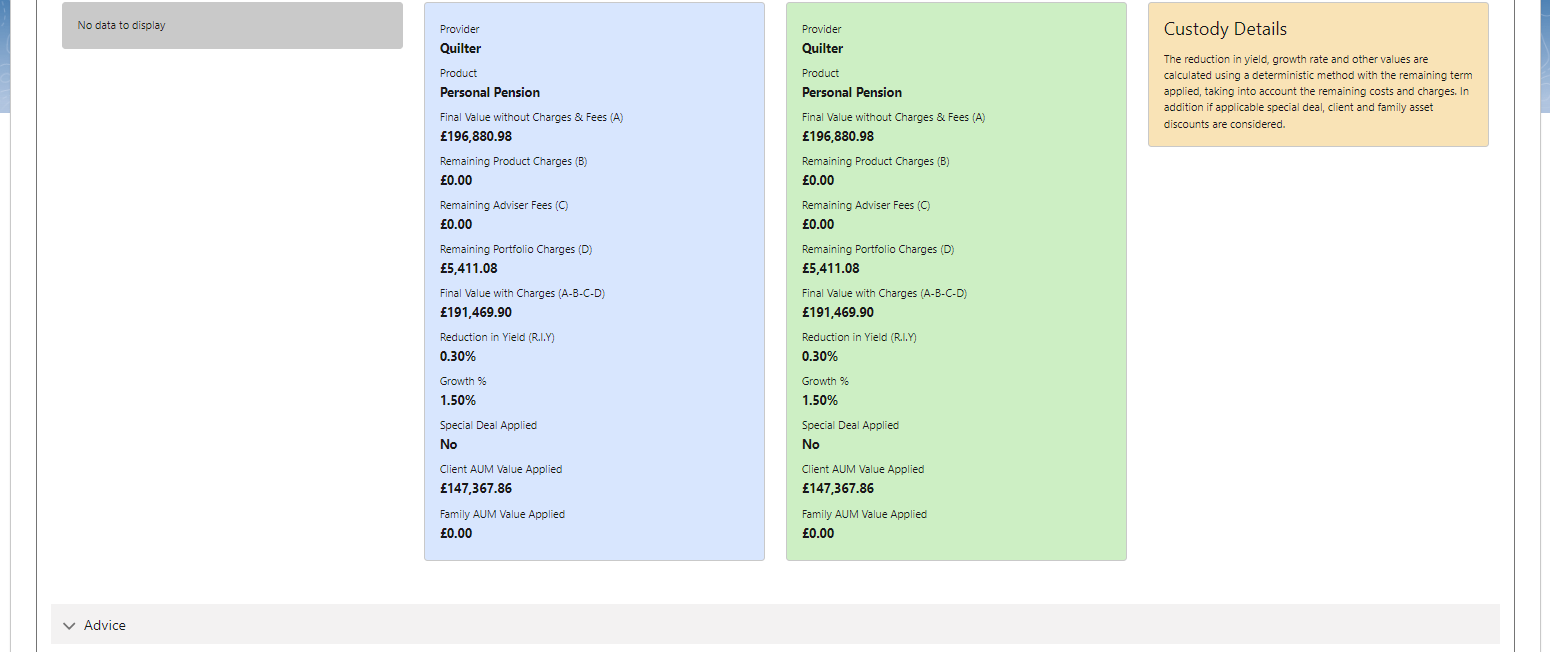

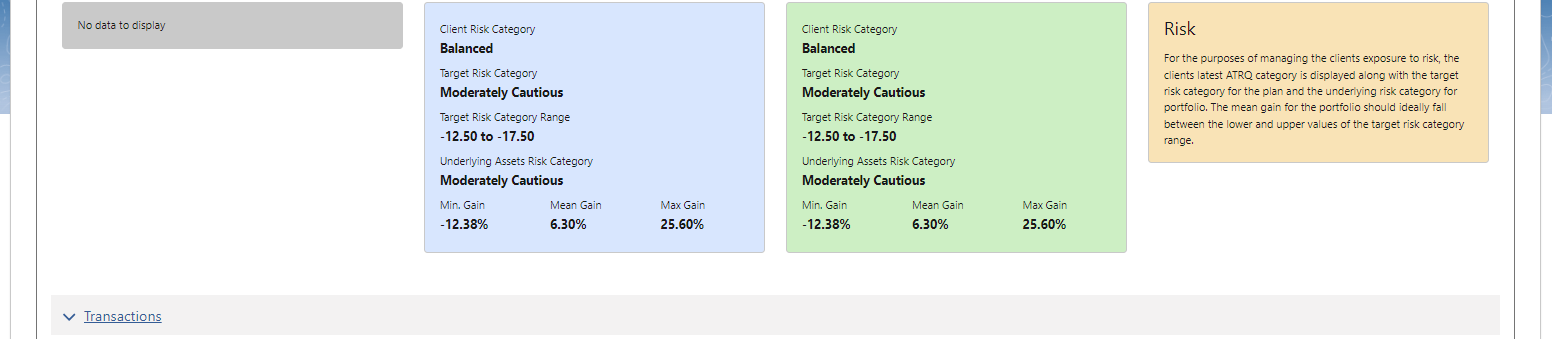
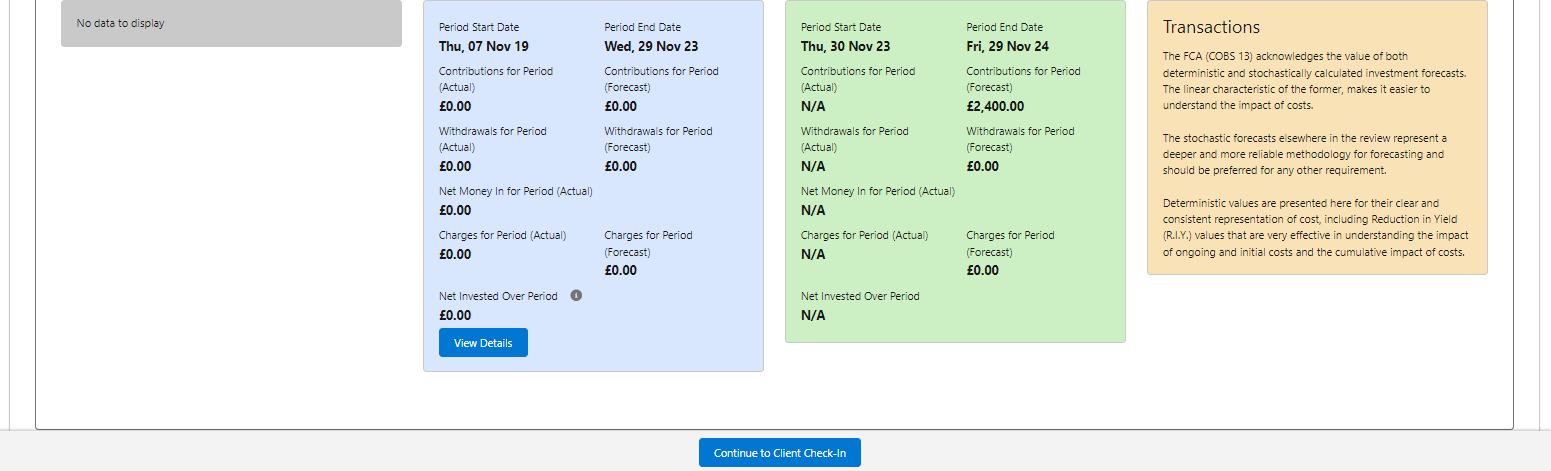
For further information on Ex-Post Reviews, see article Ex-Post Reviews - Edit
