A Special Deal can be created under a Platform/Off-Platform product assigned to an In-House Discretionary Portfolio.
Navigate to the Platforms & Products tab in the In-House Discretionary Portfolio:
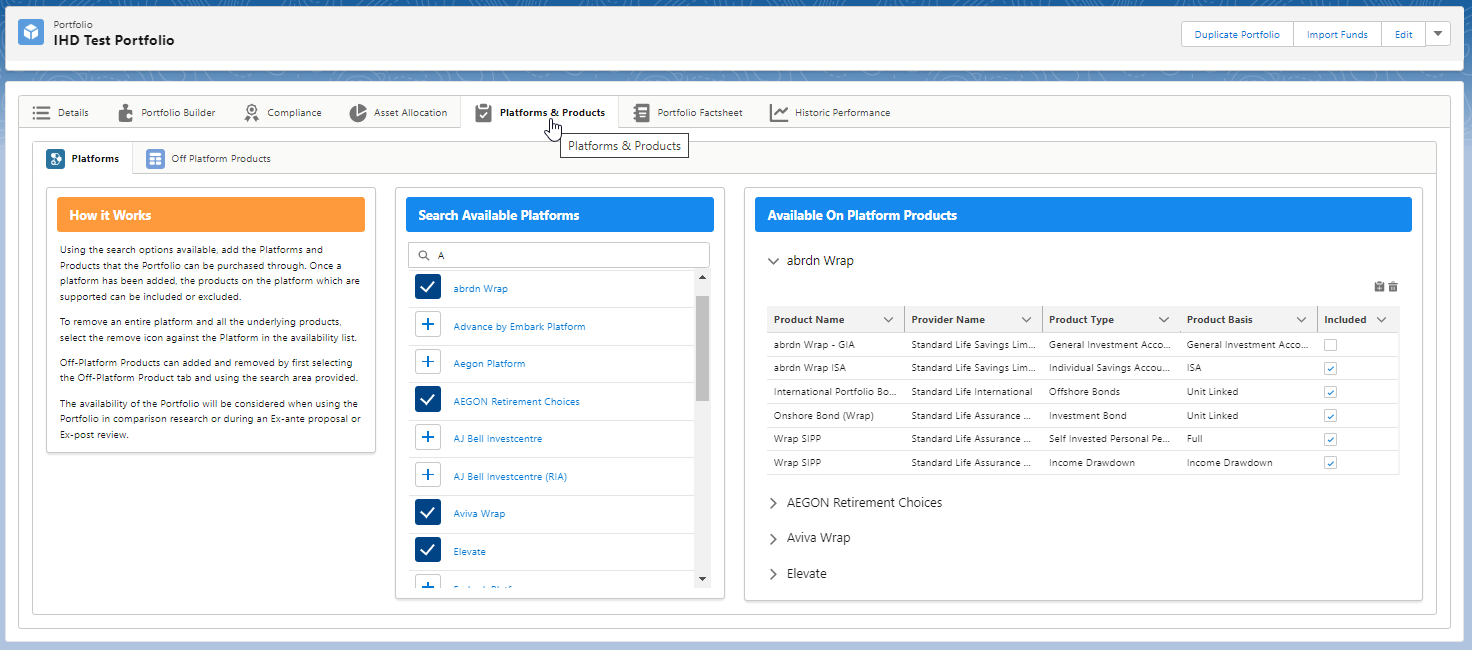
Click/maximise the product you would like to create the Special Deal against:
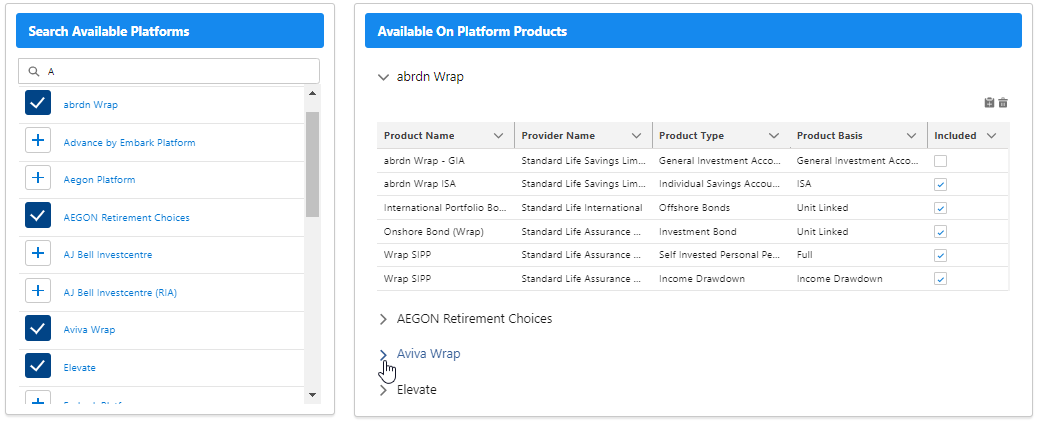
Click on the folder button at the top right of the product:
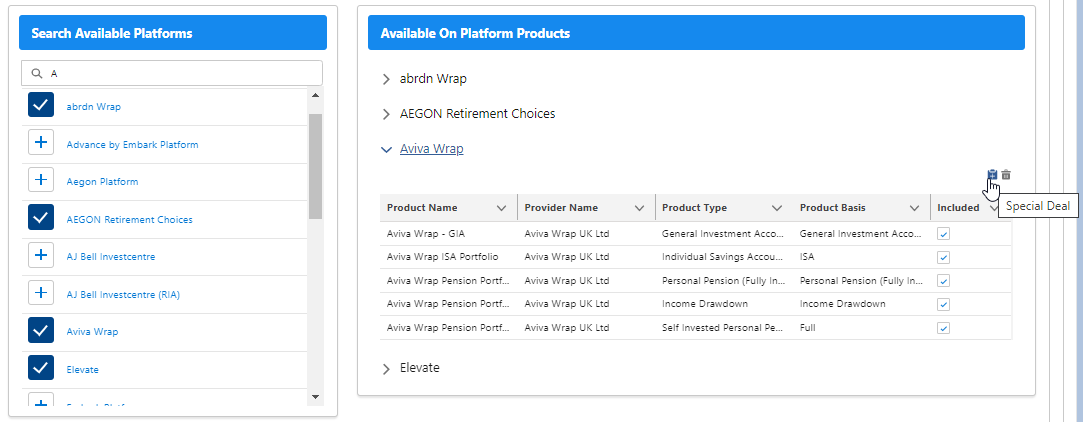
This will take you to the Special Deal:
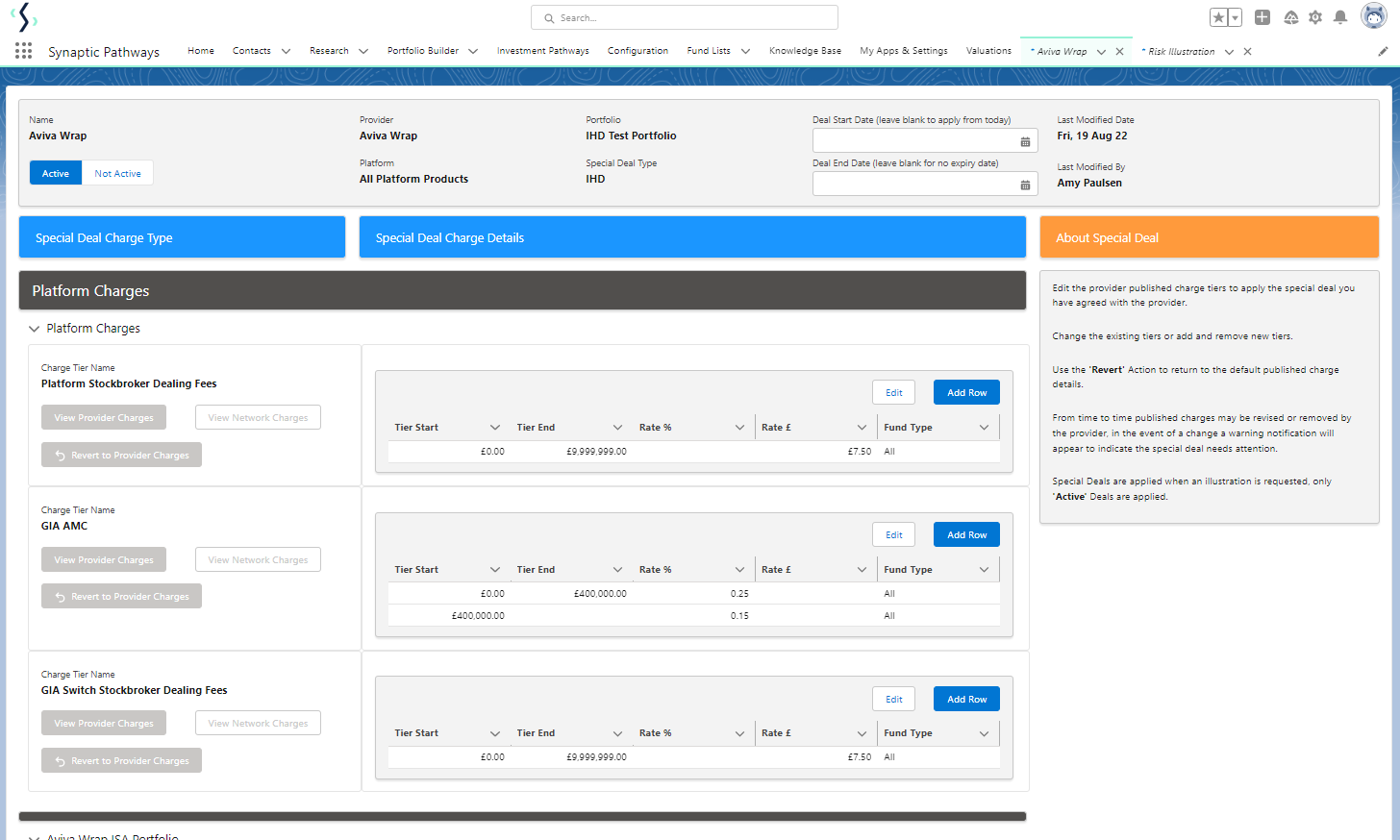
The Portfolio name can be found within the summary box at the top of the screen: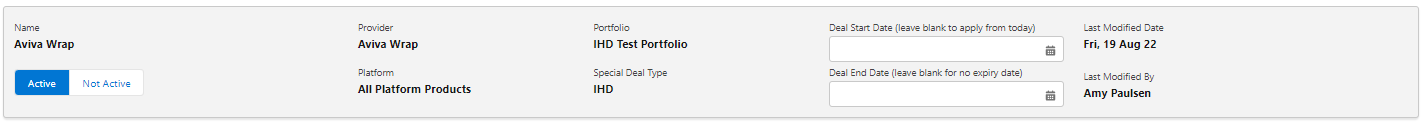
Complete the details of the Special Deal. For more information on how to complete the special deals area, see article Creating Special Deals
