All previous Analyser research can be located from the left hand navigation pane under the Retirement Income Goals section.
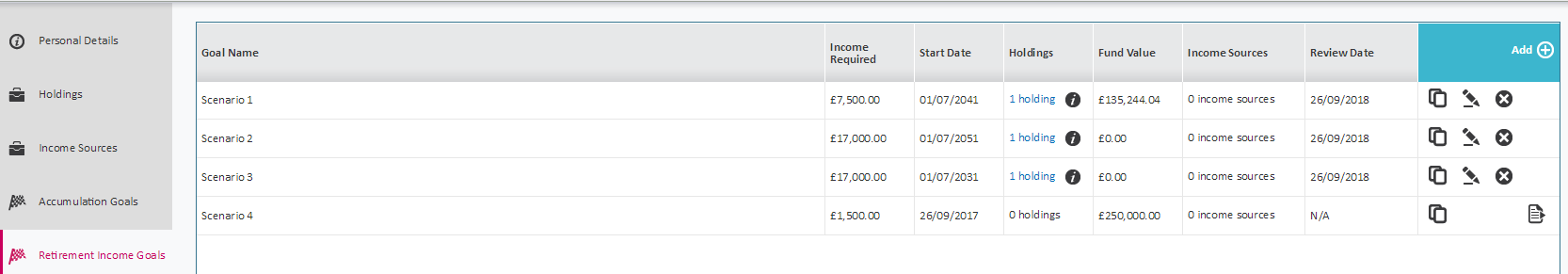
From this screen, you can; ![]() Duplicate a piece of research,
Duplicate a piece of research, ![]() Resume a Retirement goal,
Resume a Retirement goal, ![]() Delete incomplete goals, and
Delete incomplete goals, and ![]() View reports for completed goals.
View reports for completed goals.
You can also start a new Retirement income goal by selecting the Add button, selecting this button will send you straight into the Analyser journey.
