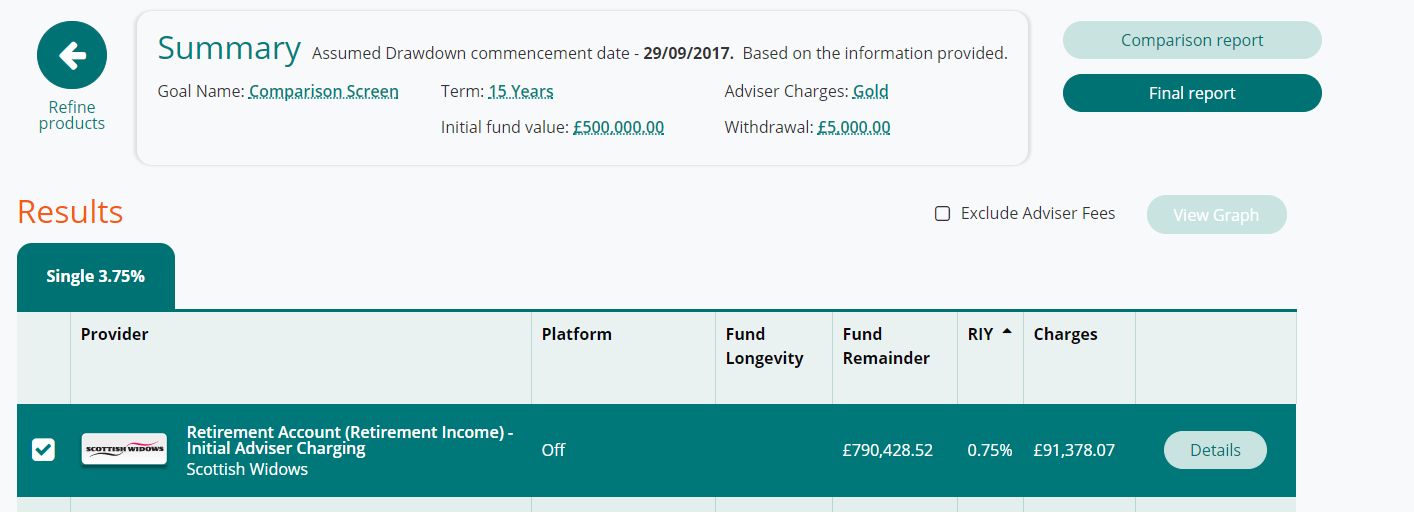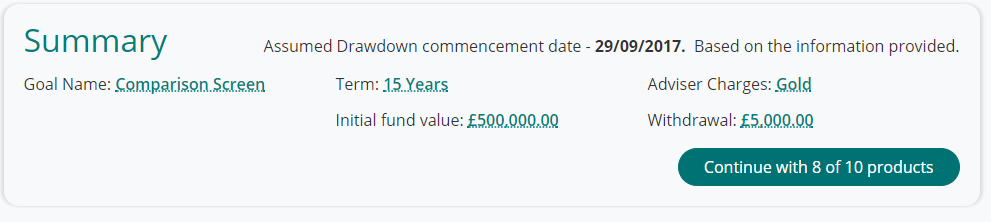
When you are ready to progress to the results screen with your selected portfolio, then select the continue button which can be found in the summary box at the top of the page. This shows how many providers are available for comparison given the features and funds selected.
The results screen displays results in ascending RIY order.
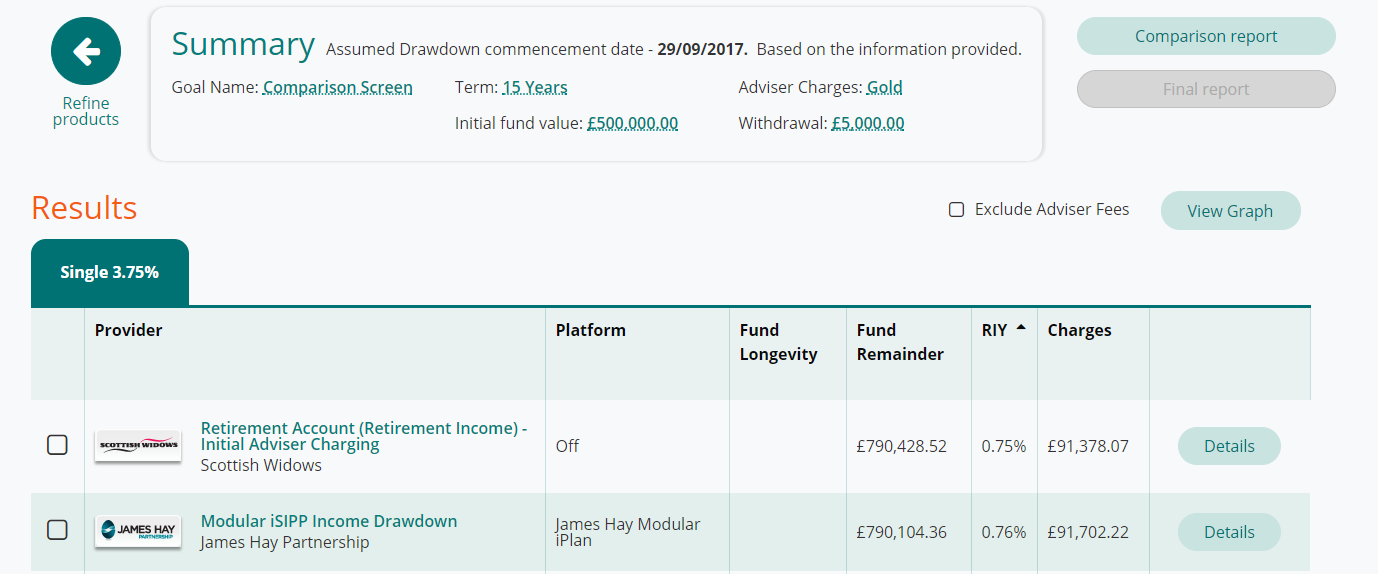
The results for each product will display either a ‘Fund Longevity’ or a ‘Fund Remainder’. The system displays a fund remainder if the projection reached the end of the term specified, whereas the fund longevity will display at what age the fund has been depleted.
For the individual breakdowns of each product then select the details at the right hand side of the screen. This will pop up the breakdown for the individual product.
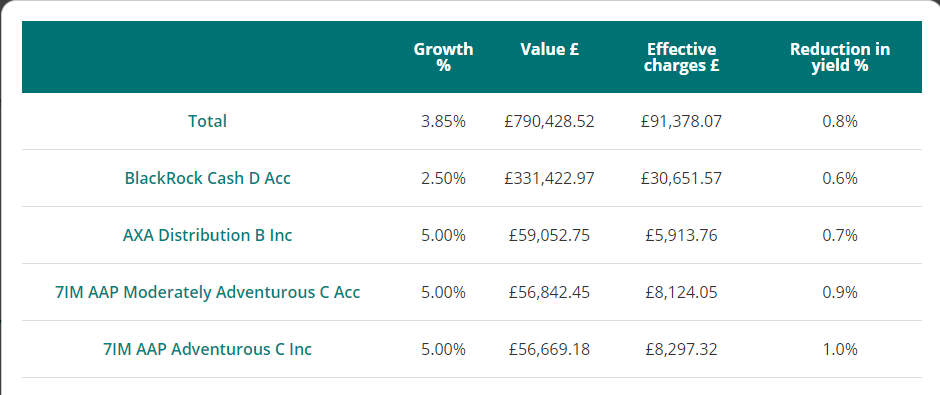
Adviser fees can be easily toggled on and off from the projections by selecting the ‘exclude adviser fees’ check box.
If you would prefer to see a graphical representation of the results, this can also be done by selecting 
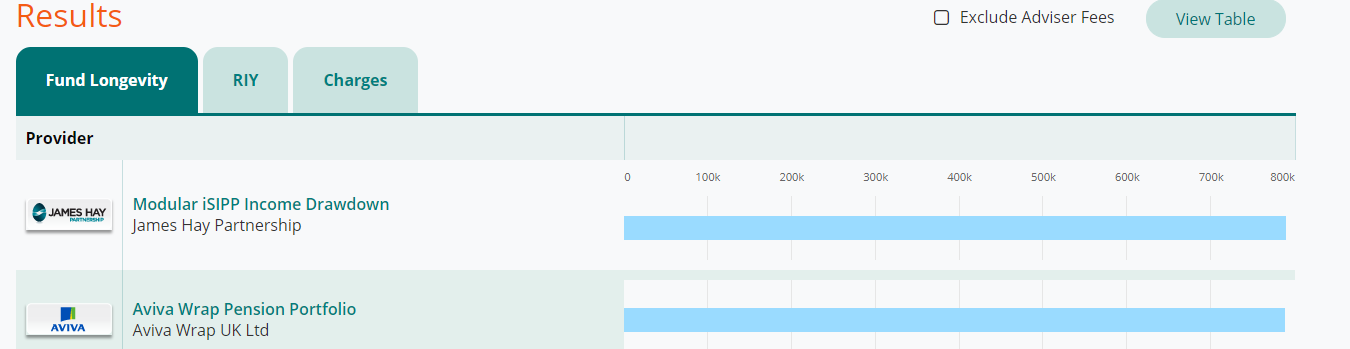
To select the product you would like to recommend, select the check box on the left hand side of the table of results. This will highlight the product and open up the option to produce a final report.