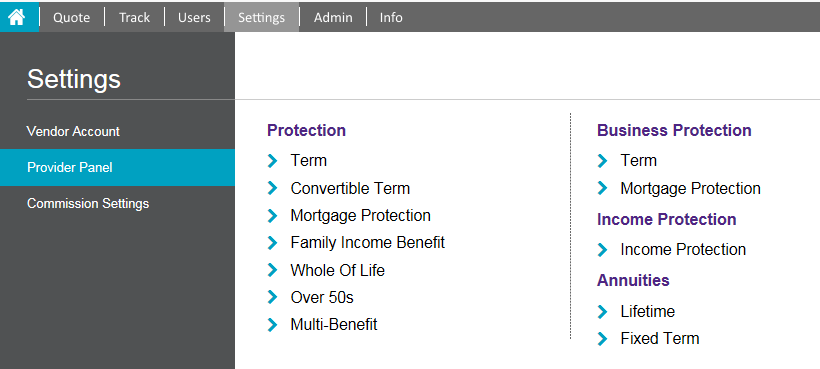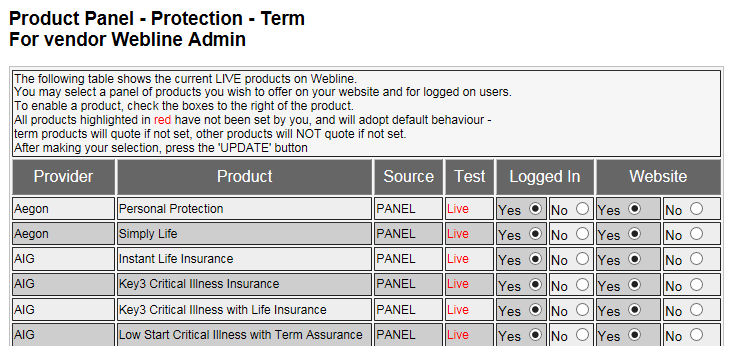You may have disabled the provider from quoting the product. To find out if the provider is disabled in your product panel you should:
- Logon to Webline
- Click on the top navigation button "settings"
- From the "provider panel" option select the required product type
Confirm that you have selected "yes" for each option in column "Logged In" to do B2B quotes and column "Website" to do B2B2C quotes. Amend as required, and click "update" at the bottom of the screen to save your changes