Webline can be accessed via the Synaptic Software Limited website.
Go to www.synaptic.co.uk. Click Login in the top right side of the webpage and select Synaptic Suite.

Click on Synaptic. This will take you to the Synaptic login page as shown next.
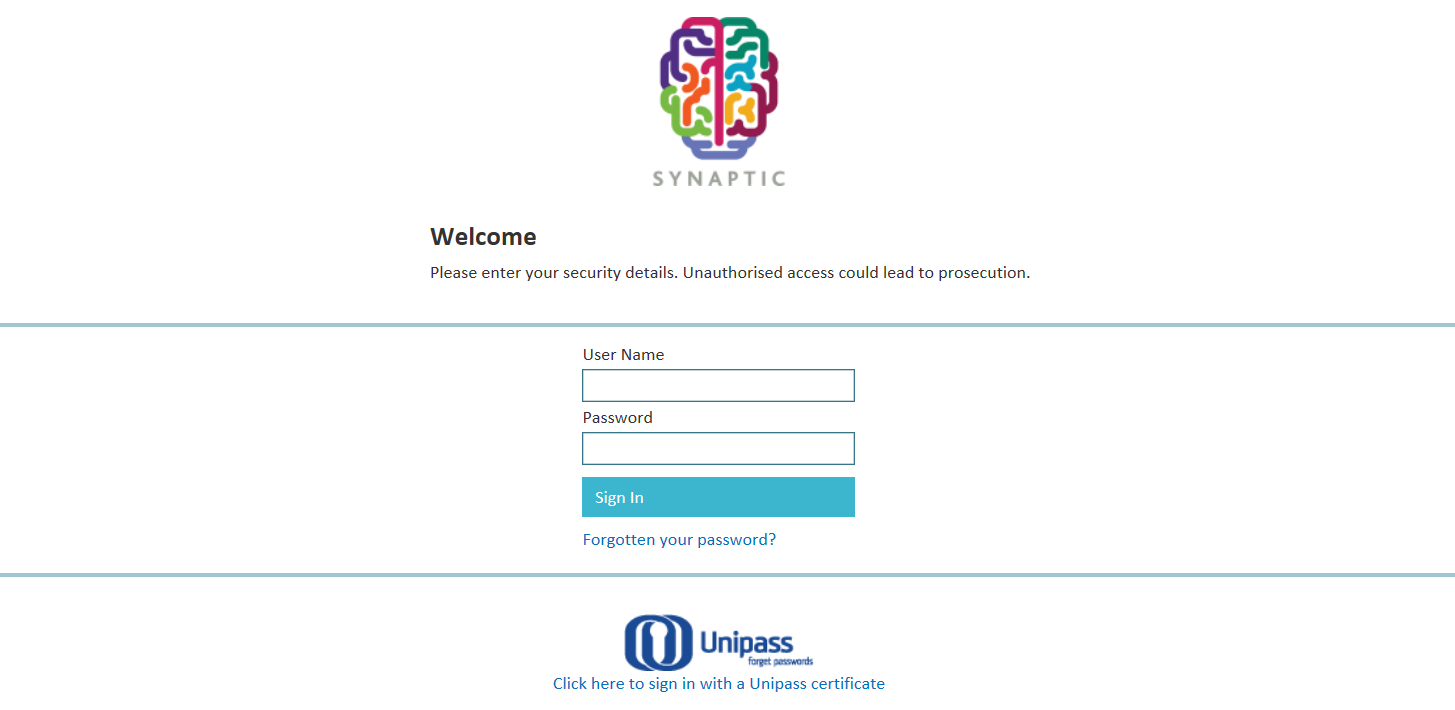
Once you have signed in, you can access Webline from the Webline tab.
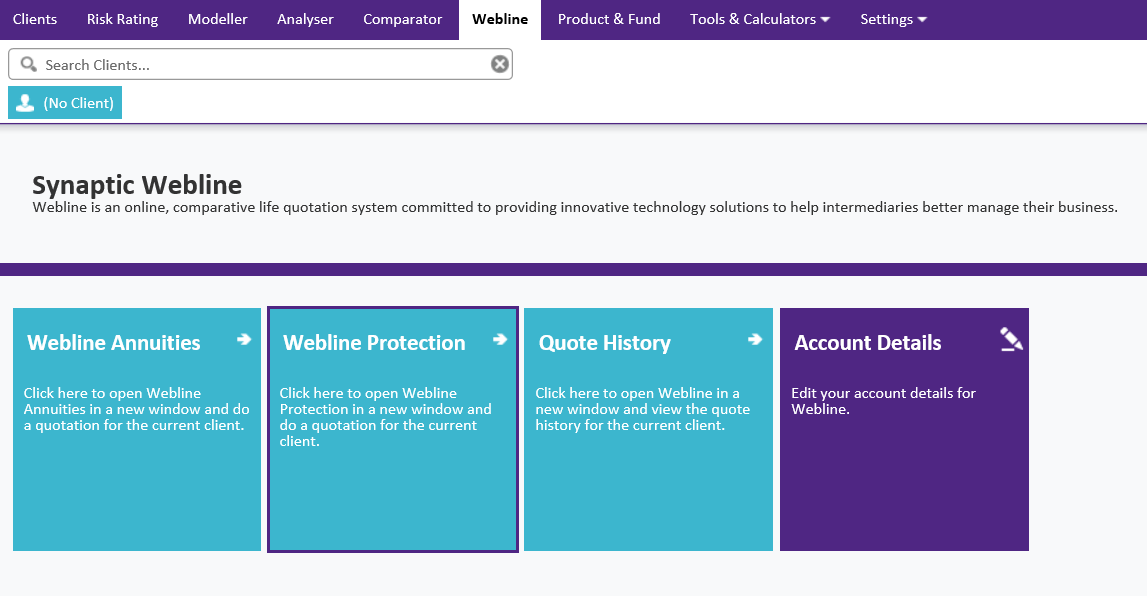
Click on Webline Protection -> to start.
For any annuity quotes and setting up your agency codes and preferred panel if applicable, you will need to use Webline Annuities tab, this will open another window in your browser and take you Webline version 1, which you guide you should have received as part of your licence package.
The Webline home page will now appear as shown below:

If you have forgotten your password, as of May 2020, you are able to reset your password yourself through the 'Forgotten your password' link on the homepage. If you have any questions, contact our Application Support team on 0808 164 5463 Option 1 or email support@synaptic.co.uk.
