Importing holdings
Using the app you can import client holdings from intelliflo to your Synaptic Pathways account.
If you are an existing Synaptic Pathways user, log into your account. New users to Synaptic Pathways will be directed to sign up for a free trial.
Select a Client record and go to Plan Actions. Click on Open Plan in Synaptic listed under iO Store Apps
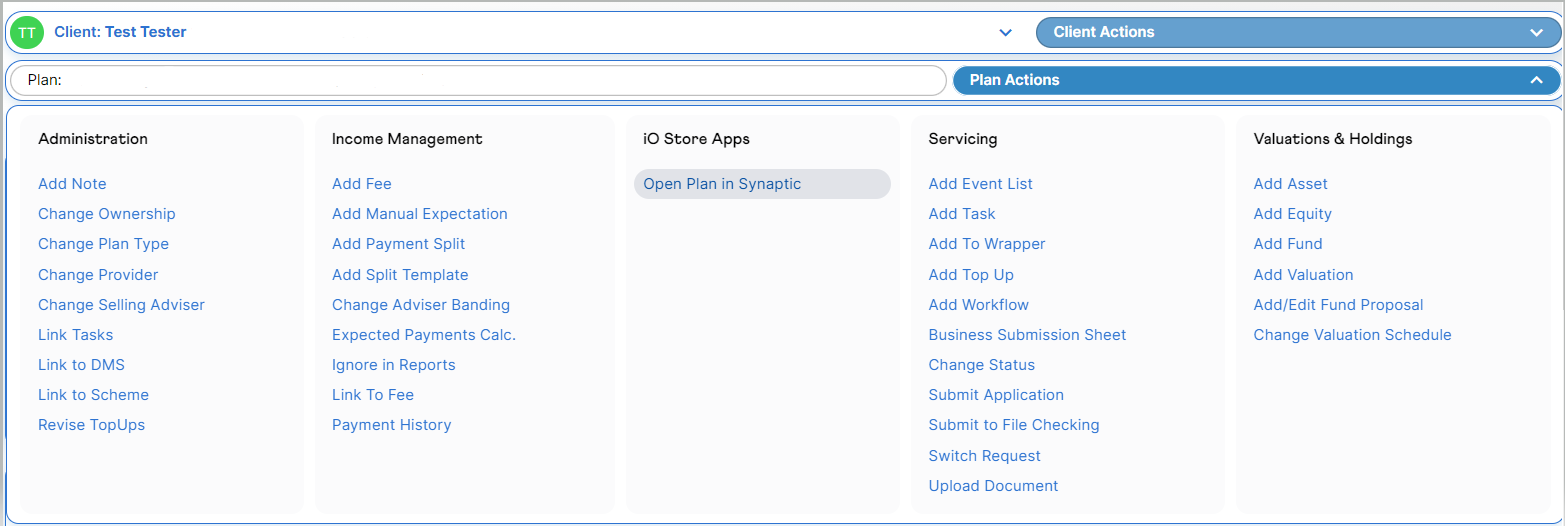
A loading screen will display to inform you the holding is importing
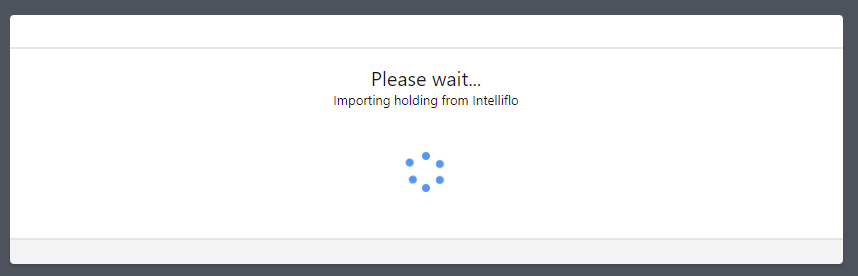
If the import has been successful you will see a green notification message appear informing you the holding has been updated and you will then be taken to the holdings screen.

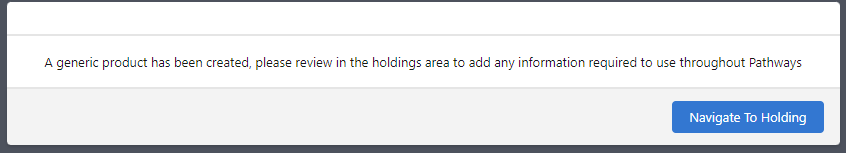
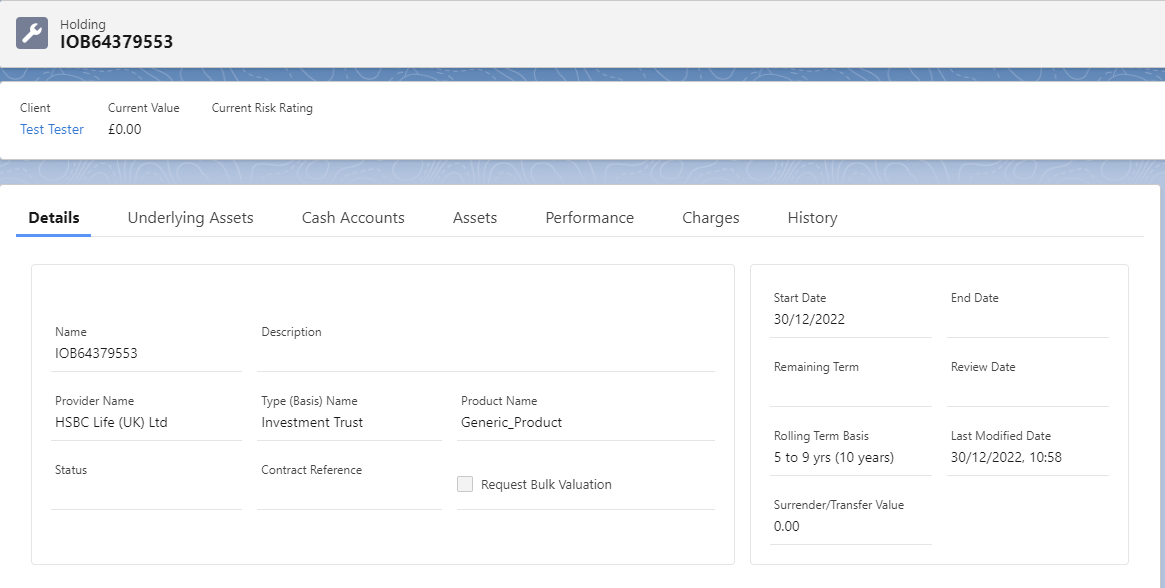
Please note: If you do not have your Salesforce org open you will be prompted to sign in
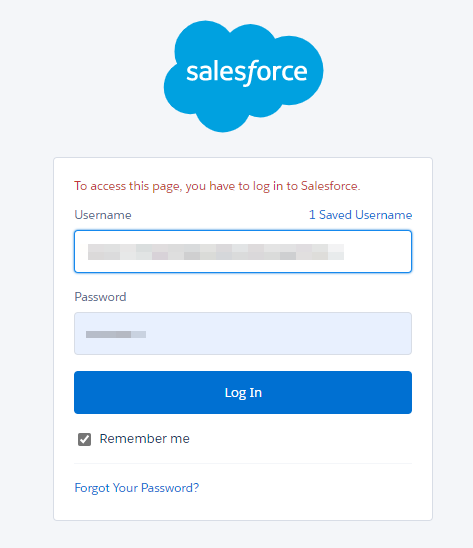
Once you have logged in with Salesforce you will then see a message box informing you that the import is in progress.
