The filtering process above describes how to research a product type, and eliminate any contracts which do not meet a client’s requirements. At the end of that stage the whole-of-market is reduced to those contracts which are capable of fulfilling the client’s needs.
The next stage is to take the remaining contracts and rank them in order of preference. You click on the Ranking command above the grid of contracts, and the system displays the ranking screen illustrated by the first screenshot.

This shows a list of different categories of ranking criteria down the left, and each item within a category on the right. You simply click on the category name to move from category to category. For a contract such as an investment bond, the categories include financial strength, past performance, projected surrender values (based on the contracts’ charges), and desirable contract features.
You can pick up to 15 items to rank on (more if you use theMozilla Firefox browser). For each item you either do nothing – i.e. ignore it– or mark is as being of Low, Medium or High importance. The second screenshot illustrates a ranking scheme with a number of different items selected.

The third screenshot shows an example of a league table, with one tab for the total scores, and a separate tab showing the results for each individual ranking item which was selected. The ranking results can be saved in PDF form for future reference.
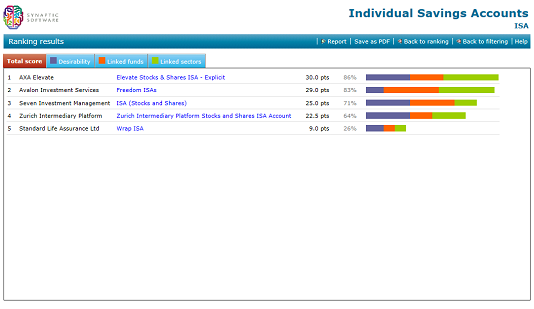
N.B. The sectors which are available as ranking items depend on the sectors which you filtered on in the previous stage. If you don’t filter on any sectors, then you will not be able to rank on sector past performance.
