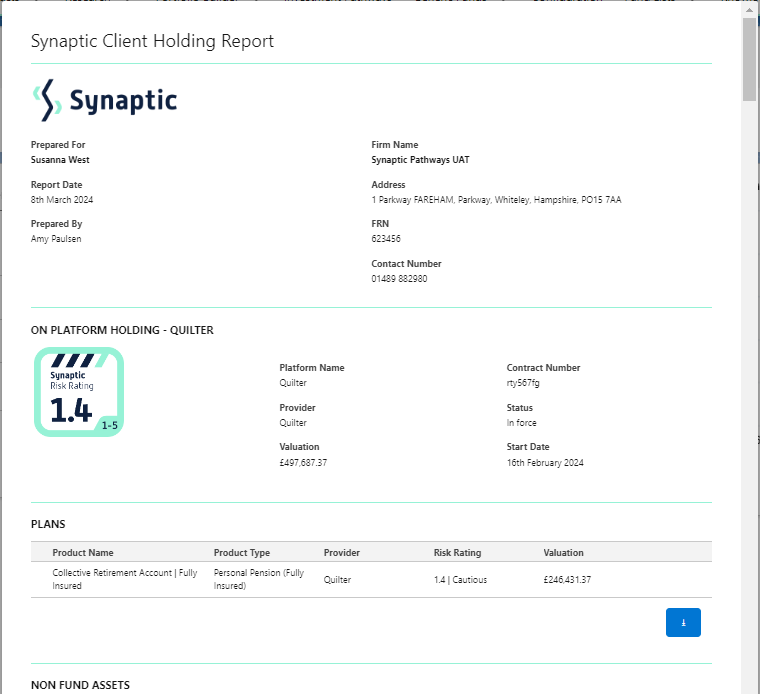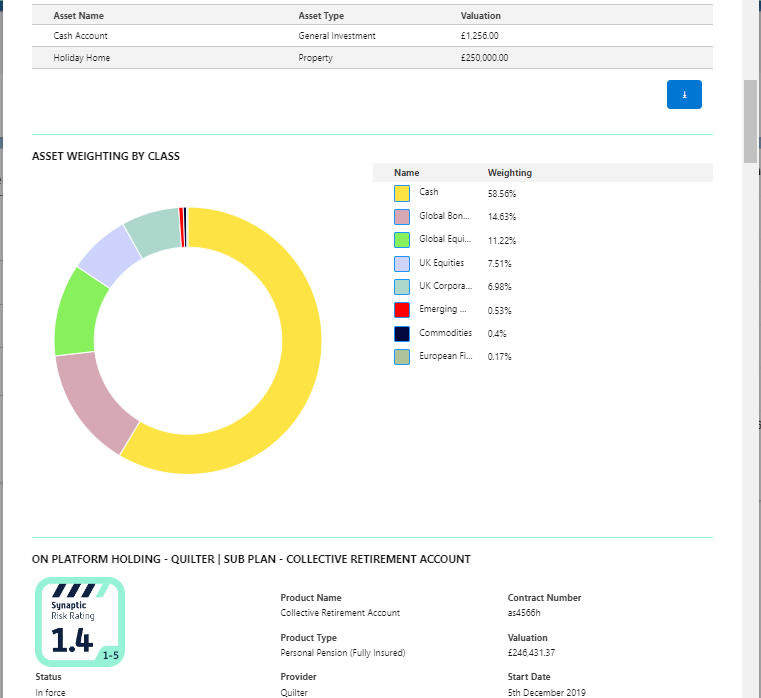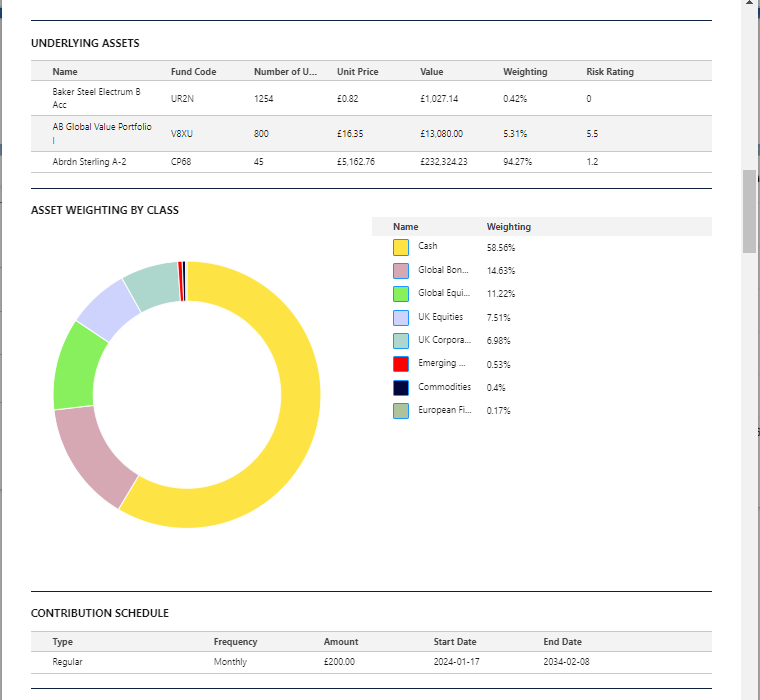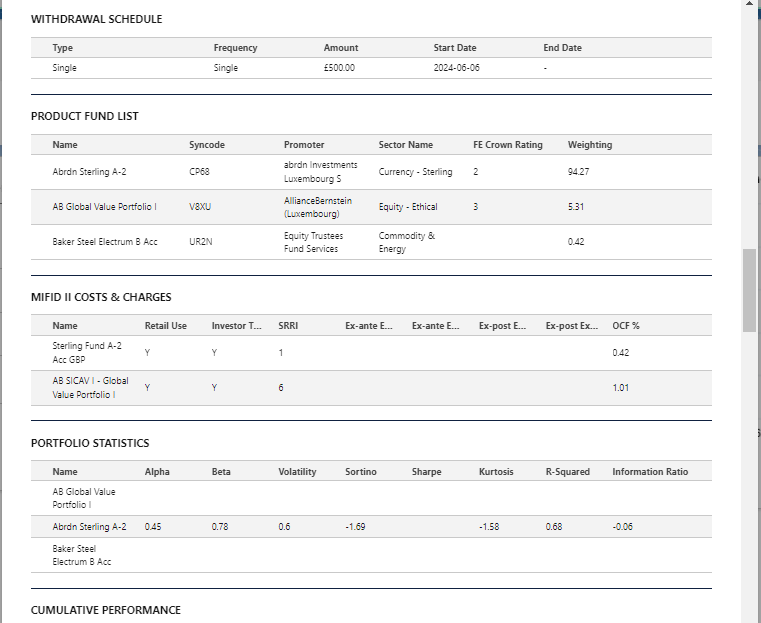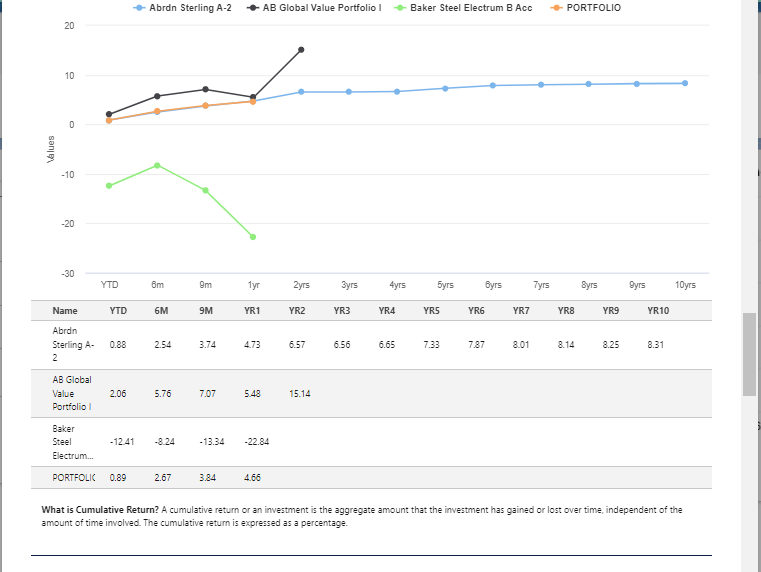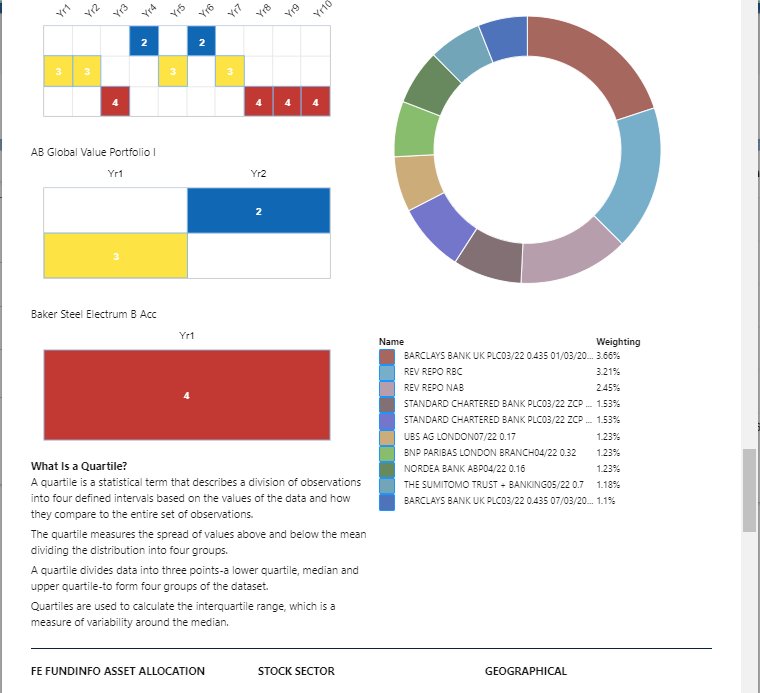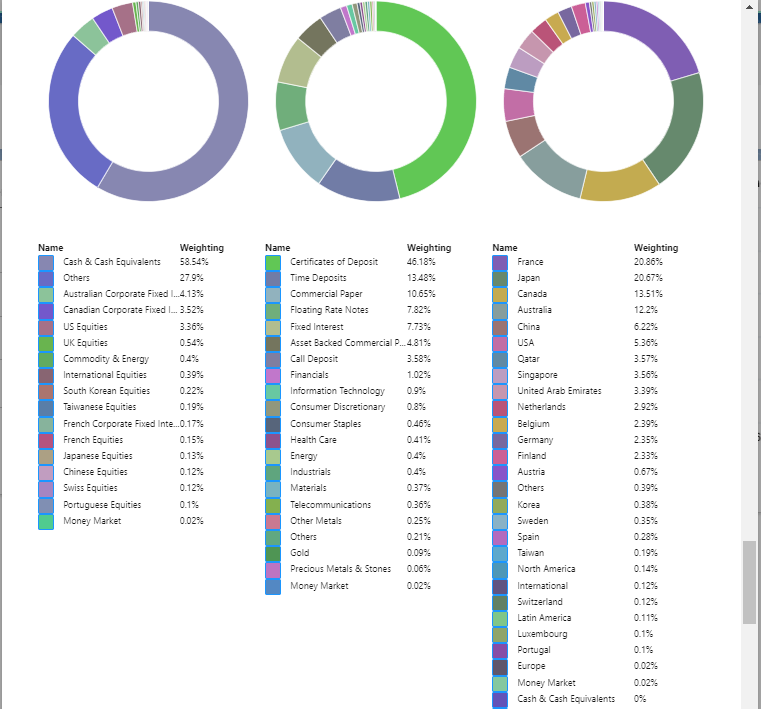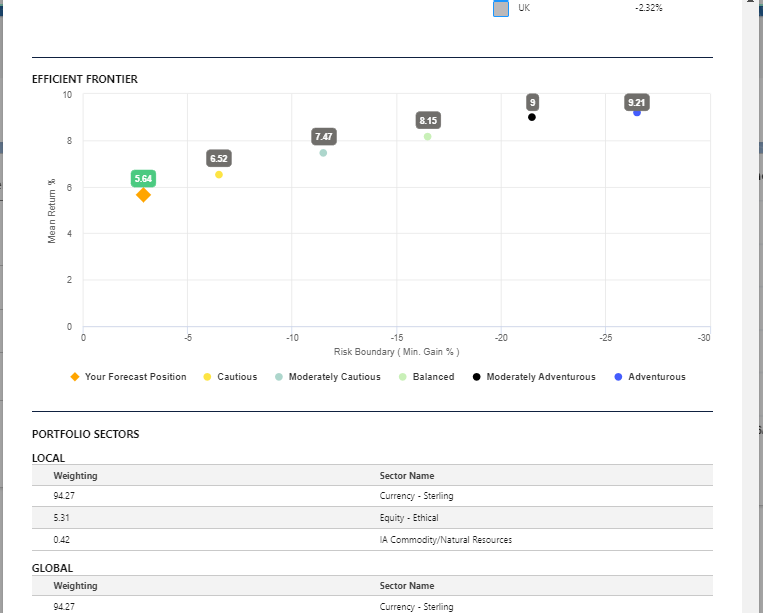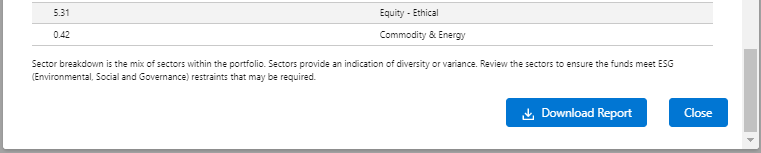Navigate into the holding:
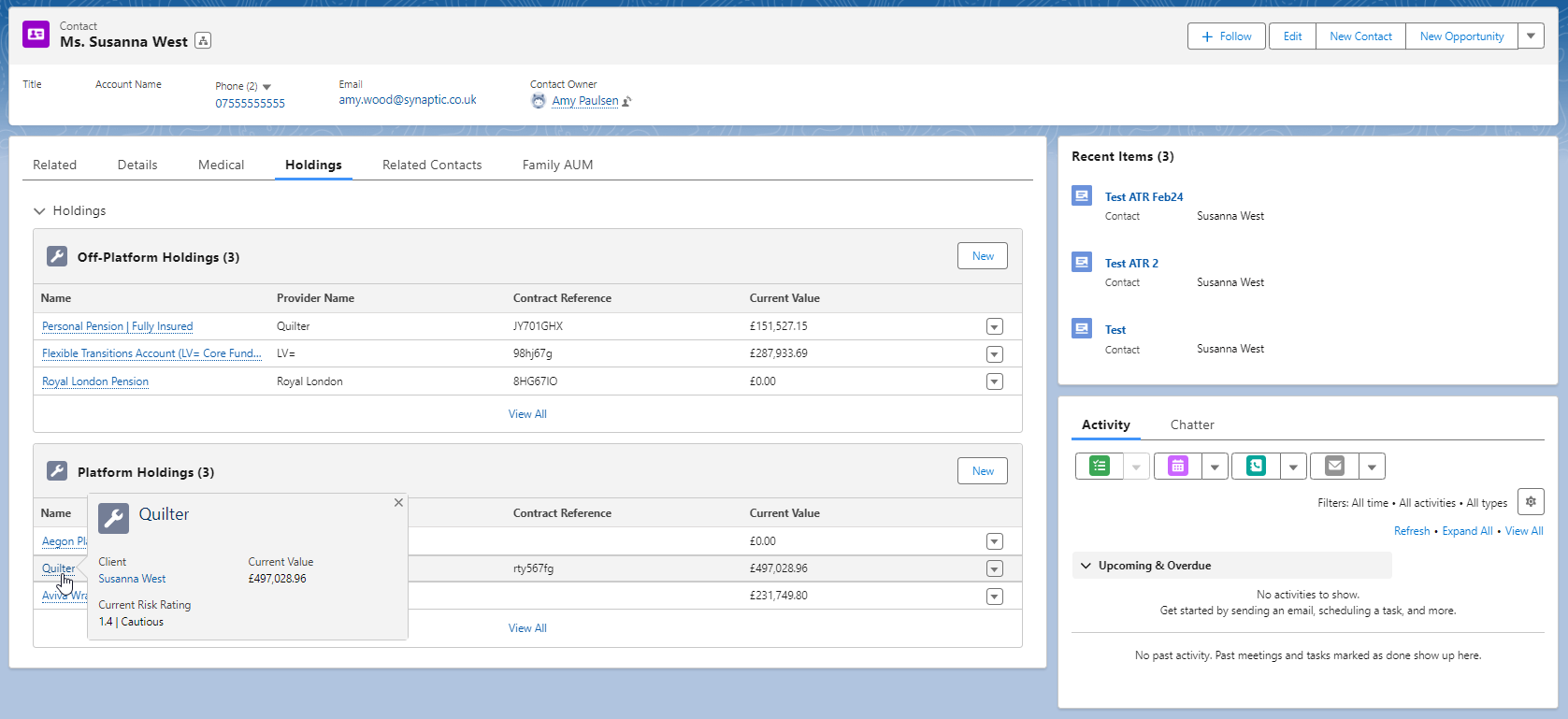
To create a Holding Report, click on the drop down arrow on the top right of the screen:
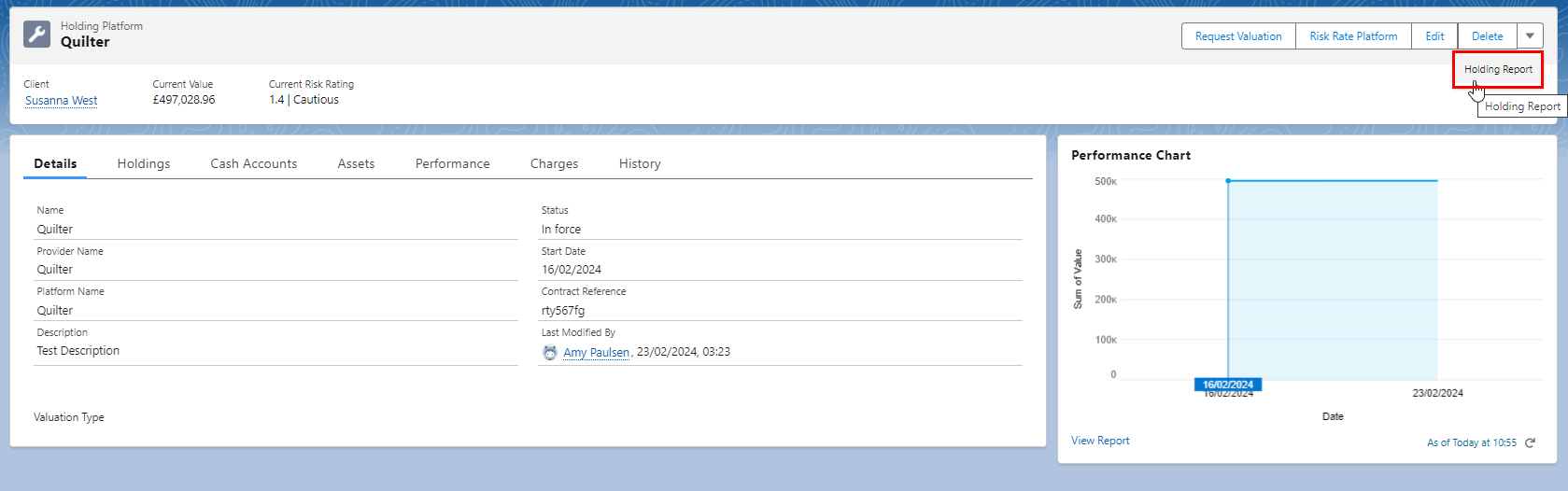
Select Holding Report:
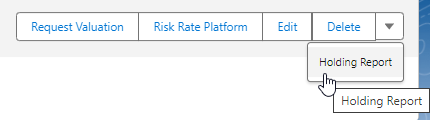
Select sub-holdings to include in the report and choose to include Plan Factsheets.
Submit:
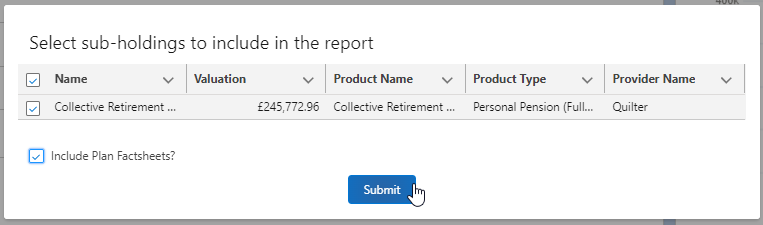
The report will include:
- Client details
- Plan Summary
- Risk Rating
- Plans
- Non Fund Assets
- Underlying Assets
- Asset Weighting by Class
- Contribution & Withdrawal Schedules
- Product Fund List
- MiFID II Costs & Charges
- Portfolio Statistics
- Cumulative Performance
- Discrete Performance
- Fund Quartile Ranking
- Top Ten Holdings
- FE Fundinfo Asset Allocation
- Stock Sector
- Geographical
- Efficient Frontier
- Portfolio Sectors
The report will preview on screen and can be downloaded at the bottom of the report:
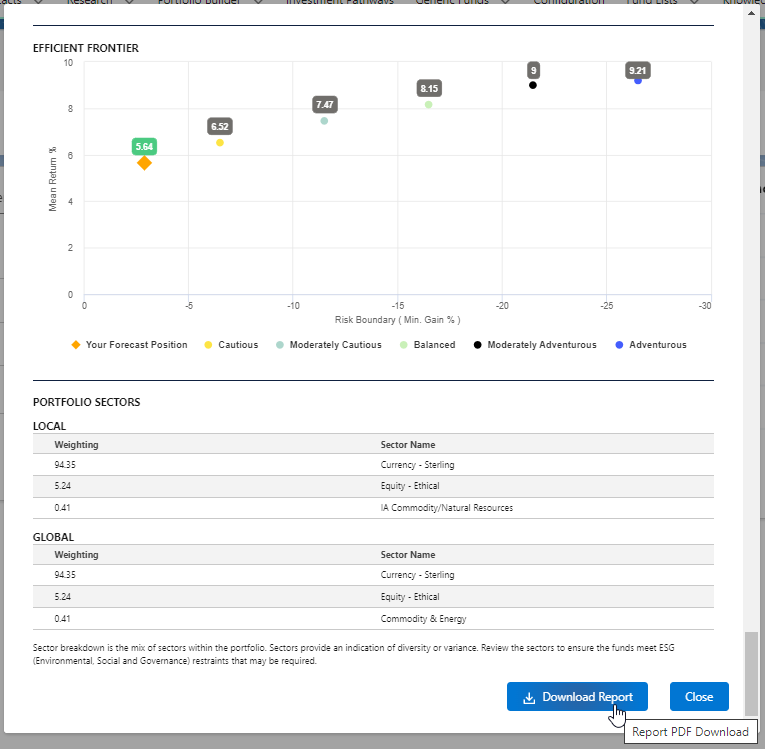
Report example: