When you have selected a client, you can create holdings from the holdings tab down the left hand side.
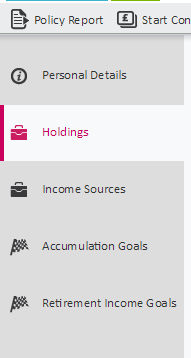
Holdings are added into the system using the Contract Enquiry service, or by adding the holding information in manually. This section will focus on adding holdings manually, for information on how to use Contract Enquiry please refer to the separate Contract Enquiry user guide.
For the purpose of this User Guide we will add a simple SIPP holding into the system, for a more detailed overview of the holdings area, please refer to the holdings user guide.
To add a SIPP holding select the add button under the SIPP holding on the right hand side of the screen.
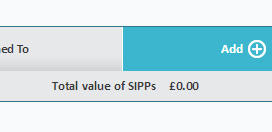 When the SIPP details have been added (only the name is mandatory), click on the SIPP holdings tab from the left hand pane of the screen, from here you can add individually the separate components that make up the clients SIPP.
When the SIPP details have been added (only the name is mandatory), click on the SIPP holdings tab from the left hand pane of the screen, from here you can add individually the separate components that make up the clients SIPP.
All the valid holdings created can then be selected and used in the Analyser journey.
