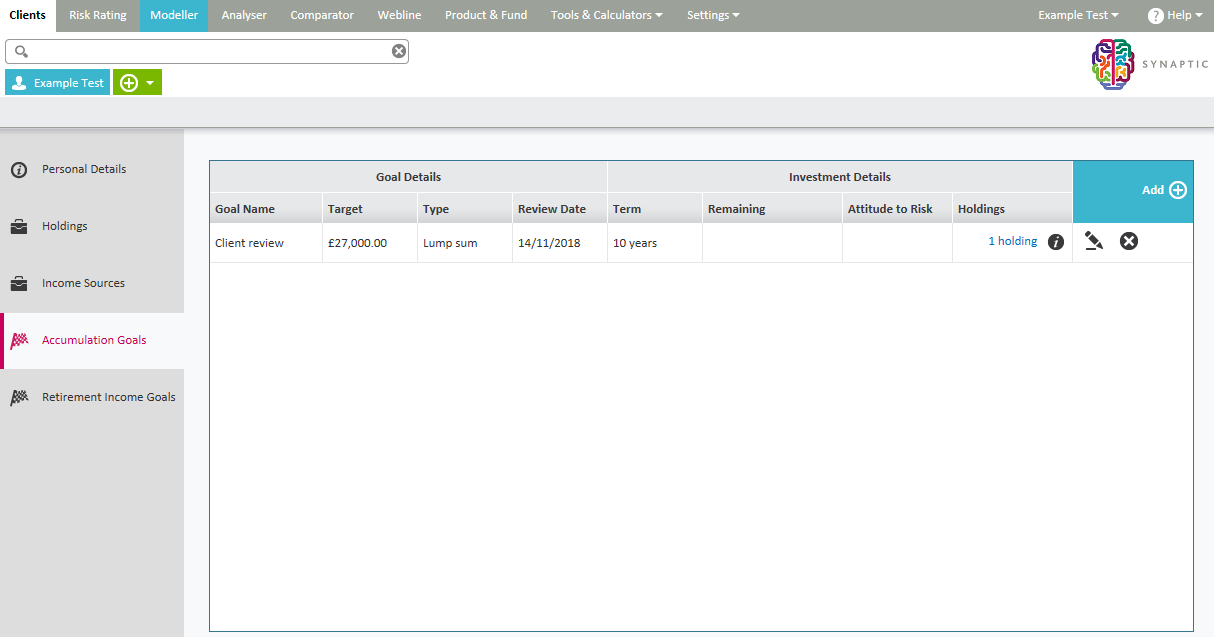You have the ability to create Accumulation Goals for a client, this is for use within Modeller which is an Investment Planning and Risk Profiling tool.
For full details regarding Modeller please refer to the Synaptic Modeller User Guide.
The screen shots below show how to start the journey to create Accumulation Goals.
Once in the Accumulation Goals screen, click on the Add button to create a new Goal as shown below:
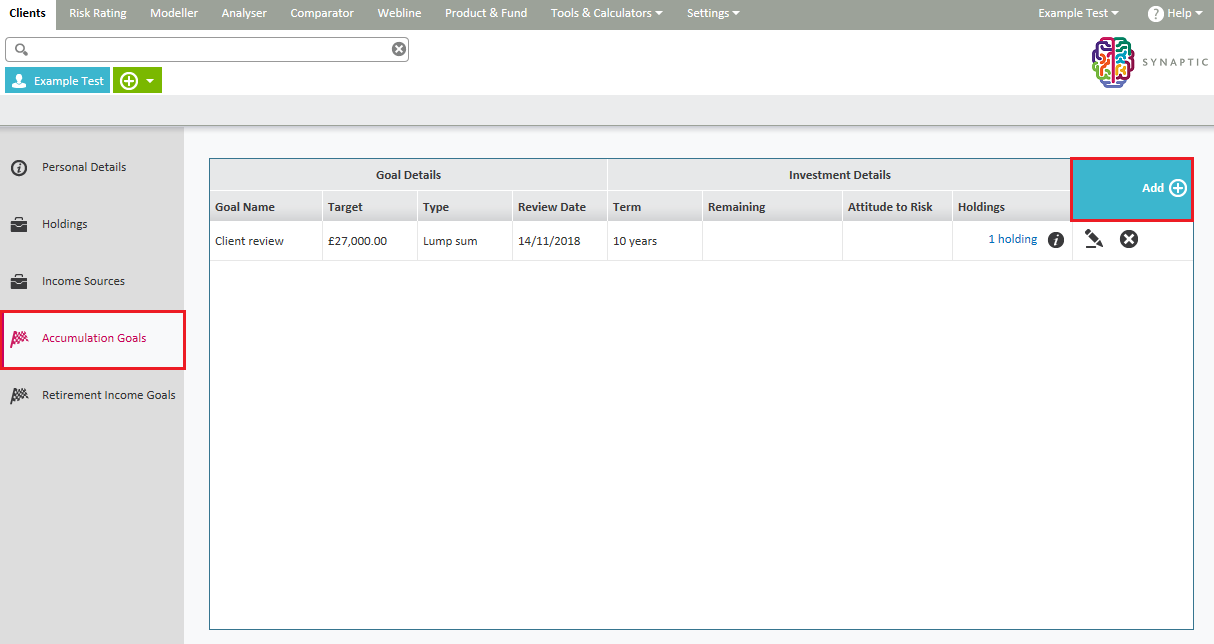
The following screen will appear for completion, then click on Next to go through to the Modeller scenario:
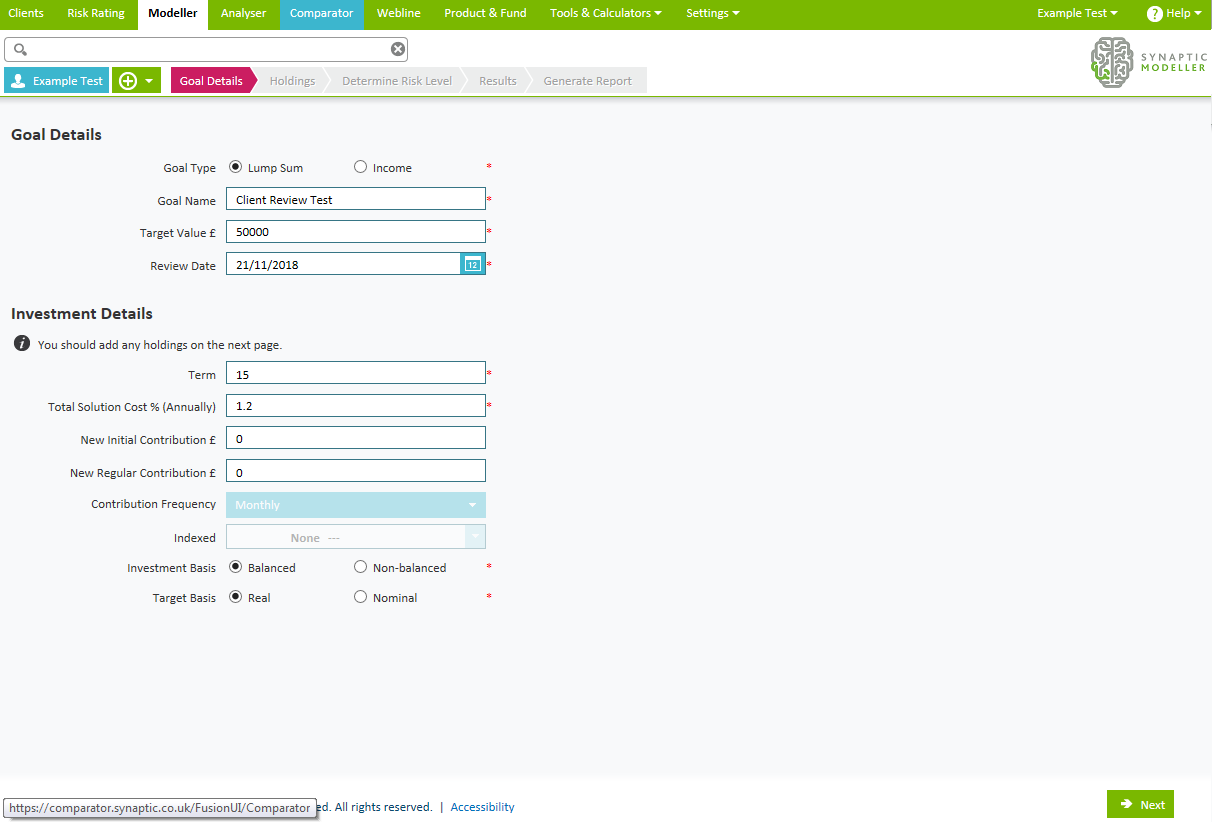
Once you have completed your scenario, you can find all Accumulation Goals within the screen below: