Click the Contacts button in the left hand menu:
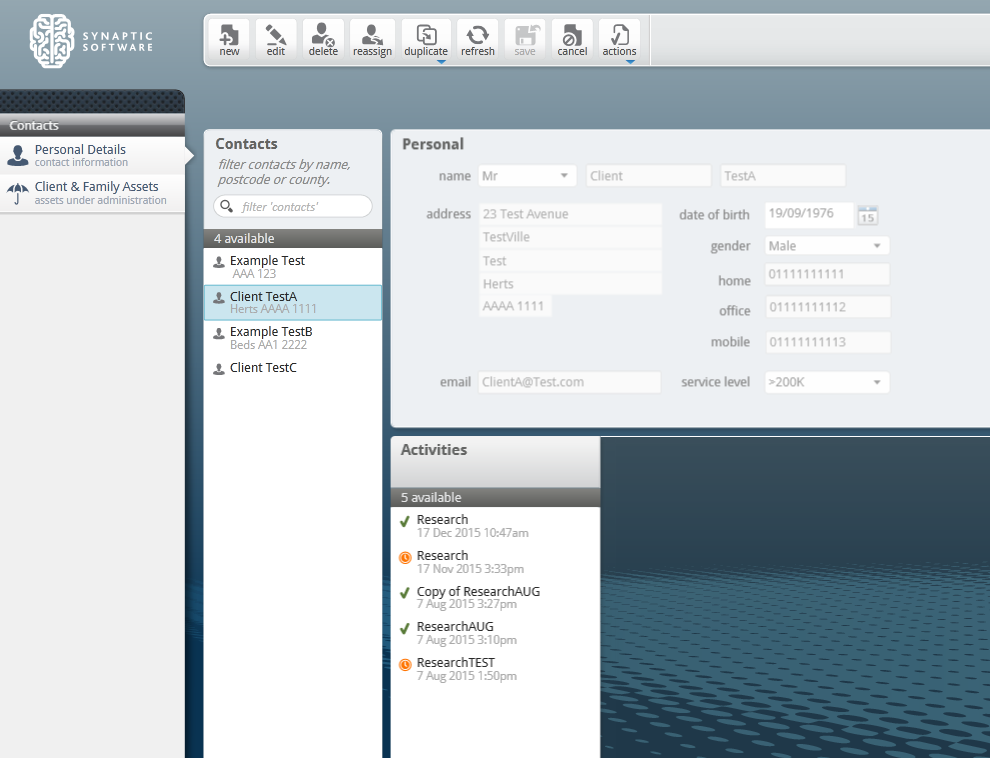
Click on the client you wish to amend, click on the edit button:
You will then have access to edit the client details, please note any fields marked with an * are mandatory, and must be completed.
Once you are happy with the changes made, click save to update the contact. If you decide not to keep the changes, click cancel.
