To access Synaptic Webline through the Synaptic Suite, you will need to add your username and password with the Webline tab.
Navigate to www.synaptic.co.uk.
To logon onto the Synaptic Suite, click on the icon below:

Enter your logon details, or click the Unipass option to log into the suite.
Once logged in, click into the ‘Webline’ tab and select the ‘Account Details’ tile:
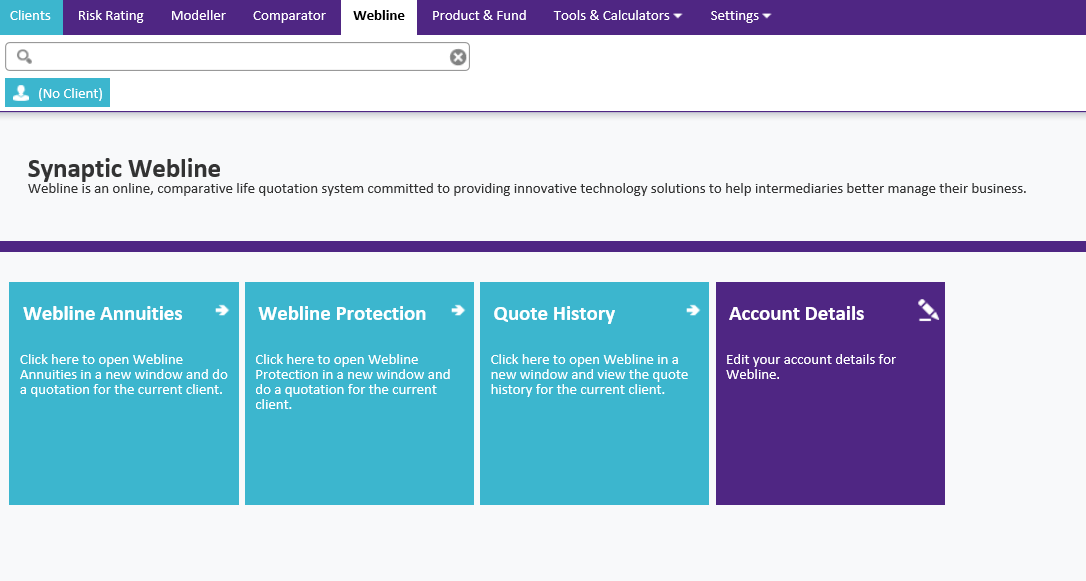
Enter your Synaptic Webline details:
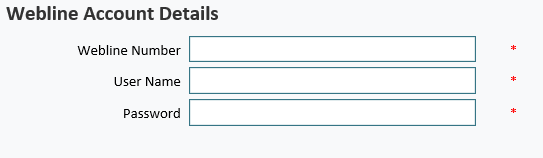
Click ‘Save’ at the bottom right of the screen.
Your details have now been saved.
