With the release of Vitality products within Comparator, a Client Status has been added to the Client and Family Asset area, so that a Client's Vitality Status can be set. By setting this it will ensure that the correct charges are being applied in relation to the Client's Vitality Status.
To set the client status, navigate to Contacts> Client and Family Assets> Double click on the client name to edit the details> Scroll to Vitality and set the status from the dropdown:
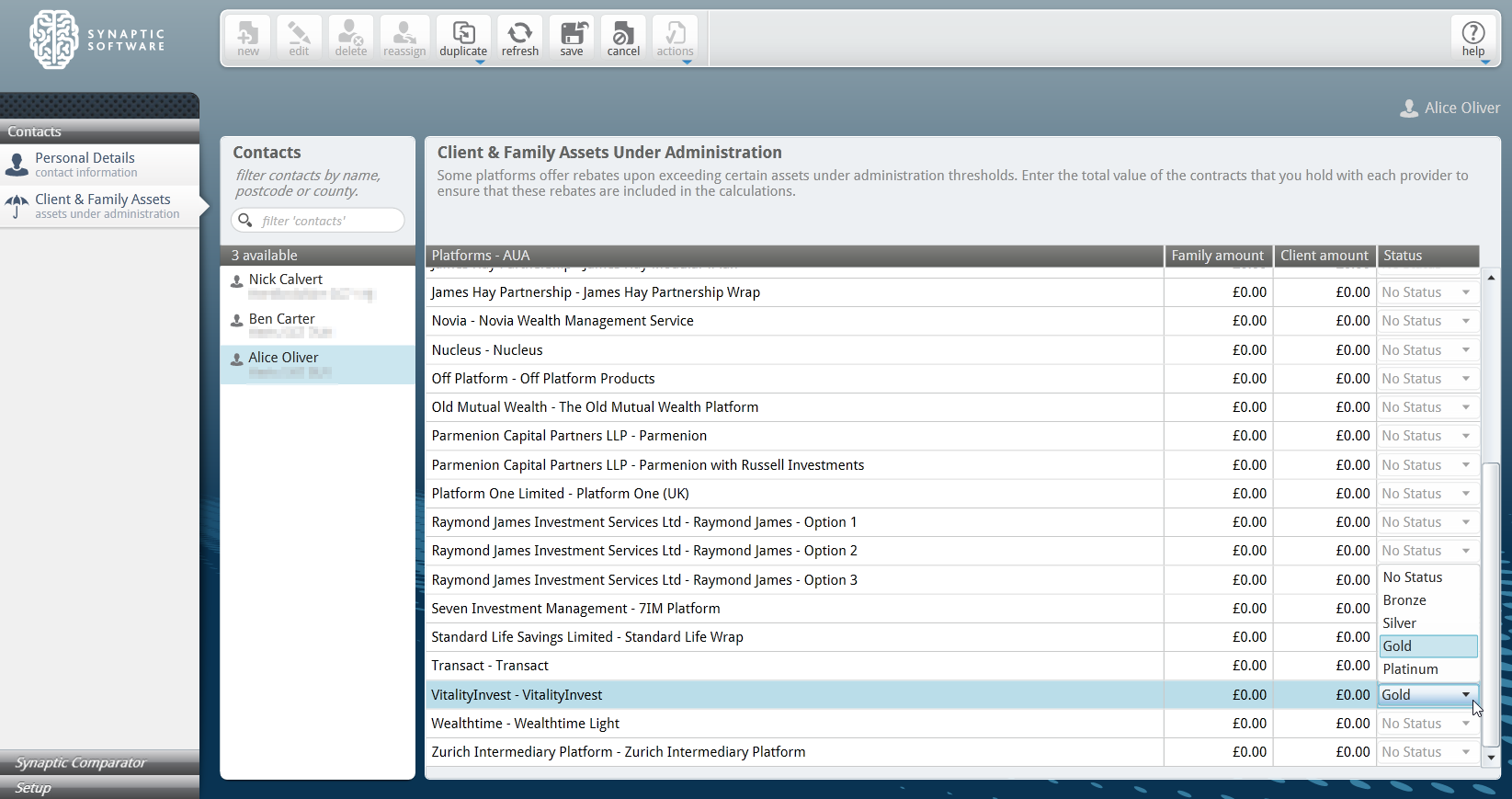
Once set, click Save within the top toolbar.
