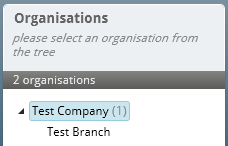The child organisations of your company can be set up within Synaptic to allow separate offices to maintain their own system settings, i.e. if they have different adviser charges or panels. Select the organisation under which the new organisation should sit i.e. the parent for the new child organisation and then click on new in the ribbon bar and select New Organisation.
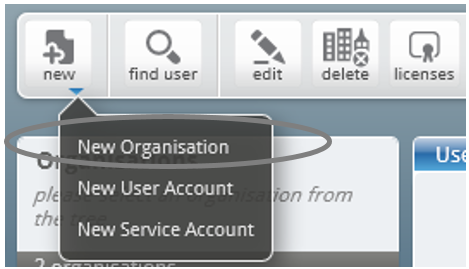
Enter the child organisations details and click OK.

Your organisation will now have a menu triangle and the child organisations will be displayed under your organisation.
Users can then be added as explained in the Adding Users section of this guide.