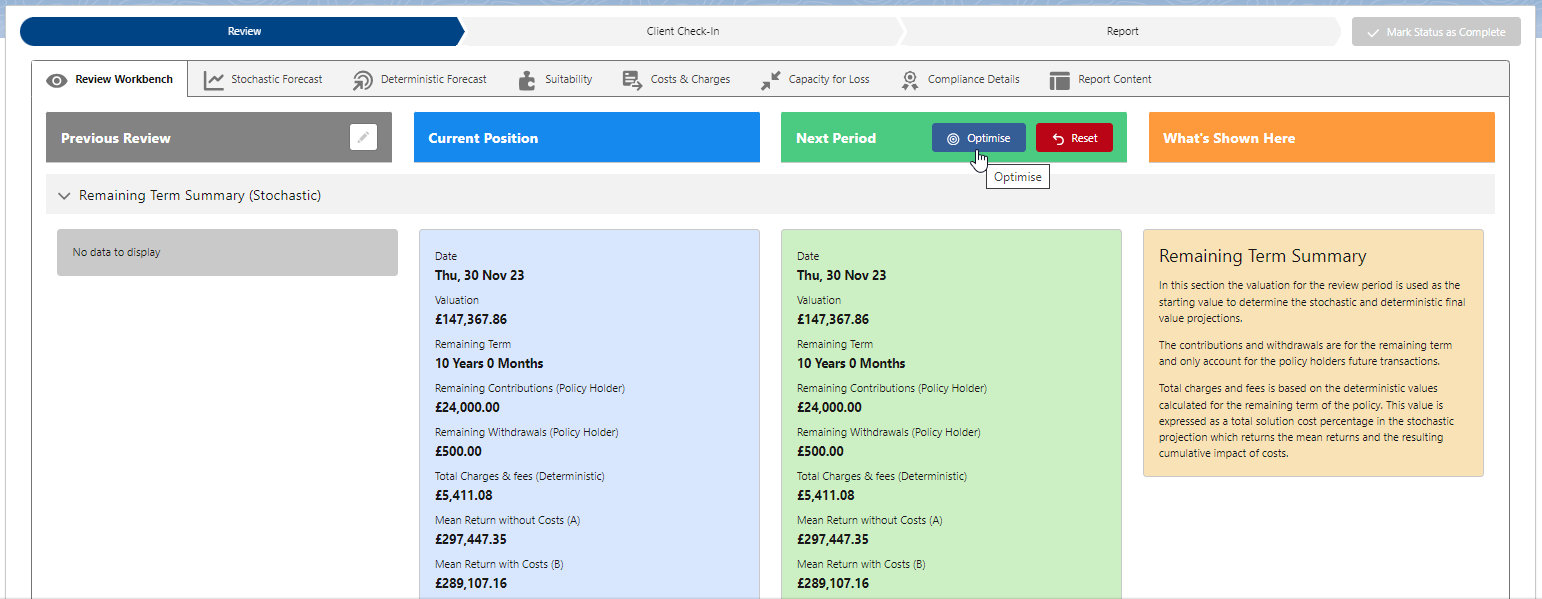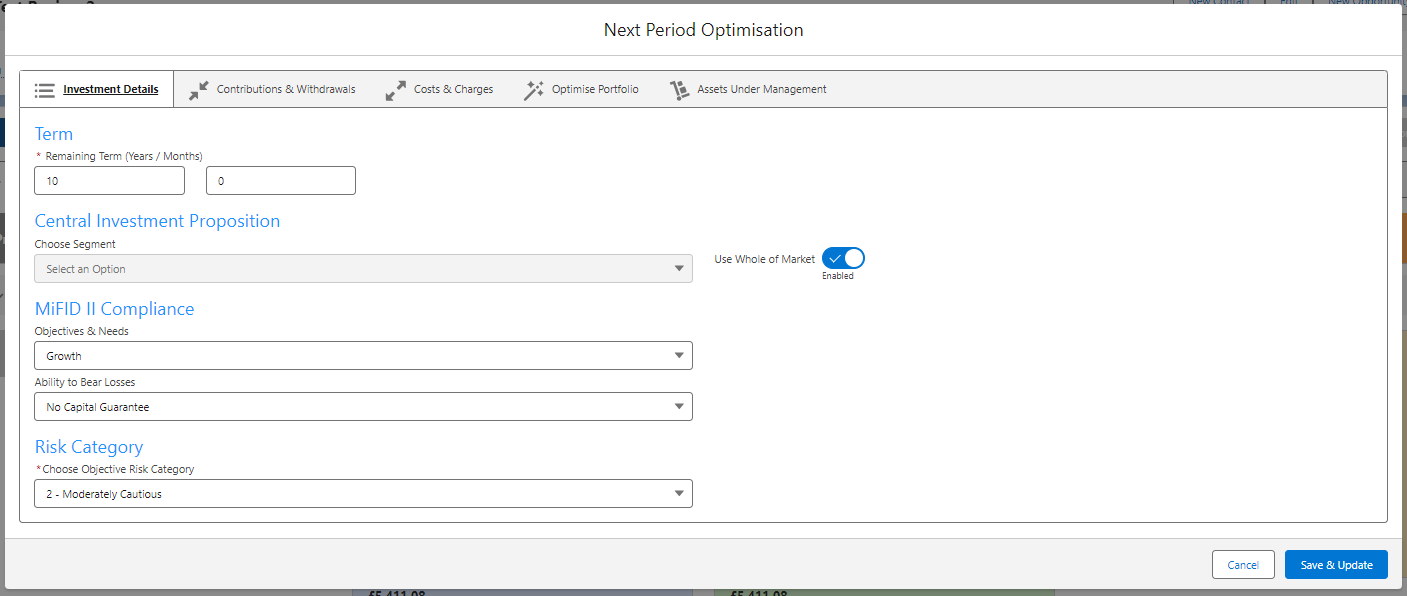This article is a continuation of Ex-Post Reviews - Review Screen
The optimise button allows you to optimise multiple details.
Investment Details tab
- Amend the term
- Select Central Investment Proposition or Whole of Market
- Complete MiFID II Compliance information
- Choose a Risk Category
Contributions & Withdrawals
- Add or Edit Contributions
- Add or Edit Withdrawals
Costs & Charges
- Amend Adviser Fees
- Amend Remaining Trades (Buy/Sell)
Optimise Portfolio
- Review funds and current weightings to determine whether the portfolio should be updated.
- Add and remove funds
- Change weightings
- Rebalance
- Select an alternative portfolio
- Select Growth Rate for Next Period and Remainder of Term Forecast
Assets Under Management
- Include Client and Family Assets
- Add, Edit and Remove Platform assets under management
Click Optimise: