To add and amend client details you must navigate to the client details screen, select the client tab from the menu at the top of the page.
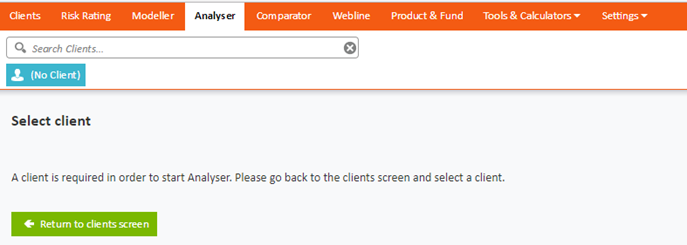
From the client tab, you can create new client details, input holdings, and income information. Once these details are input they can be used throughout the suite of Synaptic Software tools. Before a client can be saved there are mandatory fields that need to be completed, the red asterisk next to the field inputs identifies these.
