The link to CIExpert is displayed on the comparison results screen for Critical Illness quote requests.
Log into Webline, enter Client details and click Next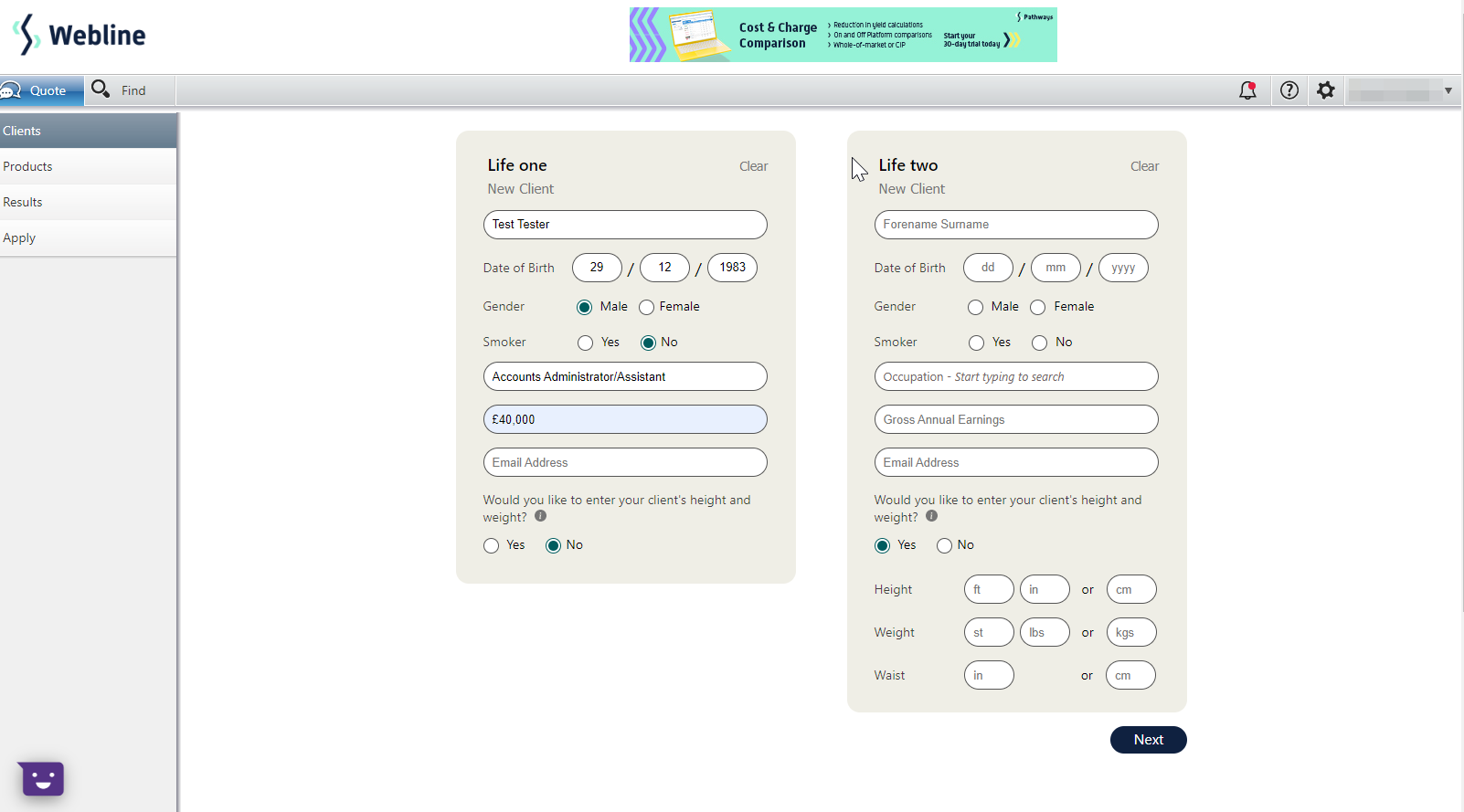
Select the products for quote comparison and click Next
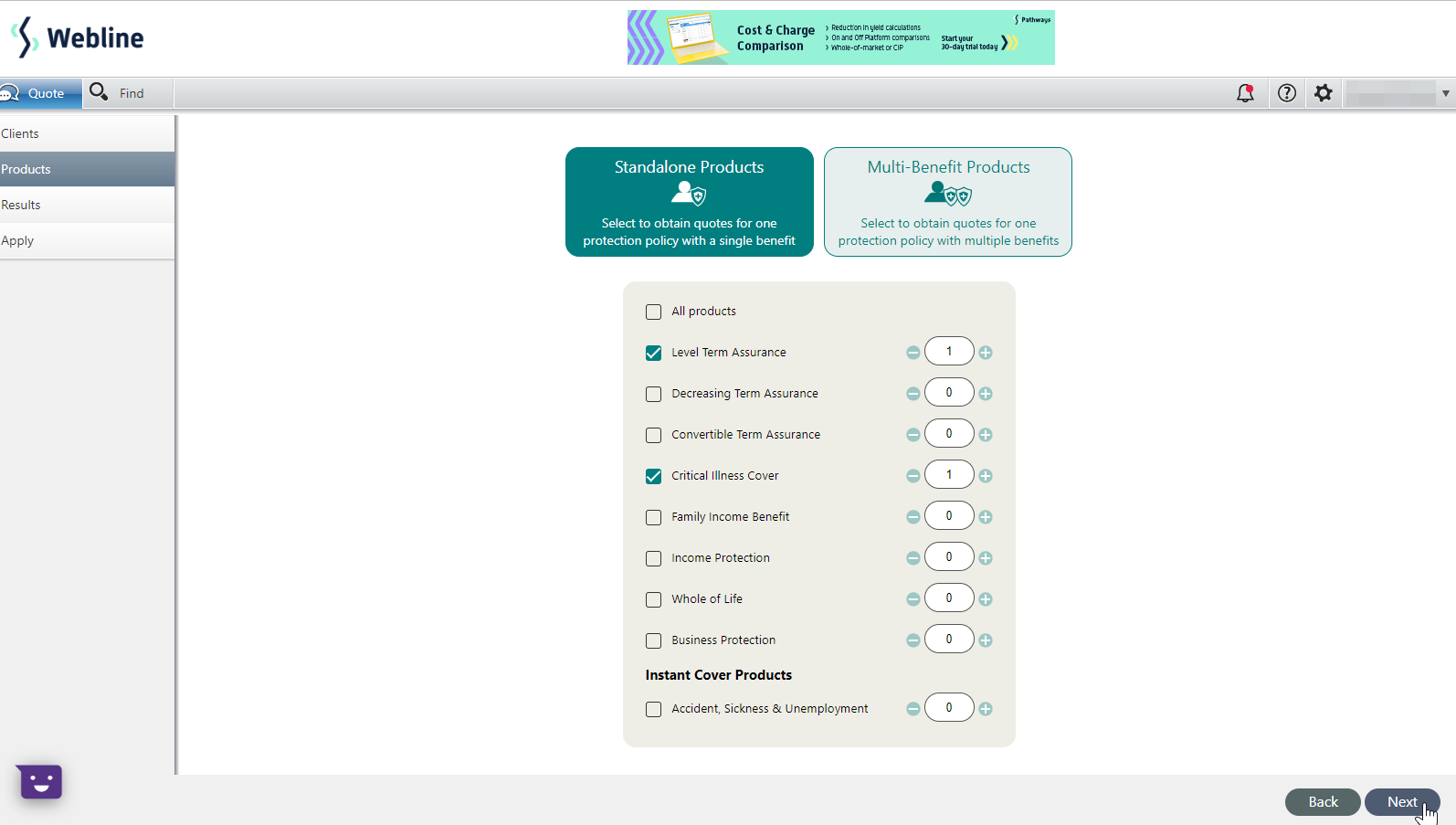
Enter Product details with Critical Illness cover requirements and click Next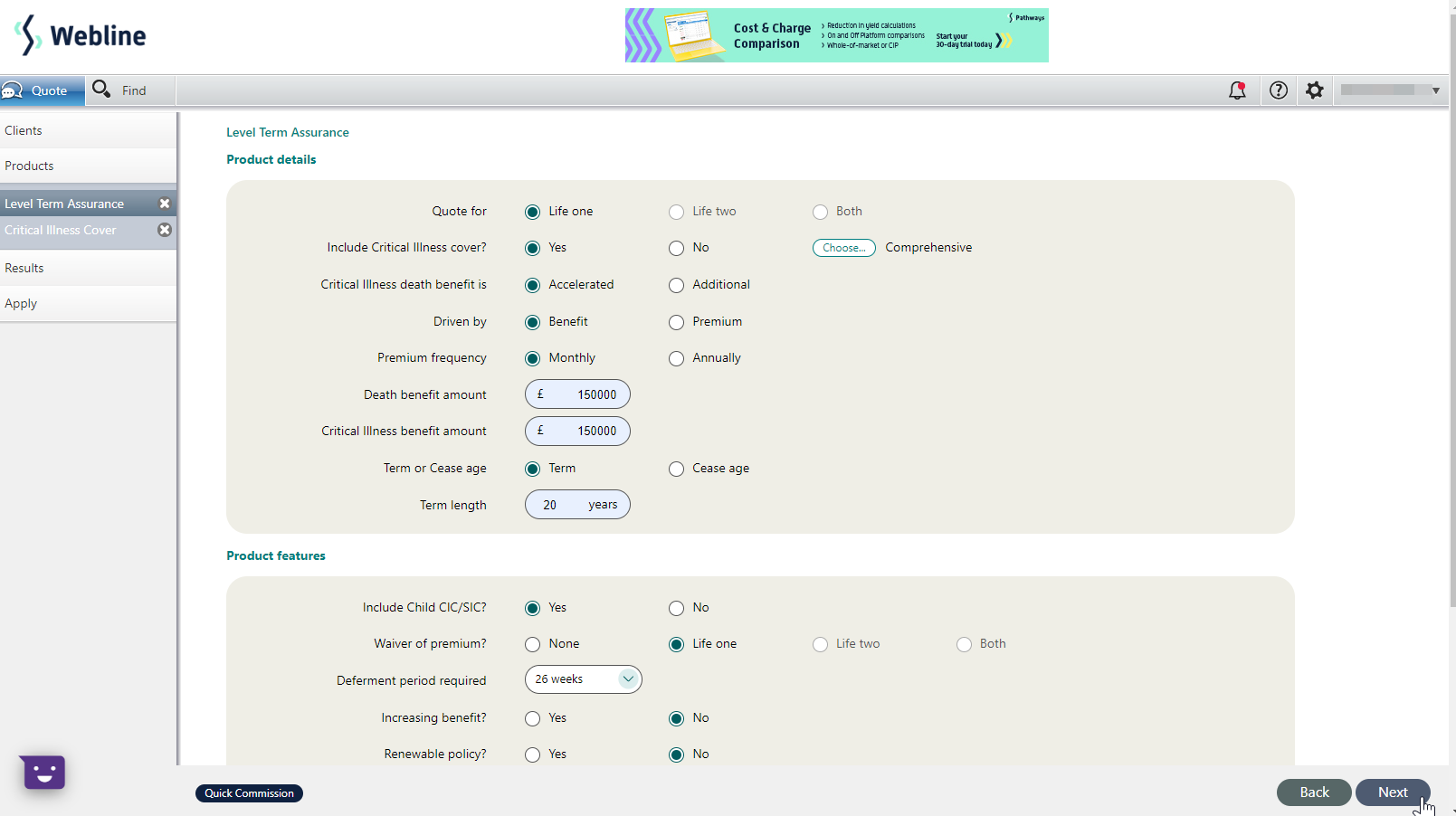
The CIExpert button can be seen at the top right of the comparison results screen
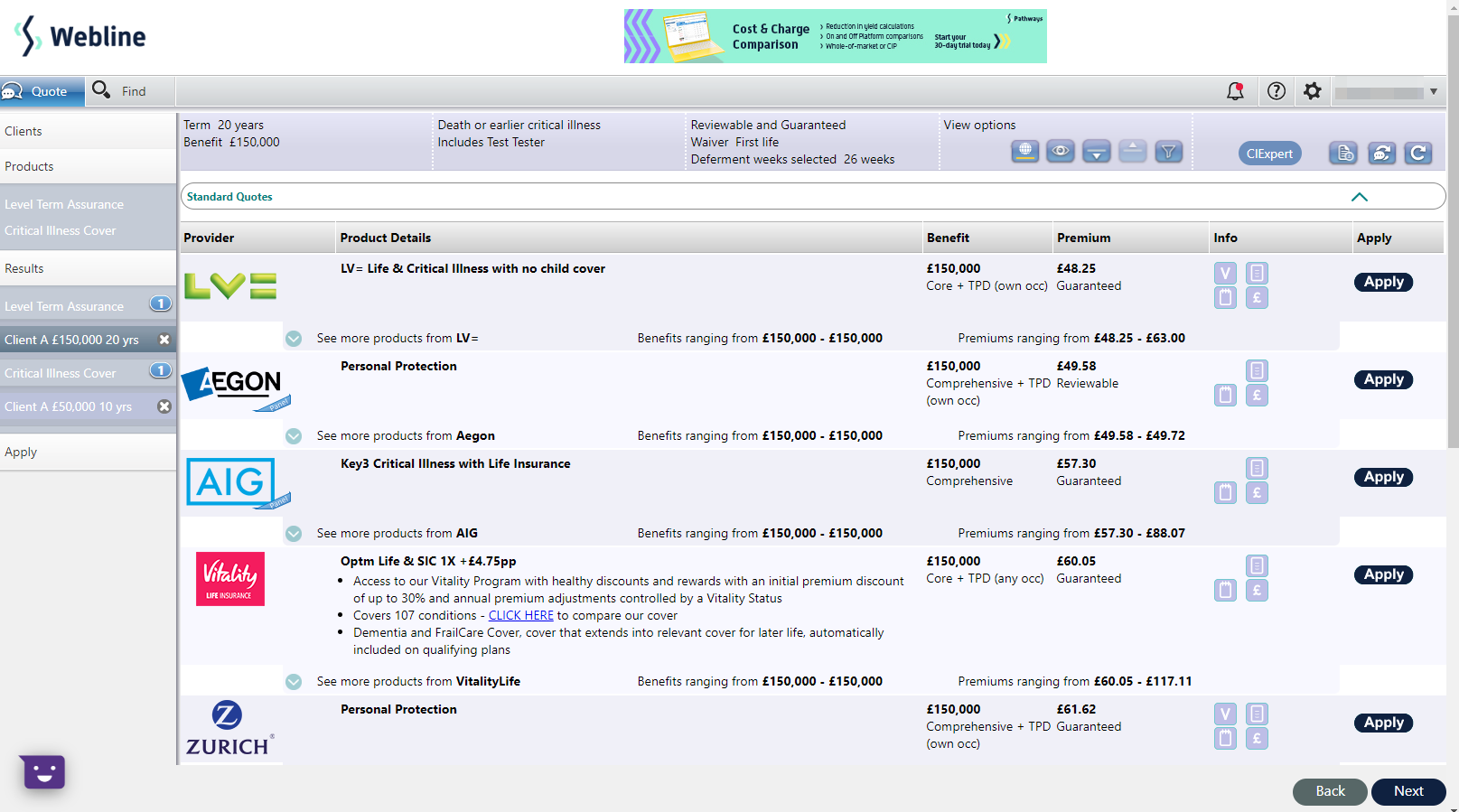
Hover over the CIExpert button to display further information
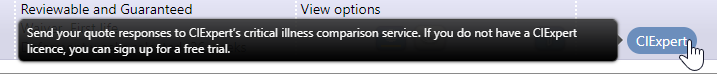
Link to next article Sending quote results to CIExpert
