Your firm’s Synaptic Suite Administrator might have set a restricted list of funds for you to choose from. You can check this by selecting Settings tab from the top ribbon and Fund Universe; from here you can have a ‘read only’ view of whether you have a restricted list of funds within the software.
If this is set to ‘inclusion’ mode, the funds on screen will be the only funds available for you to use in the applications. If it is set to ‘exclusion’ mode then the funds on screen will be the funds that you are not able to use in the applications.
You need to be an ‘administrator’ in order to set the fund universe.
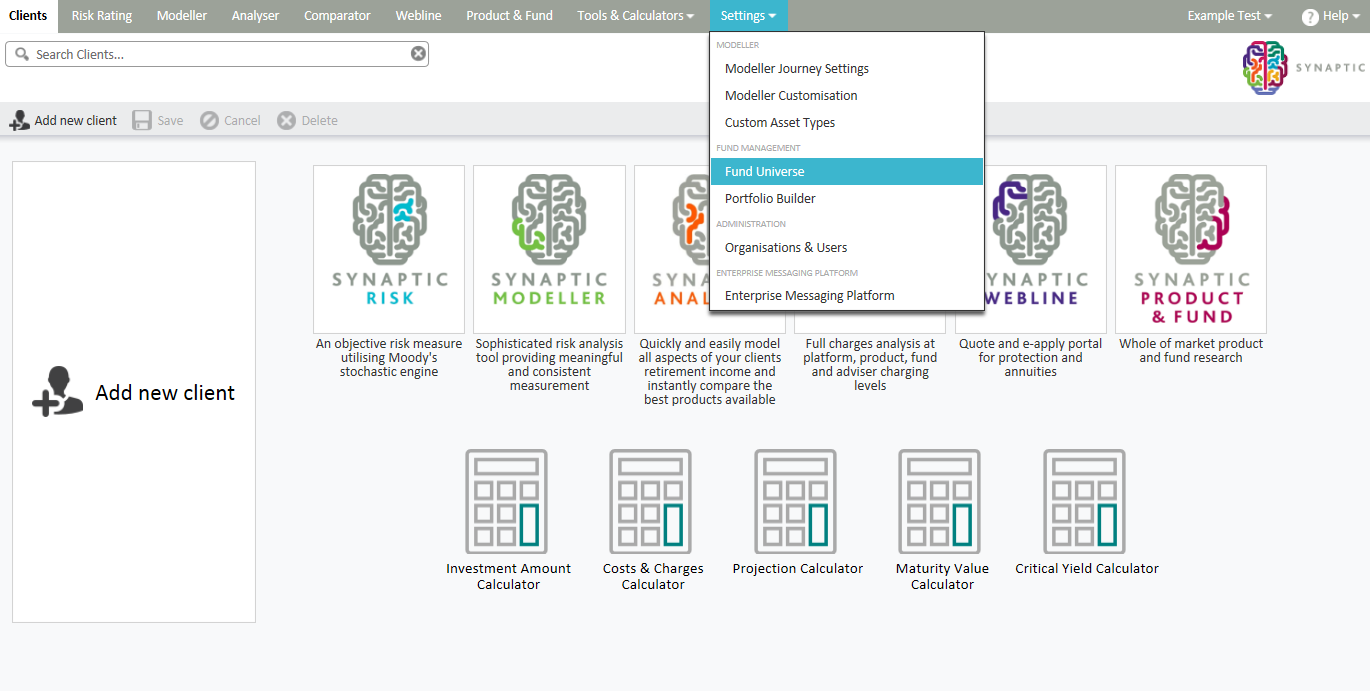
Alternatively the fund may be missing from the Financial Express feed, in which case please email Application Support (support@synaptic.co.uk) or use the contact form with the fund name and any fund identifiers (i.e. CitiCodes) and we will endeavour to get the missing fund added to the FE fundinfo feed if possible.
