The portfolio wizard is designed to build a portfolio from a specified list of funds to meet a specific asset allocation. It will use the funds you supply and their respective underlying asset allocation in order to return the weighting in each fund that is the optimum mix to hit the asset allocation required.
Once you have selected the list of funds you wish to use, click on the Portfolio Wizard button as shown below:
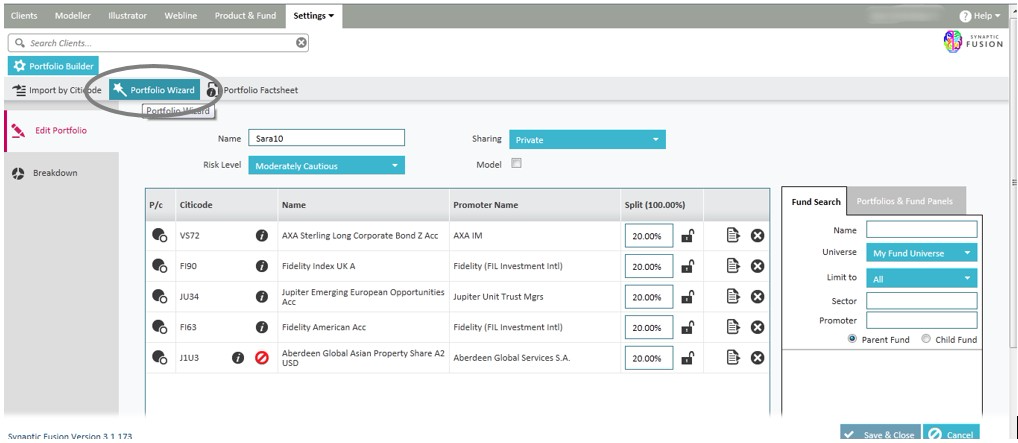
You can then specify the asset allocation required by selecting from the drop down menu. The menu will contain all the strategic asset allocations used in your investment strategy, it also contains the ability to create a custom asset allocation mix.
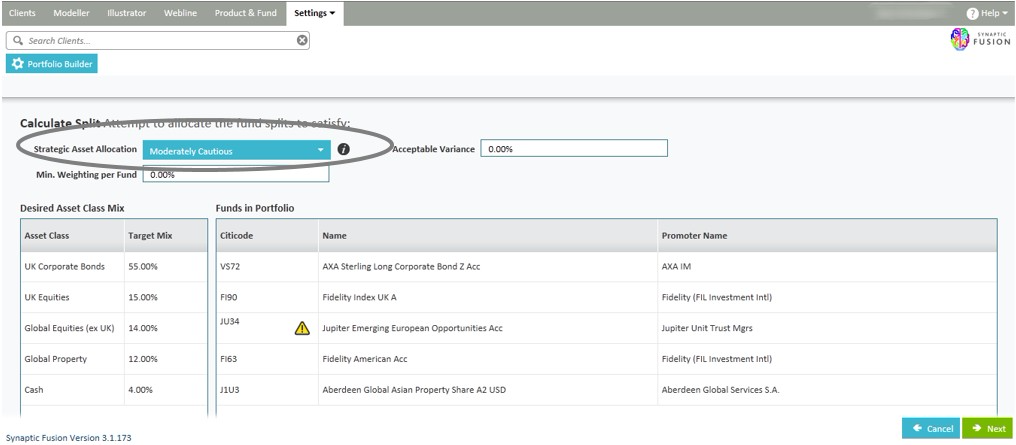
You can select a tolerance for both the minimum amount going into a single fund and the variance of each asset class from its target mix by inputting a number into either the Acceptable Variance field or the Min. Weighting per Fund field.
Clicking the Next button will run the wizard calculation and return the results.
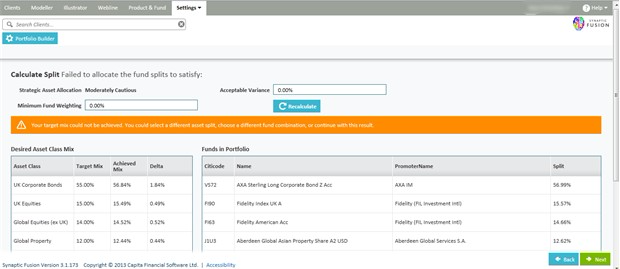
You can repeat this process to obtain a satisfactory outcome. This may involve adding more funds for the wizard to use.
By clicking the Next button this will return you to the Edit Funds screen, in order to save the portfolio as normal.
