This article is a continuation of Switching - Creating through the homepage
Switching Research can be created directly from the Pathways homepage, through the Research tab and within a Contact record.
To create Switching research in the Research tab, click into the tab from the Homepage:
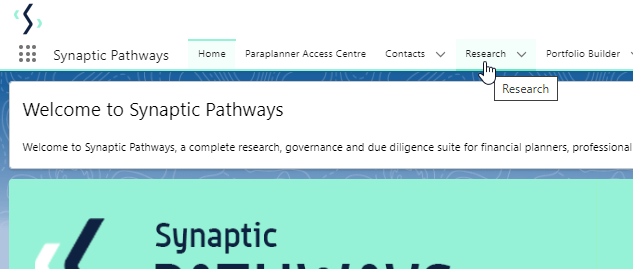
All existing research will be listed. Click New to create new research:
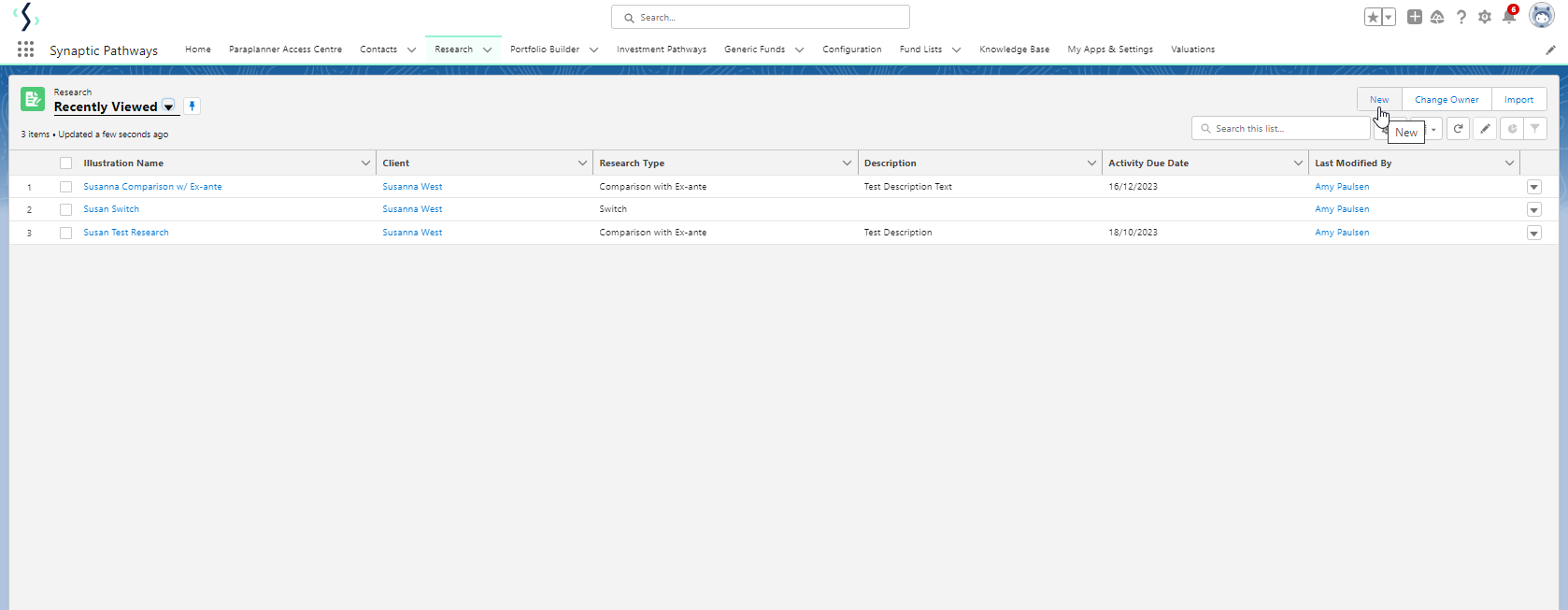
Select Switch:
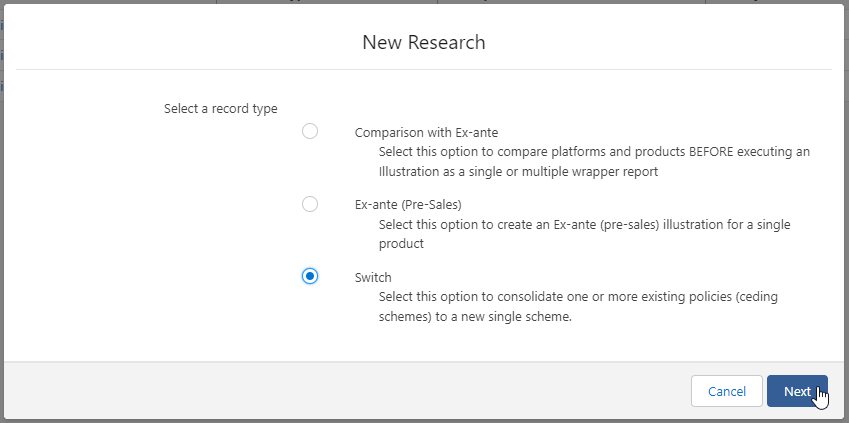
As we have created research within the Research tab, you will need to search for the client:
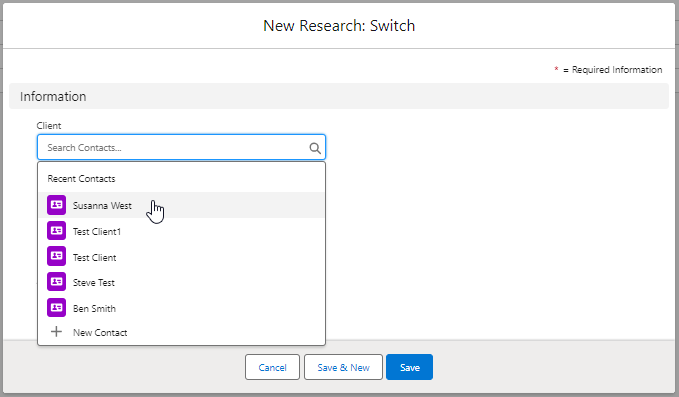
Note - Client field will already be completed if research is created in the contact record.
Complete the remaining fields:
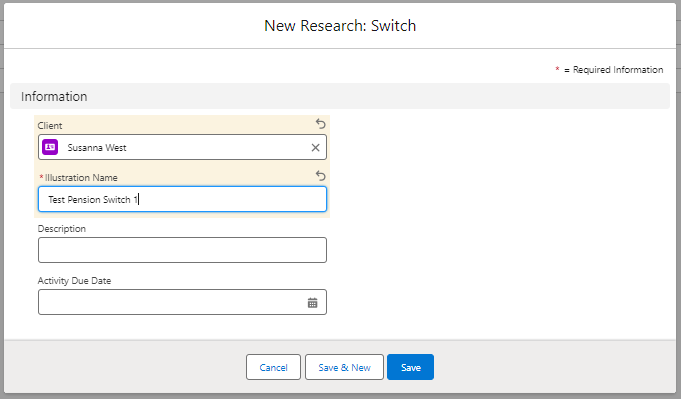
Save:
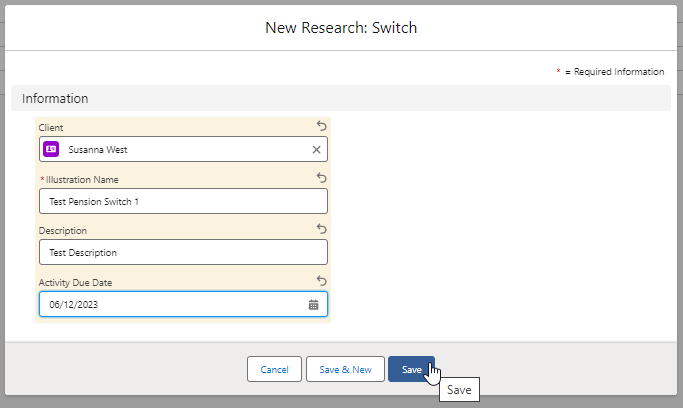
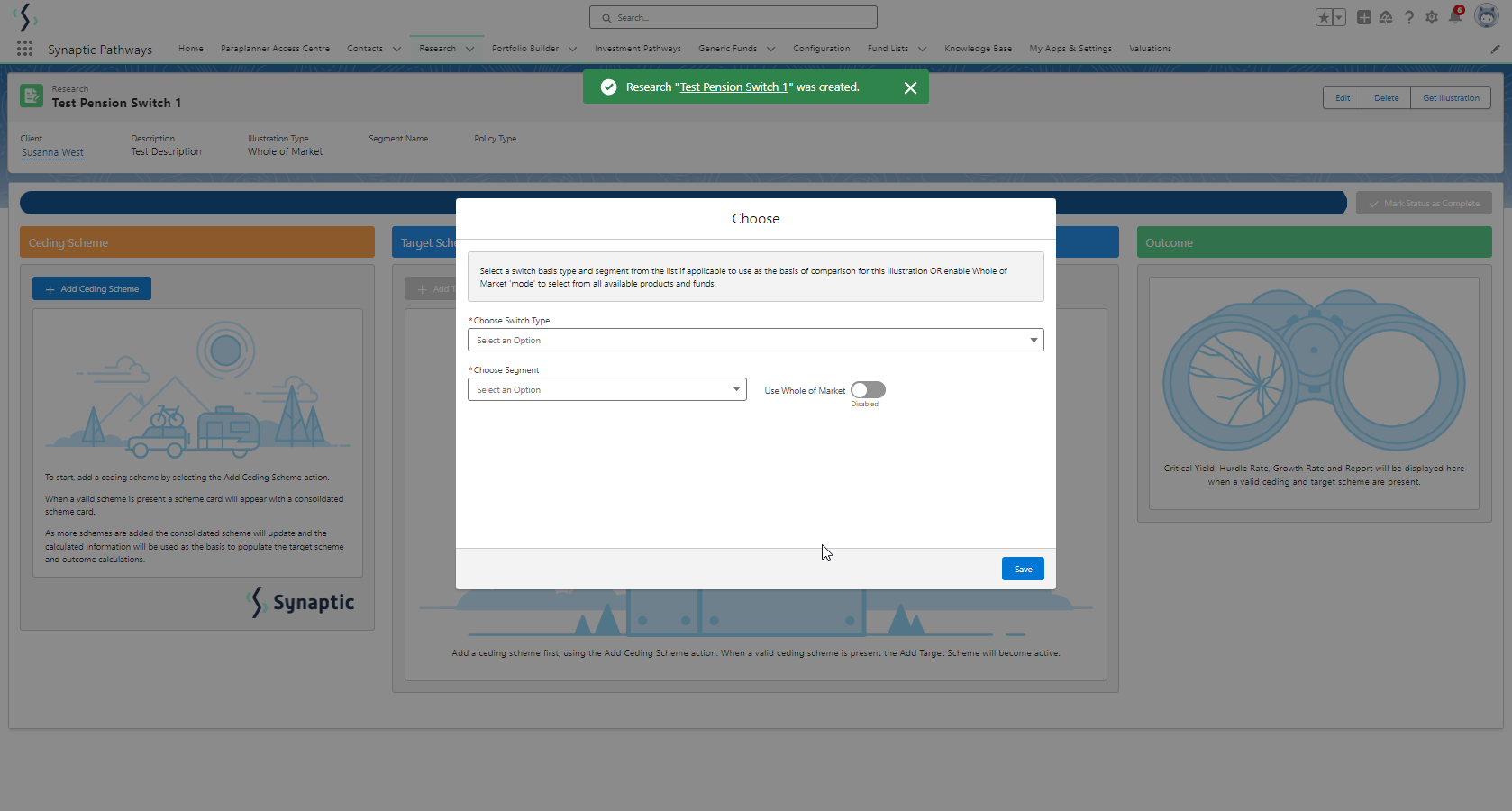
This will take you to the Choose screen:

Choose a Switch Type:
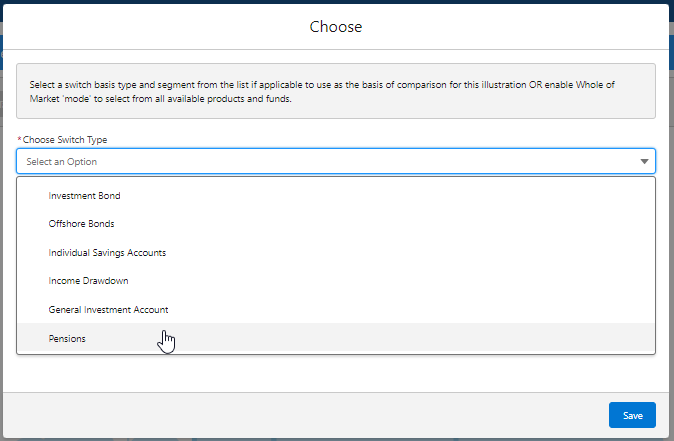
If using a Central Investment Proposition, select a segment or click the Use Whole of Market button.
If both fields are greyed out (as see below) a CIP is not in use and whole of market will be used by default.

This will take you into the Research screen:
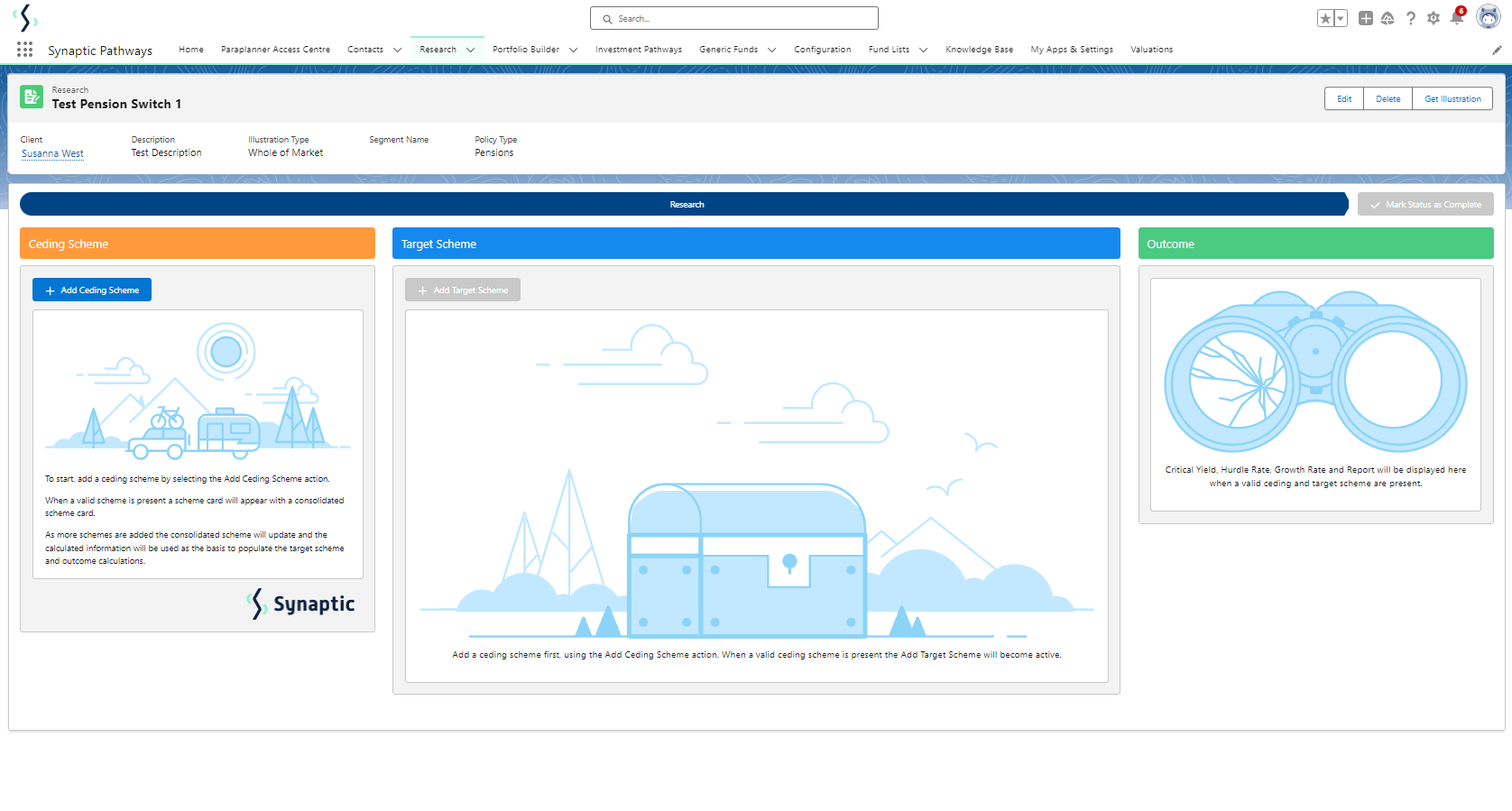
For further information on Switch research, see articles
