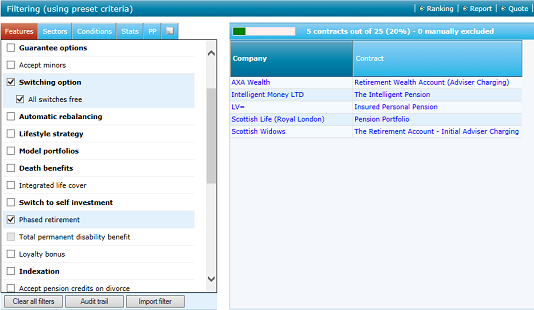This article explains how to share research with other named users within your licence.
Any research that has been produced within Synaptic Research can be shared with other named users within your licence. The benefit of this is that if any of your colleagues are doing a piece of research similar to a piece of shared research they can import the filtering criteria and any manually excluded products.
From within a piece of research, on the Menu Bar, there is a button called Not Shared:

Click onto this button and it will change to Shared:

This means that other will now be able to see this research. When viewing this research in the Recent tab, the research will have an icon showing against it:

Magnified this icon looks like this:![]()
Now that this research has been shared, others will be able to import the criteria used in the research.
After a new piece of research has been started, use the Import Filter button to import the criteria from a piece of shared research:
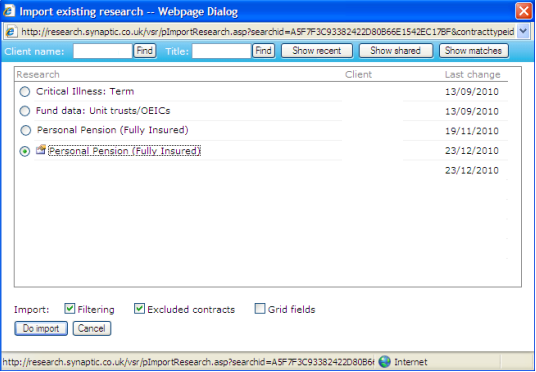
Find the piece of research and click the radio button to the left of the research name.
Now confirm what needs to be imported - Filtering, Excluded contracts, Grid fields.
Once done, click Do import. Once this has been done, the criteria used in the shared piece of research will be recorded on this new piece of research.