Generic funds can be created under all holding types, including generic holdings.
This allows you to create a fund that is not available on the FE fundinfo database and can be used in research you create in Synaptic Pathways.
Navigate to the holding you would like to add the generic fund to:
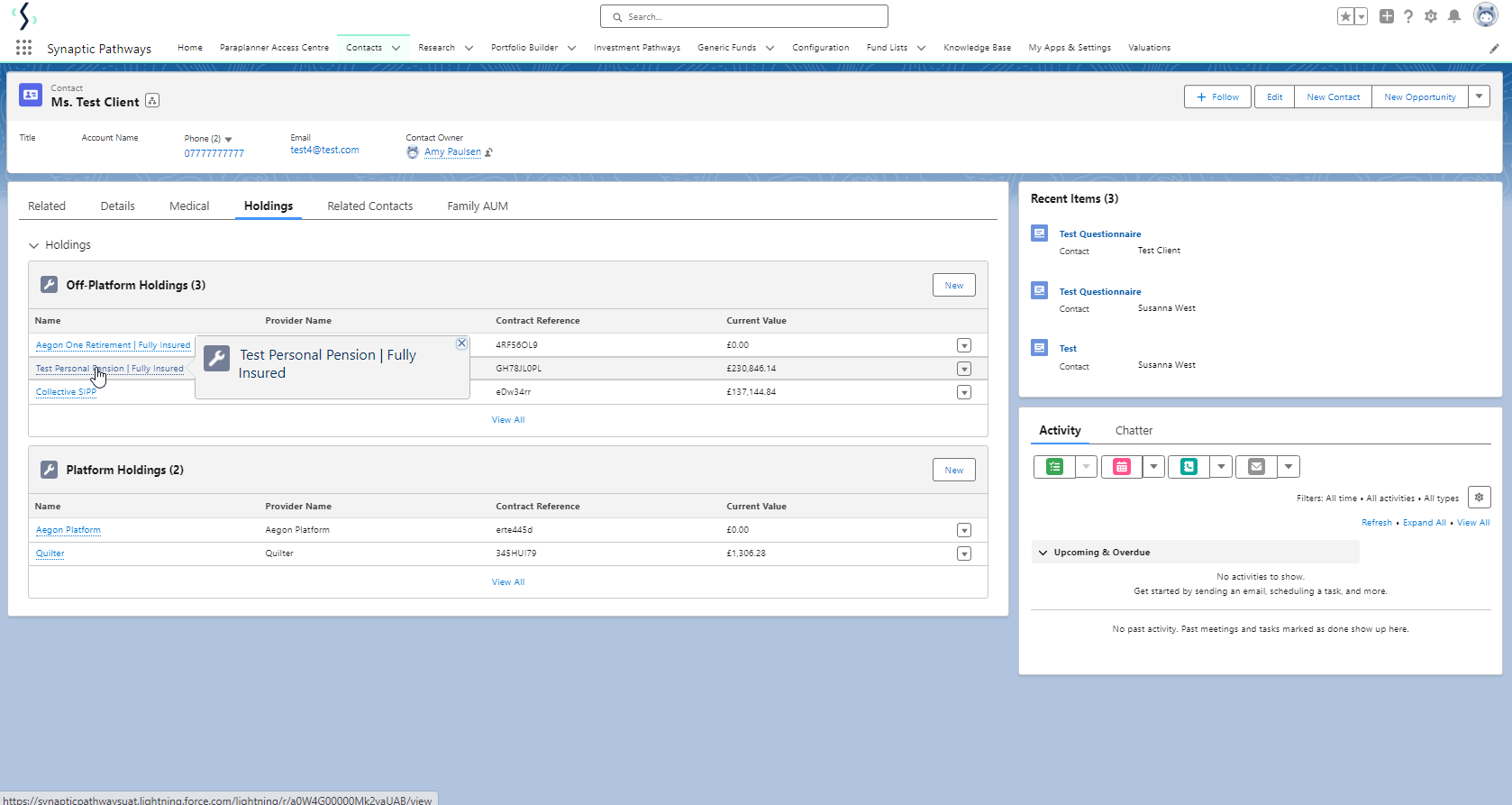
Once within the holding, click into Underlying Assets:
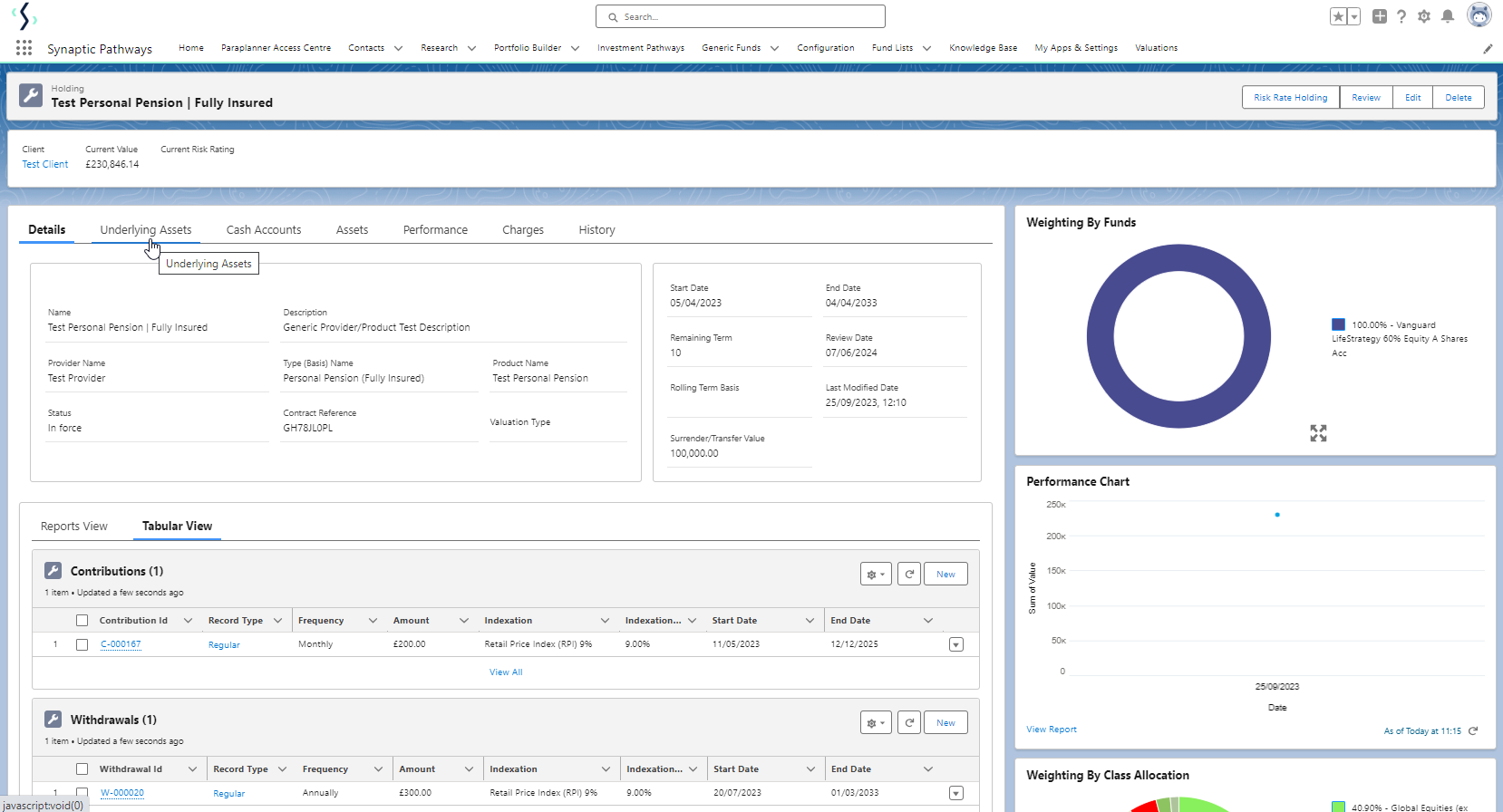
Click New
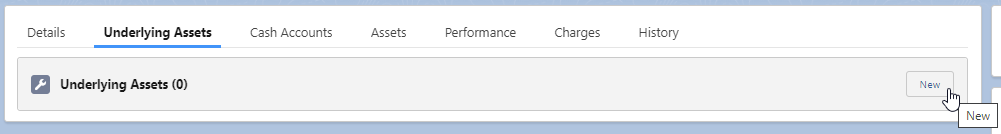
In the Select an Underlying asset type dropdown, select Generic Fund


When generic fund is selected, fields related to generic will appear.
Complete details of the fund:
Please note: GBX units 1 x price 100.0000 = value £1.00

Once complete, Save. This will take you to the holding screen:

You will need to add the asset classes of the fund. See next article Generic Funds - Asset Class
