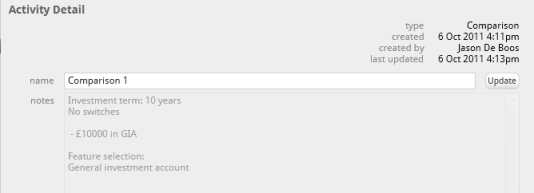To view the reports generated from completed research, click Contacts from the left hand menu.
Click on the name of the contact in the Contacts panel, any research done on the client will then show in the Activities panel:
Marks incomplete research (see related article on how to resume research).
Marks completed research.
Click on the completed research you wish to view the report for, this will load the research information to the right of the Activities window, named Activity Detail:
This displays the information about the research conducted (including the title of the research, time and date done), using the scroll bar on the right hand side of this pane, scroll to the bottom (if your resolution is high enough to display all of the information without a scroll bar, please ignore this step).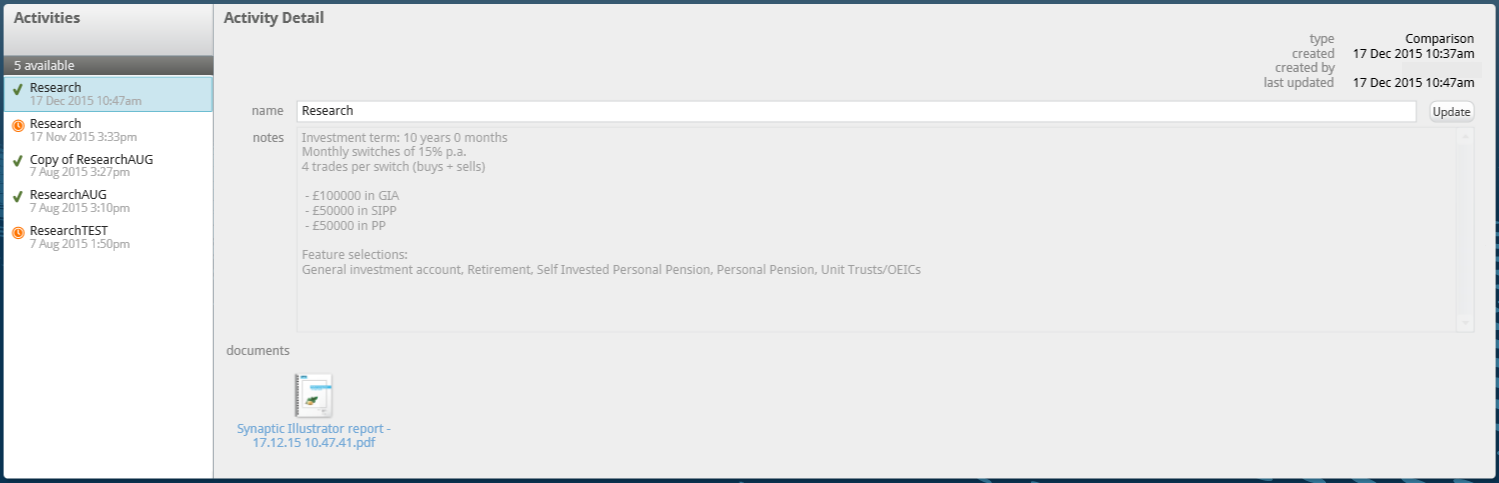 You can now see the report under the heading of documents. Click on the icon or name of the report, the report will then open in a new window.
You can now see the report under the heading of documents. Click on the icon or name of the report, the report will then open in a new window.