The client's default attitude to risk can be recorded when you add the client to Modeller, however this is not a mandatory area. The default attitude to risk can be used with the client's goals, or a different attitude to risk can be allocated to each goal.
Once you have entered the client's initial details, like name, address, date of birth and selected Save, You can click on the Attitude to Risk field at the bottom of the client details:
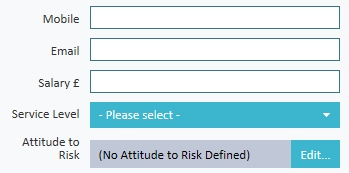
Select Edit to record the default attitude to risk. The default attitude to risk can either to be set manually or calculated using a set of statements:
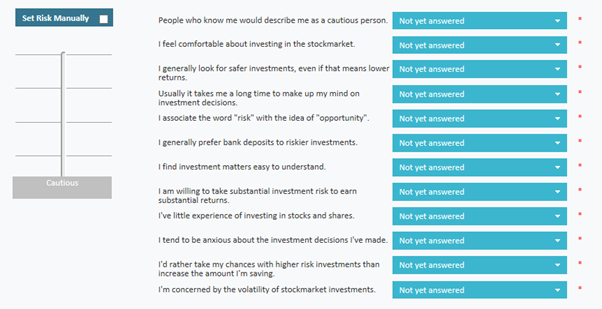
Setting the default attitude to risk using the questionnaire
If you do not know the client's attitude to risk to be able to record it manually, you can use the questionnaire provided.
The clients’ thoughts on each statement are recorded by selecting one of the options on from the dropdown list between 'Strongly Disagree' and 'Strongly Agree':
As you record the client's thoughts on the statements the attitude to risk category bar on the left hand side will be changing based on the answers.
If six or more statements have been answered with 'No Strong Opinion' when you select Next at the bottom right of the screen to confirm, a message will appear:
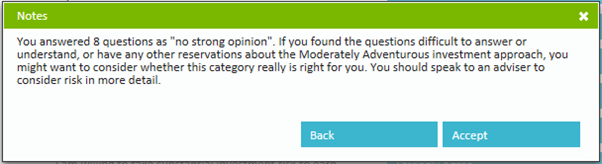
Either Accept this message or select Back to go back to the set of statements to review.
If the message is accepted the clients default attitude to risk will be confirmed:
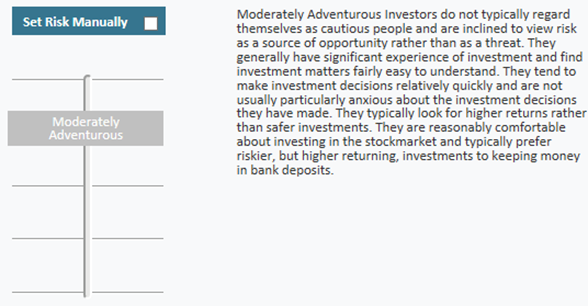
Select Next at the bottom right of the screen to return to the client details screen: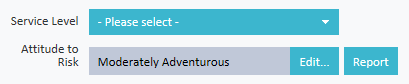 Use the Save button to save the client's ATR. This can be amended at any time by selecting Edit.
Use the Save button to save the client's ATR. This can be amended at any time by selecting Edit.
Setting the default attitude to risk manually
The client's default attitude to risk can be set manually by checking the Set Risk Manually tick box. You would them simply click on the grey box and scroll up and down the bar to select one of the five attitude to risk categories:
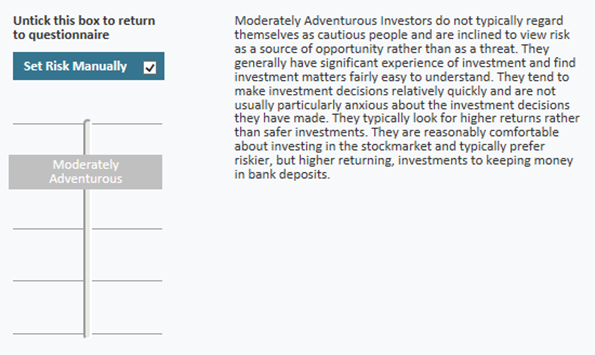 A definition will appear for the chosen attitude to risk on the right hand side. Select Next at the bottom right of the screen to confirm the default attitude to risk. As the attitude to risk has been recorded manually, you will be required to record reason for the chosen attitude to risk which will be stored against the client:
A definition will appear for the chosen attitude to risk on the right hand side. Select Next at the bottom right of the screen to confirm the default attitude to risk. As the attitude to risk has been recorded manually, you will be required to record reason for the chosen attitude to risk which will be stored against the client: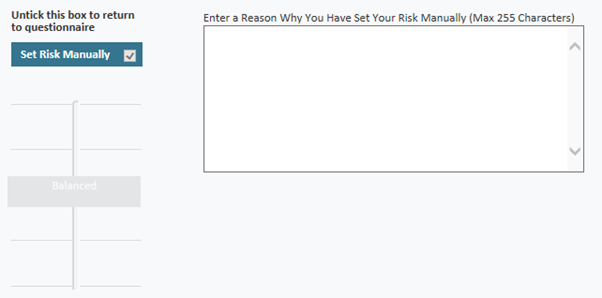
Select Next at the bottom right of the screen to save the reason you have entered.
