This article explains how to send research to other named users on your licence.
It is possible to send research between named users on a licence. To do this find the piece of research to be sent to a named user. Use the Send button on the Menu Bar:

Now select who this is to be sent to and confirm what you want to happen:
- Remove client information from the research
- Delete your copy of the research
Make any notes as appropriate and when done, click Send:

A pop up box will appear, click OK:
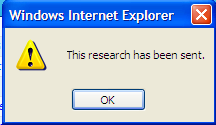
Your colleague will receive a copy of this research the next time they log into Synaptic Research.
A message will appear on the Menu Bar on the front screen to confirm that a piece of research has been received:

The Recent tab will show the piece of research received:
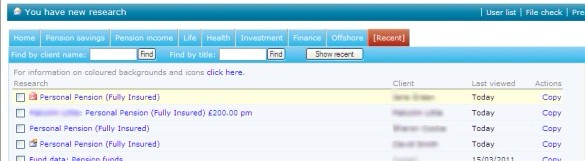
The first item in this list is the piece of research which has been sent.
